对不起,此内容只适用于English。 For the sake of viewer convenience, the content is shown below in the alternative language. You may click the link to switch the active language.
General
为什么系统提示我的邮箱已经创建过账户
- 该会员邮箱已经有捷会易账号
- 客户可以直接使用现有邮箱登录平台(如https://www.eventbank.cn)),随后收到确认邮件,完成资料设置。
- 设置成功后,即可登录账号,看到会员信息
如何邀请团队成员
- 点击管理界面右上角小齿轮—账户设置–下拉菜单—团队成员
- 添加邀请团队成员
- 输入该团队成员的姓名、电子邮箱、以及选择该团队成员的角色
- 新的团队成员将收到一封邮件,需要在邮件中确认并且注册捷会易得账号才能使用平台

CRM
如何删除联系人
首先您需要具备删除联系人的权限,才可以在客户关系模块中删除联系人。您可以到机构设置模块中—职责角色和权限中查看权限情况
如您想要取得删除权限,请联系组织中管理员

- 删除单个联系人
进入客户关系>个人/公司>动作键>删除

- 删除多个联系人
进入客户关系>个人/公司>选择多个联系人>点击下拉箭头>删除

(English) The logo of the company/information of the member in CRM has changed and has an impact on the member directory.
对不起,此内容只适用于English。 For the sake of viewer convenience, the content is shown below in the alternative language. You may click the link to switch the active language.
You need to enable Data Verification. The ‘Data Verification’ feature allows admin users to view, approve and reject contact
data updates before they sync to the Contact database.
To enable this, follow the steps as indicated on the help page: https://help.glueup.com/en/crm/data-verification-contacts/
(English) Can I download my contacts from the App?
对不起,此内容只适用于English。 For the sake of viewer convenience, the content is shown below in the alternative language. You may click the link to switch the active language.
To download:
Open a web browser (Chrome, Firefox etc.) and login on Glue Up.
Once logged in, go to the ‘Contacts’ module>> and select Contacts. You can select which contacts you wish to download by either selecting from the ‘All Contacts’ dropdown – All Subscribers, All Committee Contacts, All Active Members, All
Event Speaks, or any from your Smart List.
You may also filter the contact by selecting the Filter icon.
Select the fields/columns you want to display on the report. Select Export.
(English) How to increase CRM Limit
对不起,此内容只适用于English。 For the sake of viewer convenience, the content is shown below in the alternative language. You may click the link to switch the active language.
This action can only be done by a dedicated Customer Success Manager.
(English) We have some mandatory fields in the application form but they are empty, how come? → Data Validation is on and records are not verified
对不起,此内容只适用于English。 For the sake of viewer convenience, the content is shown below in the alternative language. You may click the link to switch the active language.
CRM Data Validation is based on CRM Contact / Company Form. It is not based on Individual / Company Member Form.
A field is validated only if it is part of CRM Contact / Company Form. So if a field is only in Individual / Company Member Form
but not in CRM Contact / Company Form, that field will not be validated.
In other words, Member only fields are applied
immediately, whereas common fields for Member and CRM are validated.
如何查看客户关系中个人以及公司的附件
- 前往客户关系模块
- 前往您需要查看的个人或者个人资料
- 资料下方有附件,三个小圆点,选择下载

如何知道客户是否有捷会易账号
- 前往客户关系模块
- 点击“小漏斗”筛选
- 选择高级筛选
- 在下拉菜单中选择“是已注册用户”
- 比较–选择是

有账号的用户,资料右上方有绿色捷会易标识

Event
如何给已结束活动的参会者签到
- 前往活动模块
- 活动设置—设置
- 把活动时间调整成距现在7日内
- 前往现场工具包
- 进入标准签到,给参会者签到
(English) Event Allowance: How does it count?
对不起,此内容只适用于English。 For the sake of viewer convenience, the content is shown below in the alternative language. You may click the link to switch the active language.
When you publish an event, it will reduce your event allowance by one. If you unpublish the event, it will not increase your event allowance back. You can still republish the same event without using another event allowance, even if you have reached the limit. In other words, publishing, unpublishing, and republishing the same event counts as one event allowance.
(English) Which events can be archived?
对不起,此内容只适用于English。 For the sake of viewer convenience, the content is shown below in the alternative language. You may click the link to switch the active language.
Archive events is only possible for upcoming and past events which cannot be deleted. Only draft events can be deleted.
(English) WHY CUSTOM INVOICE IS NOT LINKED TO THE MEMBERSHIP/EVENT REGISTRATION
对不起,此内容只适用于English。 For the sake of viewer convenience, the content is shown below in the alternative language. You may click the link to switch the active language.
Unfortunately at this moment, we are not able to link a custom invoice to membership/registration as custom invoice
are independent, however, as a workaround you can see all invoices under Payments & Invoices section of the CRM
profile.
如何通过二维码分享活动
- 前往活活动模块
- 左侧导航栏—活动设置—设置
- 在页面最下方选择微信
- 之后在活动页面,您可以点击微信,此时活动二维码自动生成,您可以扫描分享该活动

如何取消活动提醒邮件
1.前往活动管理—活动设置
2.活动提醒设置
3.点击三个小圆点—删除

如何改变门票信息和价格
请知悉:如您改变门票信息以及门票价格,该操作只会影响新注册的参会者。
变更门票信息:
1.前往活动管理模块
2.进入您需要进行进行操作的活动
3.注册表单设置–门票及优惠
4.点击门票名称边上的小铅笔按钮,更改门票信息
变更门票价格:
1.前往活动管理模块
2.进入您需要进行进行操作的活动
3.注册表单设置–门票及优惠
4.点击门票价格边上的小铅笔按钮,更改门票价格

如何激活社交媒体分享,让与会者分享我的活动
- 前往活活动模块
- 左侧导航栏—活动设置—设置
- 在页面最下方选择您需要的社交媒体分享方式

如何精简参会者注册流程
- 前往活动管理
- 选择您需要进行操作的活动–活动设置–设置
- 请确保不要勾选“需审批参与者申请”

参会者可以编辑注册信息吗
非常抱歉,目前暂时不能。注册成功后,如果您需要变更信息,请您直接联系主办方。
Campaign
(English) What is Other Bounced?
对不起,此内容只适用于English。 For the sake of viewer convenience, the content is shown below in the alternative language. You may click the link to switch the active language.
Any response we receive from recipient mail server is categorized as “Other Bounced” by our system if we don’t have a
defined reason mapping in our system. Currently we map most of the responses into proper categories (Soft Bounced,
Hard Bounced), but there are literally thousands of different responses from too many mail servers and some of those
are missed by our system mapping. Although clients cannot do practically anything on their side, we can keep improving
our system mapping over the time to include new and unknown responses/reasons.
(English) How to attach a document or video to email?
对不起,此内容只适用于English。 For the sake of viewer convenience, the content is shown below in the alternative language. You may click the link to switch the active language.
In a draft campaign add “Button” then in the “Button type” select Download File> Click here to upload a file and choose it
on your computer then save. You can use any “Button text”.
为什么Gmail接收的营销邮件呈现乱码
如果营销邮件大小超过102KB,Gmail就会中断代码。
因此,建议您:
1.尽量减少不必要的图片以及连接,或者缩小图片尺寸
2.在文本中复制内容粘贴到营销邮件,如果文本内容直接从其他平台复制,那么转码过程中会导致也写代码丢失,或加入不必要代码
遵循以上操作后,请您先发一封预览邮件给自己,以便确保邮件顺利发送。
如何改变营销邮件中的页眉页脚
- 前往营销邮件模块
- 前往撰稿中的或者预设的营销邮件
- 模板
- 选择左侧栏或右侧栏模板,保存并继续
- 在页面最上方,您可以以拖拉拽的方式加入任何模块作为页眉
- 在页面最下方,您可以以拖拉拽的方式加入任何模块作为页脚(如页眉页脚部分呈灰色则不可编辑)
非会员以及非您组织客户关系中的成员是否可以收到营销邮件
非常抱歉不可以,只有被加入到捷会易平台的会员,以及客户关系联系人中的个人可以接收从平台发出的邮件。
Membership
(English) WHY CUSTOM INVOICE IS NOT LINKED TO THE MEMBERSHIP/EVENT REGISTRATION
对不起,此内容只适用于English。 For the sake of viewer convenience, the content is shown below in the alternative language. You may click the link to switch the active language.
Unfortunately at this moment, we are not able to link a custom invoice to membership/registration as custom invoice
are independent, however, as a workaround you can see all invoices under Payments & Invoices section of the CRM
profile.
何时会员会收到系统邮件提示他们续约?
这个取决于您的会员类型里面的设置,参考以下流程进行设置:
- 点击主页面右上角小齿轮—会员管理设置—下拉菜单会员类型
- 点击您需要操作的会员类型右边的三个小圆点
- 前往“工作流程设置”
- 设置续约及宽限期参数
- 前往“邮件通知设置”—会员到期流程邮件按照您的需求添加通知

为什么一些字段在会员模块可以看到,客户关系模块中看不到?
因为会员申请表格自定义的字段不会同步到客户关系中
(English) Why does a member have a green icon on their account but still have a button to resend member invitation?
对不起,此内容只适用于English。 For the sake of viewer convenience, the content is shown below in the alternative language. You may click the link to switch the active language.
Member Invitation Email is sent to the members:
- imported during migration
- added by the admin of the organization
- added by the primary member of corporate membership
!
The main purpose of the ‘Invitation Email’ is to alert or remind the members to complete member details that someone else has pre-populated for them.
Nevertheless, it also has additional benefits:
- helps a new member to set up an end-user account if they haven’t done it
- notifies the member they are part of the membership now
Green icon next to the contact’s name indicates that a person has created and verified their My Glue account regardless of whether they have a membership or not. They might have created an account before they became a member.
The button ‘Resend Invitation Email’, if present, indicates the member has not confirmed details in the member form. The absence of the button indicates otherwise – the member has confirmed the details. Also, the button will be missing if the membership has expired.
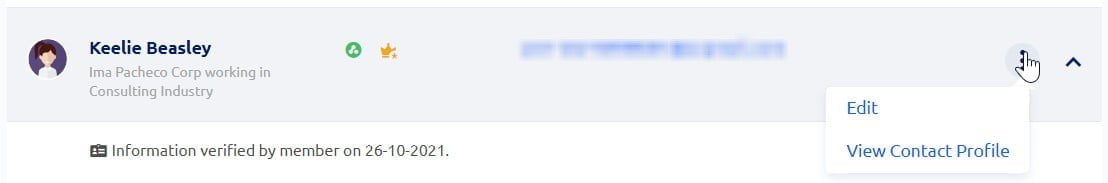
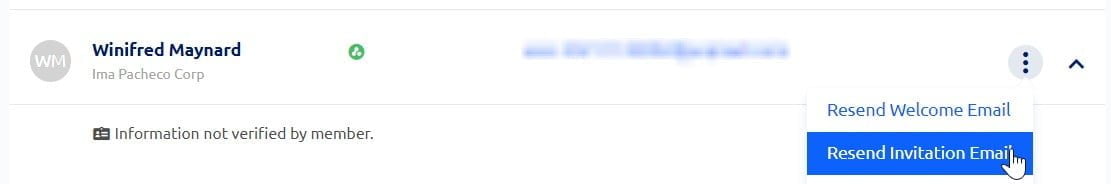
Equally, green icon is represented by the filter ‘Registered User’ > ‘Yes’ and the option to resend invitation email is represented by the advanced filter ‘Verification Date’ > ‘is empty’.
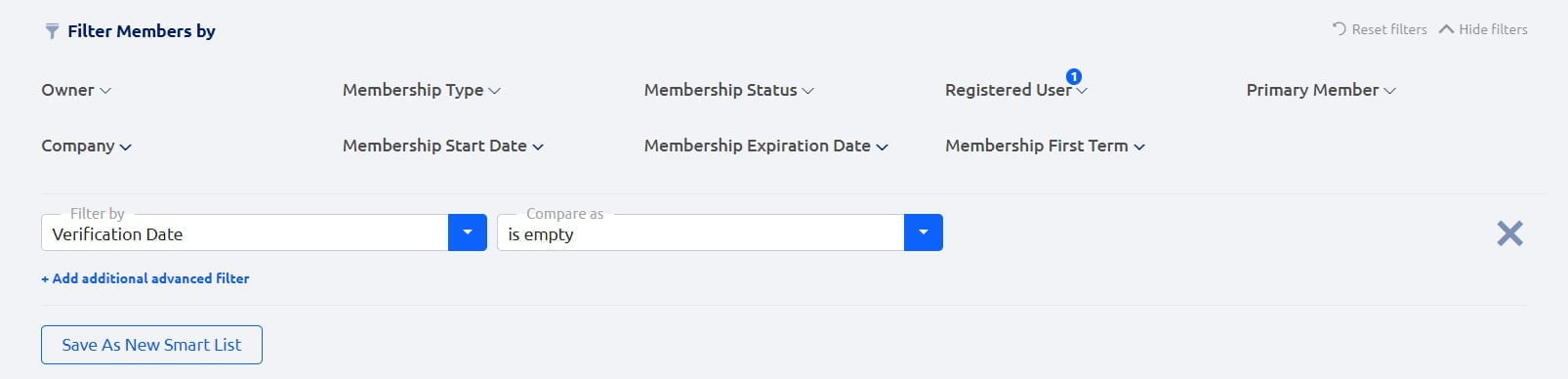
- Here is more on how to complete member details if you were invited by someone else to join the membership.
- Instead of ‘Resend Invitation Email’ try ‘Resend Welcome Email’. Here is more on how to set up Welcome Email.
是否可以编辑系统邮件
非常抱歉,我们目前暂不支持编辑系统邮件内容。
是否支持不同会员类型不同注册表单
非常抱歉,目前尚不能。会员注册表单,目前只有两种,分别适用于个人会员类型和企业会员类型。
会员续约前是否可以添加审批流程
您可以进行才操作:
1.点击右上角“小齿轮”—-选择需要进行操作的会员类型
2.点击三个小点—编辑
3.前往工作流程设置—页面中部选择更新流程—勾选此会籍续费需要经过审核

如何创建免费会员类型
- 前往页面右上角小齿轮—会员管理设置—会员类型
- 创建新的会员类型,或者编辑您需要进行更改的会员类型
- 前往价格结构
- 删除所有币种,此会员类型将为免费会员类型
如何知道会员是否有捷会易账号
- 前往会员管理–会员
- 点击小漏斗进行筛选
- 个人会员账号已激活–是

企业会员类型中的管理员和首要会员区别是什么?
管理员联系人是企业会员的第二联系人,管理员不一定是会员。
首要会员是企业会员的首要联系人,每个企业会员都有一个首要会员,首要会员有会员权限。
Finance
我可以编辑或者自定义账单和收据的格式吗?
非常抱歉,目前暂不支持。您可以在已支付的账单中添加,编辑,删除项目,收据无法编辑。如您有任何好的建议,或者需求,请您联系您的客户成功经理进行产品反馈。
(English) How do I activate Alipay on .COM?
对不起,此内容只适用于English。 For the sake of viewer convenience, the content is shown below in the alternative language. You may click the link to switch the active language.
Alipay on .COM activates only when the currency is chosen as HKD. The payout to customers is done in HKD, as we are
collecting the payment via Alipay HK in our HK bank account. 1.7% transaction fee.
(English) Which currencies are supported on Flutterwave?
对不起,此内容只适用于English。 For the sake of viewer convenience, the content is shown below in the alternative language. You may click the link to switch the active language.
For the Flutterwave gateway, we support the following currency: ZAR, KES, NGN, ZMW, GHS, TZS,UGX, RWF, Shekel
Israeli. And the charge rate is 3.2%. If the user chooses to pay in USD payment getaway will be Braintree, if the user
chooses to pay in all the currencies above then Flutterwave.
(English) Is there a way to delete badge design from the screen?
对不起,此内容只适用于English。 For the sake of viewer convenience, the content is shown below in the alternative language. You may click the link to switch the active language.
No, because
– Will create lot of potential corner case
– They can edit them infinitively;
(English) HOW TO CREATE A CUSTOM INVOICE
对不起,此内容只适用于English。 For the sake of viewer convenience, the content is shown below in the alternative language. You may click the link to switch the active language.
You can create custom invoices to process any charges you want to track with the Glue Up platform by going to Finance
Module and click Create Invoice.
For a detailed step by step procedure you may follow this
link: https://help.glueup.com/en/finance/tools-finance/creating-custom-invoices/.
Please note though that only team members
who have access to the Finance module can view and edit invoices.
(English) WHY CUSTOM INVOICE IS NOT LINKED TO THE MEMBERSHIP/EVENT REGISTRATION
对不起,此内容只适用于English。 For the sake of viewer convenience, the content is shown below in the alternative language. You may click the link to switch the active language.
Unfortunately at this moment, we are not able to link a custom invoice to membership/registration as custom invoice
are independent, however, as a workaround you can see all invoices under Payments & Invoices section of the CRM
profile.
(English) HOW TO ADD BANK TRANSFER DETAILS (OR OTHER PAYMENT METHODS) TO THE CUSTOM INVOICE?
对不起,此内容只适用于English。 For the sake of viewer convenience, the content is shown below in the alternative language. You may click the link to switch the active language.
Custom invoices now allows different payment methods, aside from Online payment there is an option to pay by Cash, by
check and by Bank Transfer. If you wish to receive payment via Bank Transfer, please navigate to Finance –> Create Invoice
under Payment Methods tick Allow Payment by Bank Transfer and make sure to provide details of your preferred bank
account.
(English) HOW TO CHANGE THE INVOICE NUMBER OF THE EXISTING INVOICE
对不起,此内容只适用于English。 For the sake of viewer convenience, the content is shown below in the alternative language. You may click the link to switch the active language.
The tech team can change the invoice number on the back-end, kindly let us know the invoice number that you wish to be
modified.
(English) HOW TO REVISE AMOUNT FOR UNPAID MEMBERSHIP/EVENT INVOICE
对不起,此内容只适用于English。 For the sake of viewer convenience, the content is shown below in the alternative language. You may click the link to switch the active language.
If the invoice is not “Paid”, you can edit the amount by navigating to Finance → Invoices locate the open invoice, click the 3
dots on the right side and select Edit. Under “Items” you should be able to edit the amount by clicking the pencil icon and
save.
(English) HOW TO REVISE A SPECIFIC MEMBERSHIP/REGISTRATION FEE EVEN IF THERE’S NO INVOICE
对不起,此内容只适用于English。 For the sake of viewer convenience, the content is shown below in the alternative language. You may click the link to switch the active language.
You may revise the membership/registration fee by navigating to the Application under Workflow Manager, clicking the 3 dots
icon on the specific membership, and select View Application Status and make sure to go to Finance Details. You should be
able to select Edit on the Membership details and modify the amount or add a new item from there.
(English) WHICH EMAIL NOTIFICATIONS THE MEMBERSHIP INVOICE IS ATTACHED TO?
对不起,此内容只适用于English。 For the sake of viewer convenience, the content is shown below in the alternative language. You may click the link to switch the active language.
The workflow settings that you have set up during the membership type creation would determine on which email notification
the invoice will be attach.
If there is no approval required, members will be able to receive an email notification (Subject: Membership Application Status
– Awaiting Payment) together with the invoice.
If there is approval required, you would need to approve it first and only by then they would receive an Awaiting Payment
email notification with invoice attached.
(English) HOW TO RESEND INVOICES TO ALL WHO HAVEN’T PAID YET
对不起,此内容只适用于English。 For the sake of viewer convenience, the content is shown below in the alternative language. You may click the link to switch the active language.
If you wish to resend invoices in bulk you may do it by going to Invoices tab under Finance section, tick the box besides the
Invoice Number to select all 20 invoices per page then click Resend Invoice as an action.
(English) I WANT TO SEND AN INVOICE (REGISTRATION/MEMBERSHIP) BUT IT’S NOT ATTACHED TO THE PAYMENT NOTIFICATION
对不起,此内容只适用于English。 For the sake of viewer convenience, the content is shown below in the alternative language. You may click the link to switch the active language.
For instance that the invoice is not automatically attached on the notification, you would need to revisit the settings for the
Invoices and Billing.
Click the gear icon and go to Invoices and Billing, ensure that “Generate invoices for orders
automatically” is tick under Invoice and Receipt Settings and Custom Invoice and Receipt Configurations.
For invoice that was not generated you would need to manually send from the Membership profile > Finance details.
(English) WHY THE ISSUE DATE FOR THE MEMBERSHIP INVOICE IS NOT THE DATE OF THE MEMBERSHIP EXPIRATION (AKA WHAT IS THE ISSUE DATE OF THE INVOICE?)
对不起,此内容只适用于English。 For the sake of viewer convenience, the content is shown below in the alternative language. You may click the link to switch the active language.
The configured date parameters for the renewal workflow will determine the issue date that will reflect on the membership
renewal invoice. For example, the membership started at 28-08-2020 with 1 year duration and you have set 30 days before a
membership expires as the date of when renewal workflow will start, then the issue date that will reflect on the membership
renewal invoice is 29-07-2021.
(English) HOW TO COMBINE MULTIPLE/SPLIT ONE INVOICE(S)?
对不起,此内容只适用于English。 For the sake of viewer convenience, the content is shown below in the alternative language. You may click the link to switch the active language.
It is not possible to split invoices as of the moment but as an alternative, you may add another item on the invoice. In order to
do that you will need to click Edit, add another item plus amount under Items field.
We do not have a functionality that will combine all invoices. As an alternative, you can create custom invoice that will reflect
the total amount of all the combined invoices.
You can follow the steps from here on how to create a custom
invoice:https://help.glueup.com/en/finance/tools-finance/creating-custom-invoices/
(English) IS IT POSSIBLE TO DO A PARTIAL PAYMENT ON THE INVOICE?
对不起,此内容只适用于English。 For the sake of viewer convenience, the content is shown below in the alternative language. You may click the link to switch the active language.
We do not have a feature that can enable partial payment for invoices. As a workaround, you can break the invoice items
down by revising the current amount and add an additional item, but the payment is recorded/added one time to the whole
invoice.
We will pass on the feedback to the Product Team to review for future enhancement as I could see that this would be a great
help in your process.
(English) HOW TO UPDATE BANK DETAILS
对不起,此内容只适用于English。 For the sake of viewer convenience, the content is shown below in the alternative language. You may click the link to switch the active language.
To update your bank details go to Finance Settings and update Invoices & Billing and also make sure to correct it in the
Registration Settings of the event –> Payment Options, and once done resend it to the attendees who have not completed the
payment yet.
(English) Invoice not syncing on Xero
对不起,此内容只适用于English。 For the sake of viewer convenience, the content is shown below in the alternative language. You may click the link to switch the active language.
There are troubleshooting that you can do when the invoice is not syncing on Xero
1. Ensure that Xero is properly connected with your Glue Up account on Integrations.
2. Check if invoice mapping has been completed under Account Mapping (e.g. if the invoice is a Custom Invoice, you need to
make sure Custom Invoice mapping is completed in the settings)
3. Check when invoices has been created, as Glue Up Invoices data will be synchronized once per hour.
4. Go to Finance → Invoices, choose the invoices, click Retry Sync Invoice & Payment To Xero and do the same for each
invoice.
(English) Payment is not syncing on Xero
对不起,此内容只适用于English。 For the sake of viewer convenience, the content is shown below in the alternative language. You may click the link to switch the active language.
In the event that payment is not syncing on Xero, it is important to check if Xero has been connected properly and payment
and currency mapping has been done correctly.
You can refer to this article for more information about Xero
integration: https://help.glueup.com/en/finance/setup-finance/eventbank-xero-integration-tutorial/
(English) HOW TO VOID AN INVOICE
对不起,此内容只适用于English。 For the sake of viewer convenience, the content is shown below in the alternative language. You may click the link to switch the active language.
You may want to void an invoice if you’ve created a duplicate invoice or made an error on a current invoice. Please note that
only unpaid invoices can be voided.
This is a helpful article that will show you how to void an invoice:
(English) Can I edit a paid invoice?
对不起,此内容只适用于English。 For the sake of viewer convenience, the content is shown below in the alternative language. You may click the link to switch the active language.
No, once an invoice has been marked as paid on the Glue Up platform, it cannot be directly edited by users. This is to ensure the integrity and accuracy of financial records.
Glue Up Mobile app
(参会者APP)—什么是我的二维码
我的二维码是您在捷会易平台的二维码,您可以在活动签到是展示给主办方。
(参会者APP)—如何查看虚拟会员卡
1.登录APP
2.右下角“我的”
3.会籍
4.查看虚拟会员卡

(参会者APP) 什么是资讯
您关注企业通过捷会易平台发送的邮件
(参会者APP)—如何取消关注一个组织
取消关注一个组织
1.您需要电脑登录该机构的组织机构网页
2.点击“关注”–取消关注
3.此后将不会在APP上收到该组织的活动提醒信息

参会者APP—如何添加在线支付信用卡信息
1.登录参会者APP
2.右下角找到—“我的”
3.设置
4.点击支付方式—添加支付方式

(English) End User: Primary Email address and Secondary Email address have same password to log-in?
对不起,此内容只适用于English。 For the sake of viewer convenience, the content is shown below in the alternative language. You may click the link to switch the active language.
Yes. Both email address will have the green badge in the CRM profile and recognized as an EB account.
Send “Reset Password” using the Secondary email address, only secondary email will receive the password
recovery.
参会者APP—如何重置密码
1.登录APP
2.右下角“我的”
3.设置
4.修改密码

Advanced
我有多个域名,可以把这些域名都植入到捷会易平台吗?
非常抱歉,不可以,目前捷会易只支持一个域名植入。
(Google Analytics) GA会查看到访问者的信息吗?
不会查看到。
(Google Analytics) 其他的捷会易客户能看到我的网站流量来源数据吗?
不可以,只有能够登陆您在捷会易上二级域名的权限才可以访问这些数据。
(Google Analytics)我没有GA账号,是否可以获知活动流量来源
可以,我们有附加服务,如您不能使用GA,我们团队可以在活动任何时段按照您的要求,导出相关报表(PDF,CSV,Excel)给您。如您有此需要,请您把相关活动链接,以及追踪具体时间告知给您的客户成功经理。
(Google Analytics) 我可以使用其他的流量追踪工具吗?
非常抱歉,目前捷会易只支持Google Analytics,暂不支持其他流量追踪工具的植入,如果您有特殊需求,请您联系负责您组织账号的客户成功经理。
(English) (Google Analytics) How to integrate it?
对不起,此内容只适用于English。 For the sake of viewer convenience, the content is shown below in the alternative language. You may click the link to switch the active language.
Once purchased, please provide your Google Analytics Tracking ID to the dedicated Customer Success Manager.
