
闪链Speed Networking是什么?
Speed networking,我们给它起了一个中文名:闪链!它以一对一匹配互连这样新颖而直接的沟通方式,真正意义上以高效、有趣的方式把活动参会者们紧紧地联系在了一起。在活动期间,通过闪链随机匹配活动参与者,通过短短几分钟的一对一沟通,轻松交换彼此的电子名片,达成商务往来的第一次有效联络。您即可通过PC端使用Speed Networking闪链(使用谷歌Chrome浏览器效果更佳),也可使用我们My Glue App(支持安卓和IOS)使用此强大的功能。
如何加入一场Speed Networking闪链活动呢?
如若您成功注册了一场Speed Networking闪链活动, 您会即可收到一封以邮件形式发送的确认函。如果在收件箱找不到,请查看一下垃圾邮箱,没准它正在那里等着被您开启呢。您只需点击确认函或提醒邮件中的“加入活动”,在登陆Glue Up账号后,便可轻松加入这个闪链活动了。如果您还没有Glue Up账号,也请先注册一个吧!请确保您注册该活动的邮件地址与您注册Glue Up平台时一致.
如果您已经拥有了Glue Up 账号,您只需单击“my Glue”页面上的“活动”按钮来加入该活动。
在活动开始前一小时,您仍然有机会加入该闪链活动。
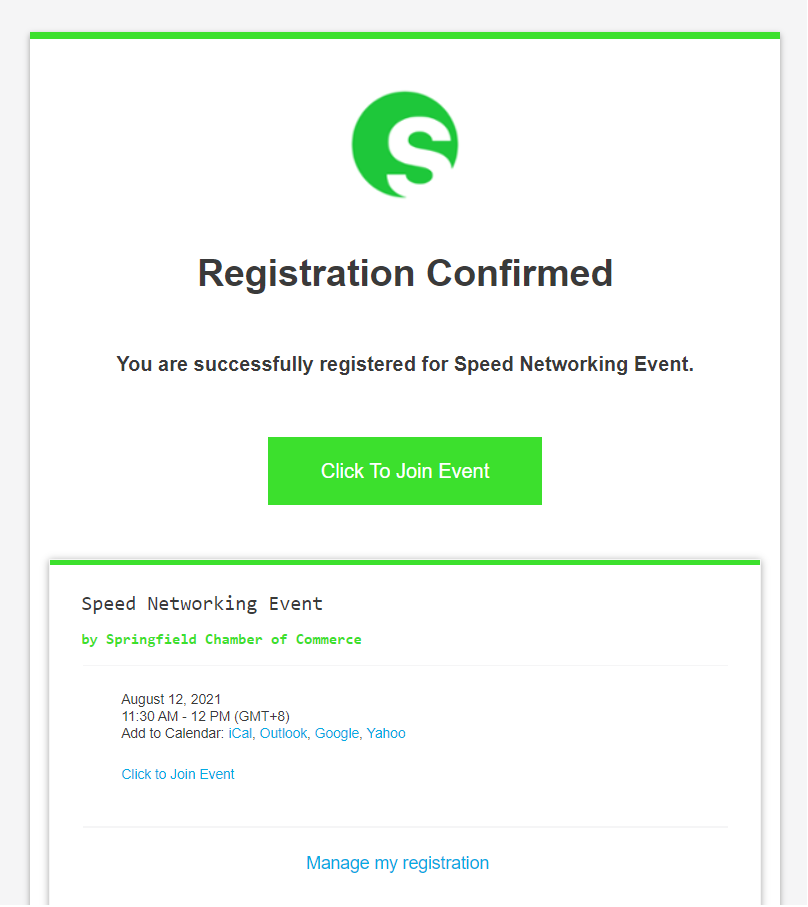
第一次加入Speed Networking闪链活动?轻松完成以下步骤吧:
第一步: 登录Glue Up平台
Log into your Glue Up account. If you do not have a Glue Up account yet, you can easily register one by using the same email address you used to register for the event. Before logging in, make sure to verify your new Glue Up account by clicking on the verification email.
第二部: 授权
Allow your browser (or mobile app) to access both your microphone and camera.
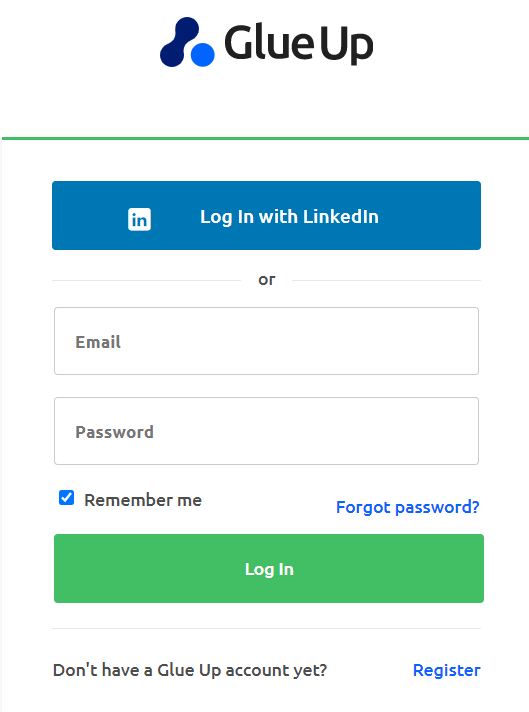
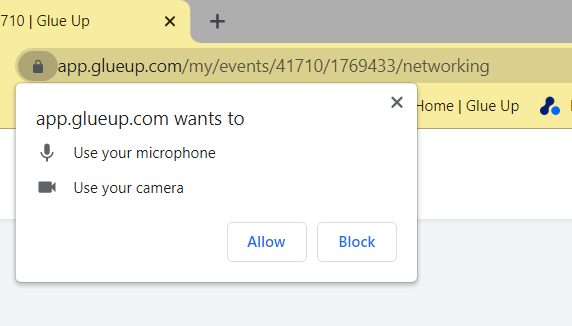
第三步:选择音频和视频设备
Select your input devices (microphone and camera) before joining the event.
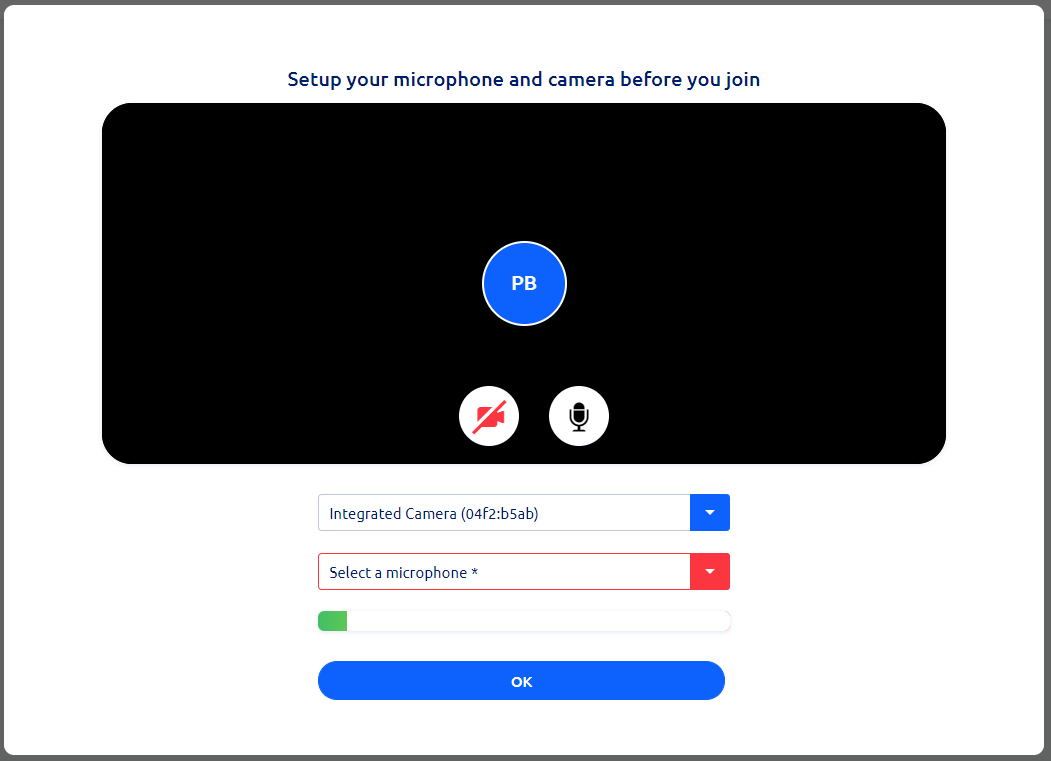
第四步:更新您的电子名片
Update your digital business card. You can exchange digital business cards with other attendees during the event. All collected business cards will be saved in your Glue Up account, which you can access at any time just by clicking on your profile.
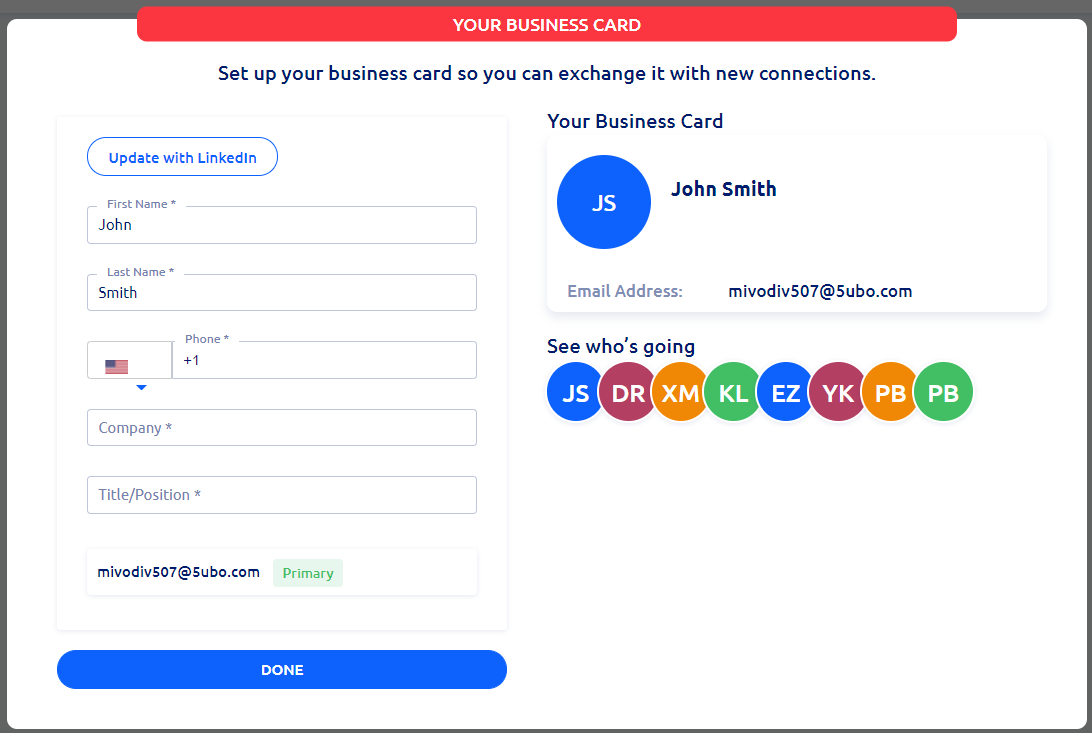
The Speed Networking event starts with an intro by the organizer. You will be automatically matched with another attendee for your first one-on-one chat following the intro. Click on the green button to join the session when you are ready and start chatting with your new match.
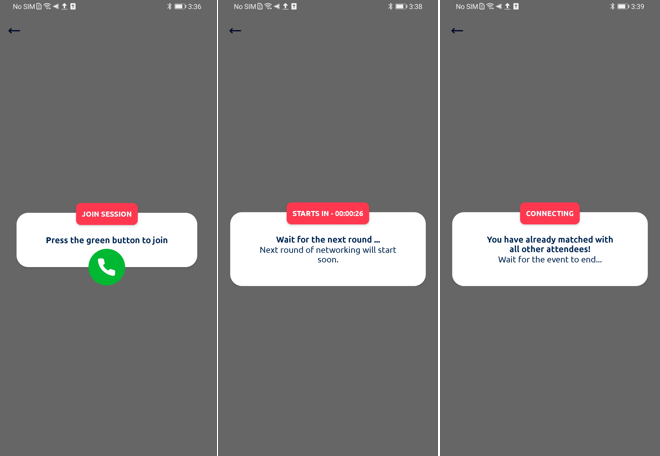
The timer on the top of the screen shows how much time is left in each session. You can exchange business cards during the entire event by clicking on the business card icon. Additionally, you can see a list of all attendees and send messages to the group. After the end of each session, you will be matched with the next attendee, and this will continue until there are no matches left. You can end each session at any point by clicking on “End current session”.
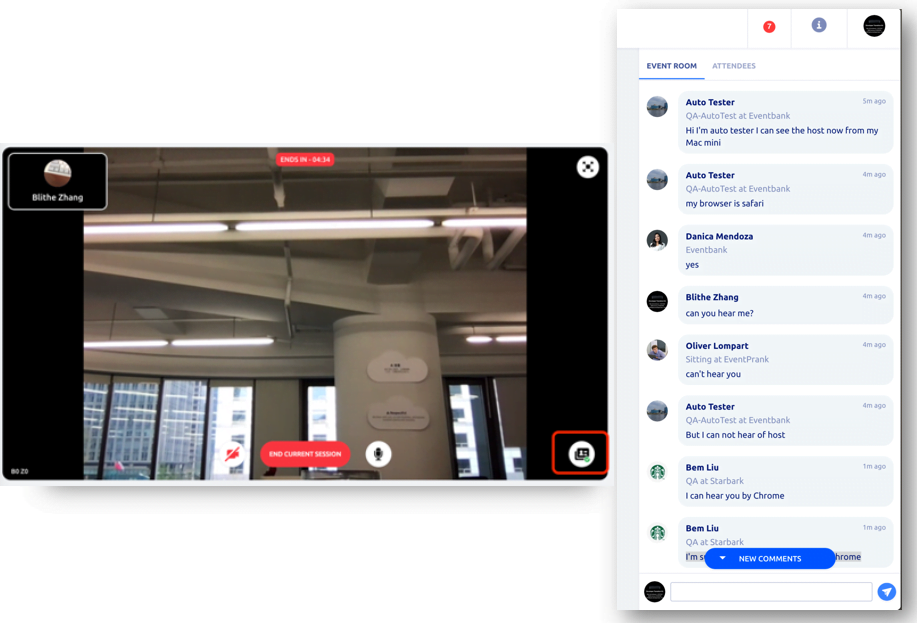
交换名片
One of the greatest features of speed networking is that you can exchange business cards with all attendees at any point during the event. All you need to do is to open the attendees’ tab and then click on the business card icon next to each attendee’s name. You can find all your business cards in one place in your Glue Up account which you can access both through a browser or on the My Glue app.
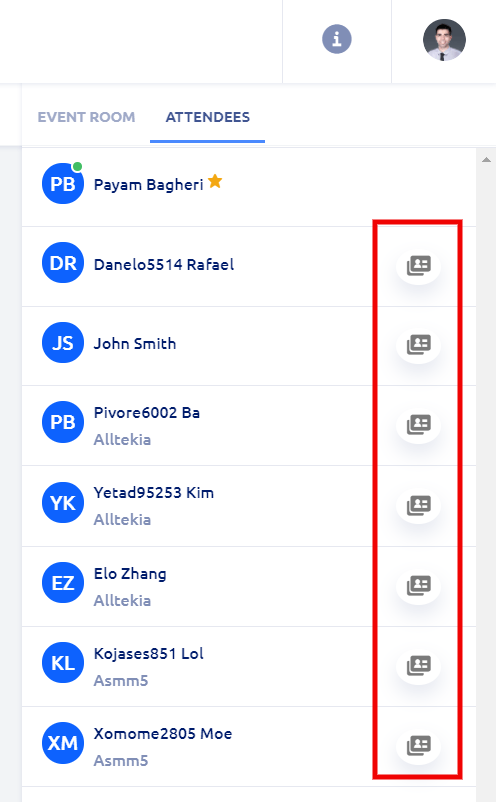
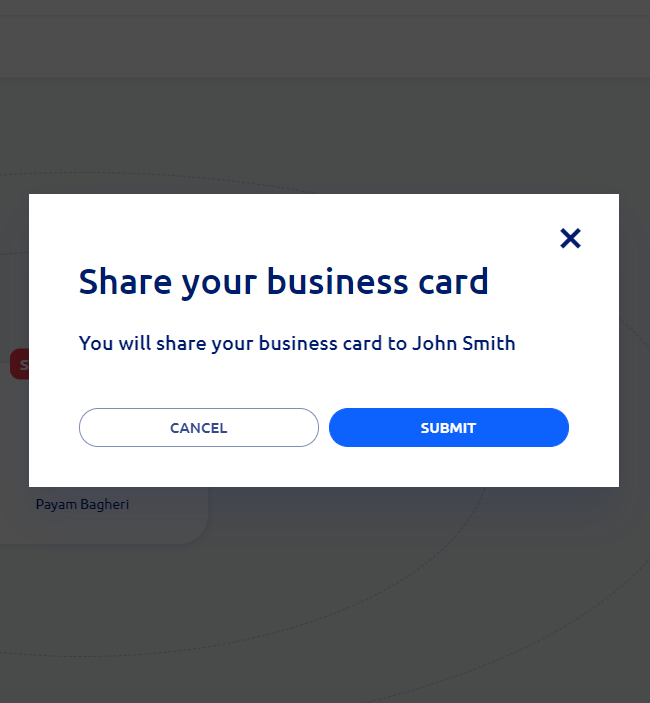
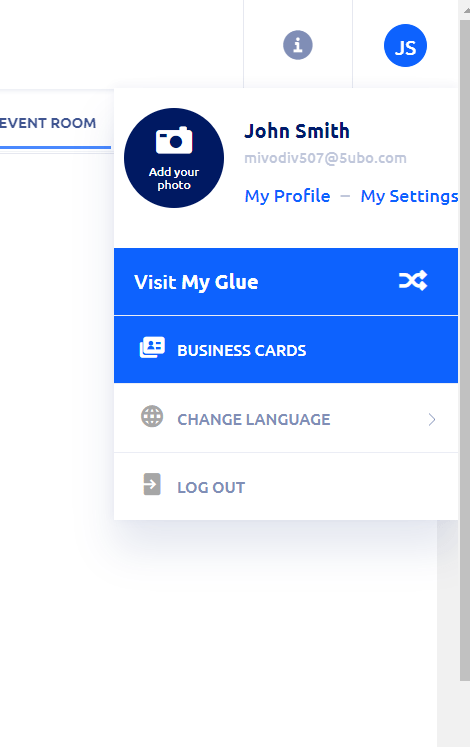
FAQs
当我加入了一个已经开始的Speed Networking闪链活动会发生什么?
我遇到视频和麦克风问题,我该怎么办?
Will I get a warning before the end of each one-on-one session?
Can I join a speed networking event without creating a Glue Up account?
How do I record the session?
The Speed Networking event starts with an intro by the organizer. You will be automatically matched with another attendee for your first one-on-one chat following the intro. Click on the green button to join the session when you are ready and start chatting with your new match.
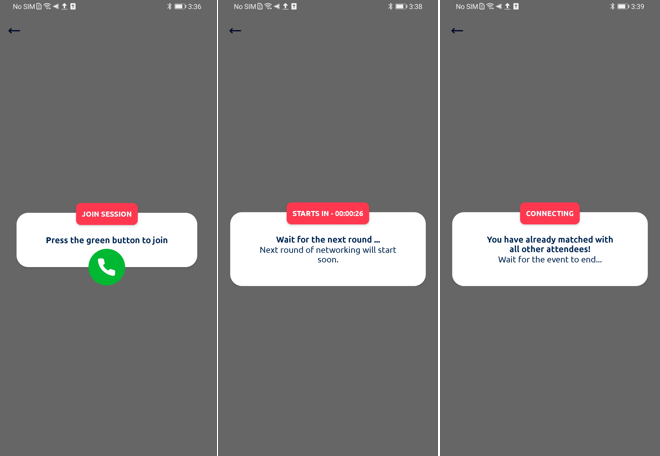
The timer on the top of the screen shows how much time is left in each session. You can exchange business cards during the entire event by clicking on the business card icon. Additionally, you can see a list of all attendees and send messages to the group. After the end of each session, you will be matched with the next attendee, and this will continue until there are no matches left. You can end each session at any point by clicking on “End current session”.
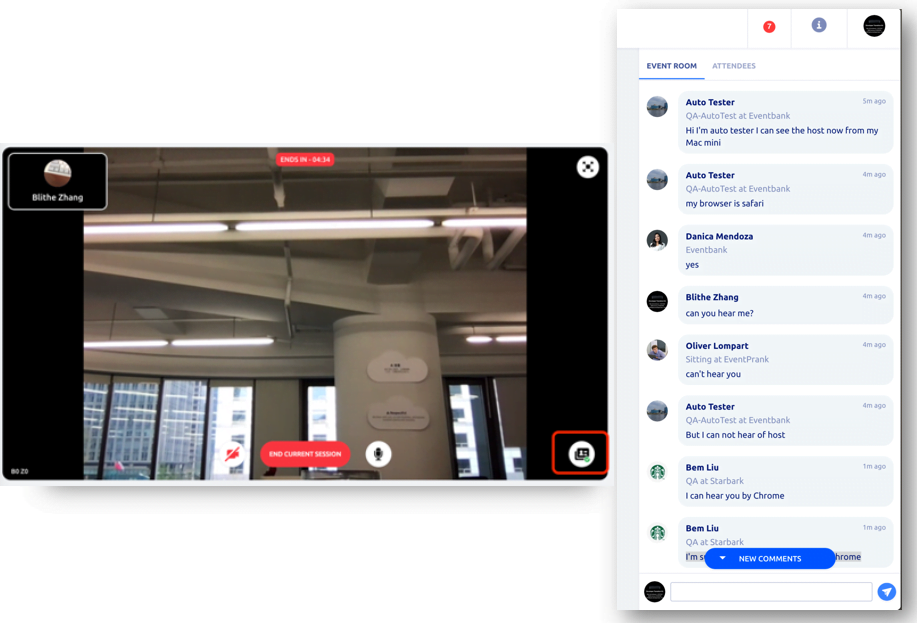
交换名片
One of the greatest features of speed networking is that you can exchange business cards with all attendees at any point during the event. All you need to do is to open the attendees’ tab and then click on the business card icon next to each attendee’s name. You can find all your business cards in one place in your Glue Up account which you can access both through a browser or on the My Glue app.
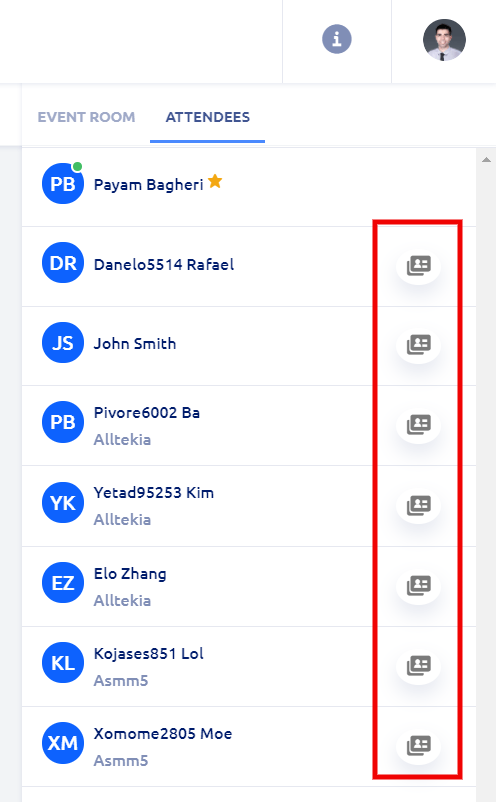
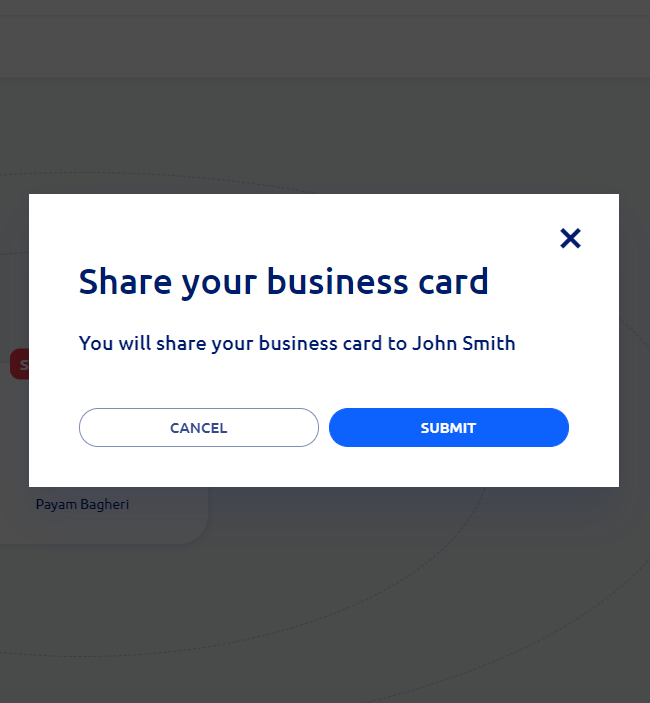
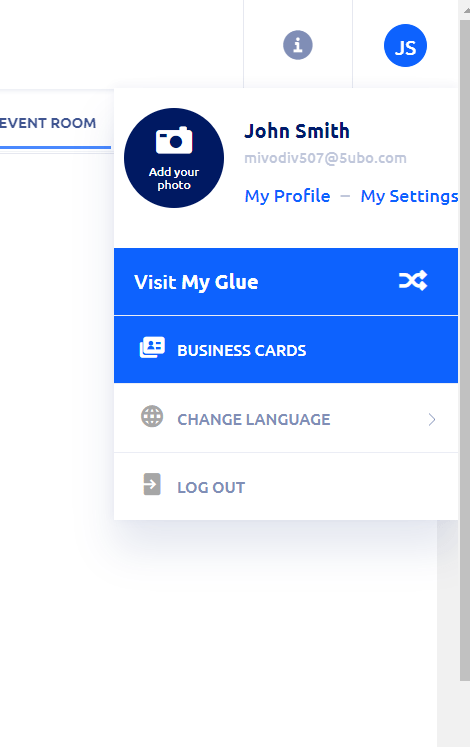
FAQs
当我加入了一个已经开始的Speed Networking闪链活动会发生什么?
我遇到视频和麦克风问题,我该怎么办?
Will I get a warning before the end of each one-on-one session?
Can I join a speed networking event without creating a Glue Up account?
How do I record the session?

闪链Speed Networking是什么?
Speed networking,我们给它起了一个中文名:闪链!它以一对一匹配互连这样新颖而直接的沟通方式,真正意义上以高效、有趣的方式把活动参会者们紧紧地联系在了一起。在活动期间,通过闪链随机匹配活动参与者,通过短短几分钟的一对一沟通,轻松交换彼此的电子名片,达成商务往来的第一次有效联络。您即可通过PC端使用Speed Networking闪链(使用谷歌Chrome浏览器效果更佳),也可使用我们My Glue App(支持安卓和IOS)使用此强大的功能。
如何加入一场Speed Networking闪链活动呢?
如若您成功注册了一场Speed Networking闪链活动, 您会即可收到一封以邮件形式发送的确认函。如果在收件箱找不到,请查看一下垃圾邮箱,没准它正在那里等着被您开启呢。您只需点击确认函或提醒邮件中的“加入活动”,在登陆Glue Up账号后,便可轻松加入这个闪链活动了。如果您还没有Glue Up账号,也请先注册一个吧!请确保您注册该活动的邮件地址与您注册Glue Up平台时一致.
如果您已经拥有了Glue Up 账号,您只需单击“my Glue”页面上的“活动”按钮来加入该活动。
在活动开始前一小时,您仍然有机会加入该闪链活动。
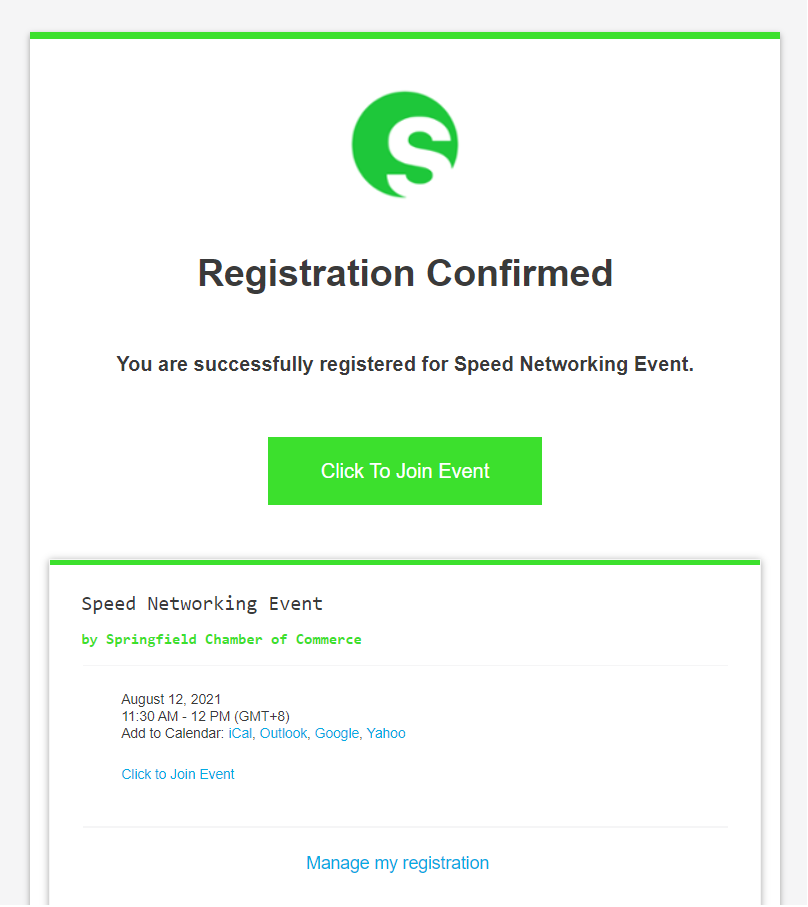
第一次加入Speed Networking闪链活动?轻松完成以下步骤吧:
第一步: 登录Glue Up平台
Log into your Glue Up account. If you do not have a Glue Up account yet, you can easily register one by using the same email address you used to register for the event. Before logging in, make sure to verify your new Glue Up account by clicking on the verification email.
第二部: 授权
Allow your browser (or mobile app) to access both your microphone and camera.
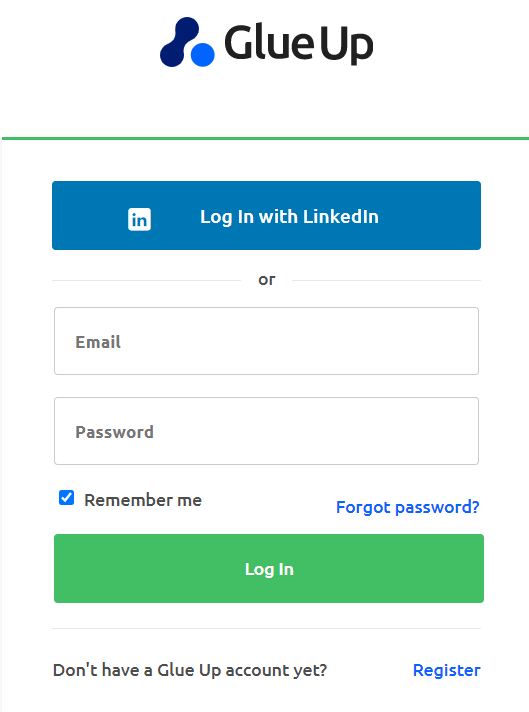
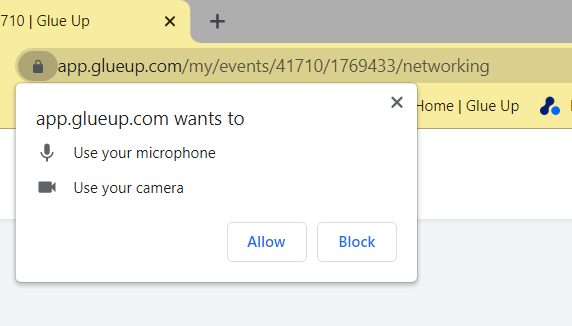
第三步:选择音频和视频设备
Select your input devices (microphone and camera) before joining the event.
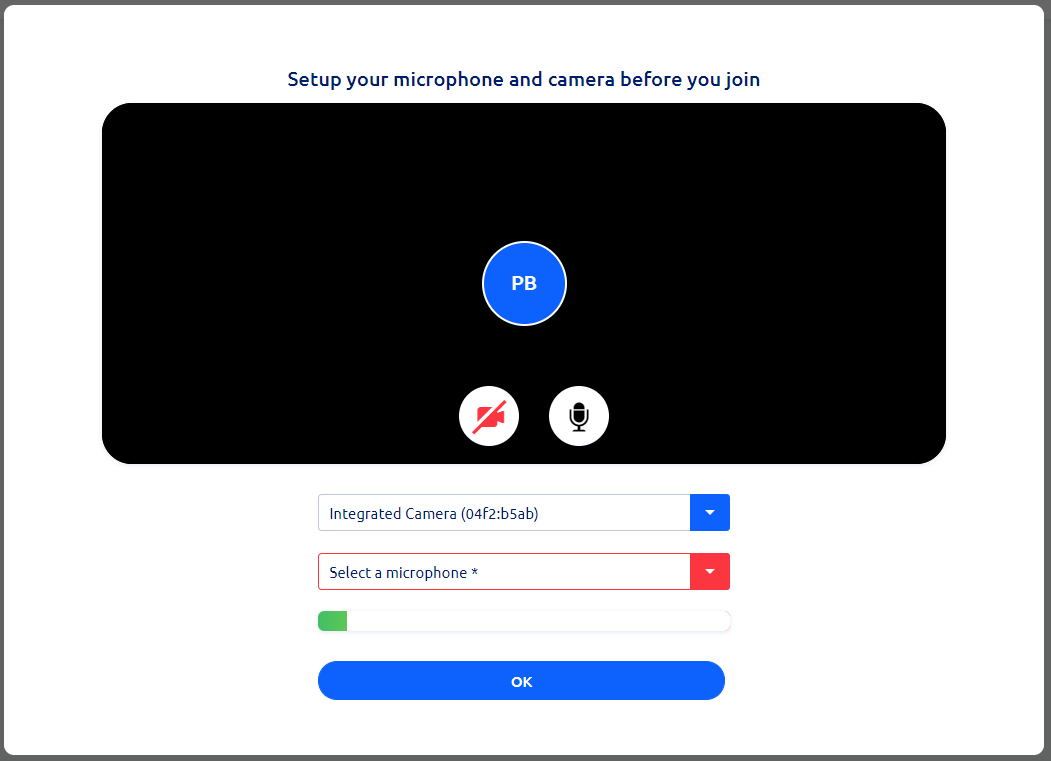
第四步:更新您的电子名片
Update your digital business card. You can exchange digital business cards with other attendees during the event. All collected business cards will be saved in your Glue Up account, which you can access at any time just by clicking on your profile.
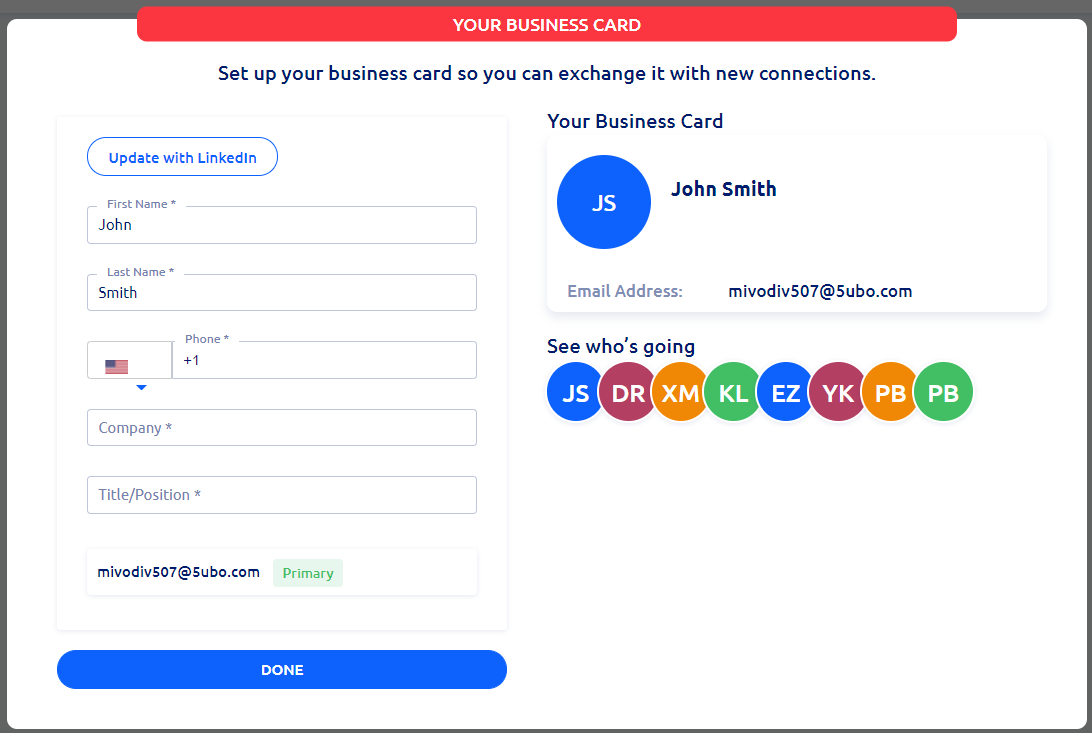
The Speed Networking event starts with an intro by the organizer. You will be automatically matched with another attendee for your first one-on-one chat following the intro. Click on the green button to join the session when you are ready and start chatting with your new match.
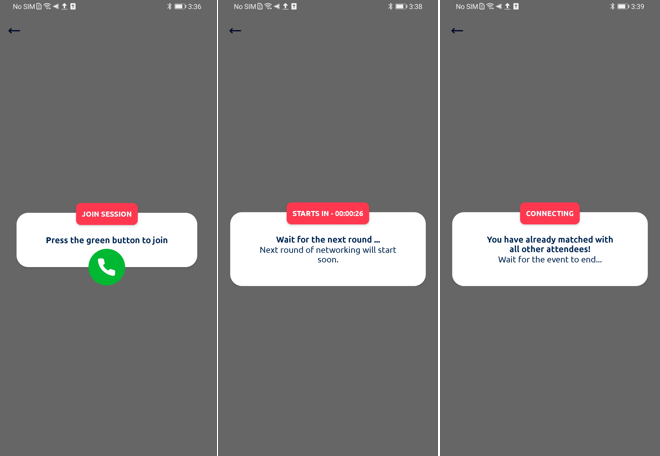
The timer on the top of the screen shows how much time is left in each session. You can exchange business cards during the entire event by clicking on the business card icon. Additionally, you can see a list of all attendees and send messages to the group. After the end of each session, you will be matched with the next attendee, and this will continue until there are no matches left. You can end each session at any point by clicking on “End current session”.
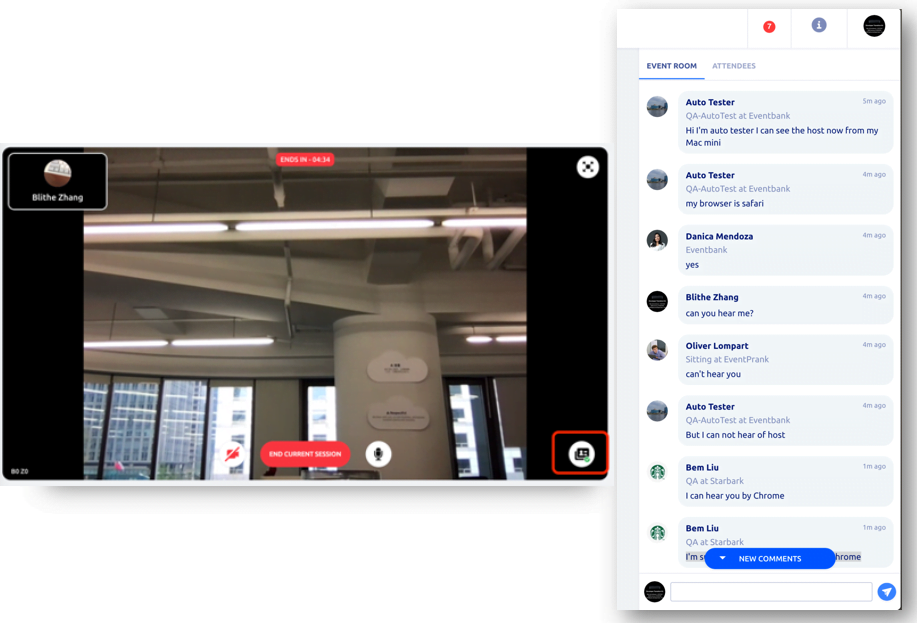
交换名片
One of the greatest features of speed networking is that you can exchange business cards with all attendees at any point during the event. All you need to do is to open the attendees’ tab and then click on the business card icon next to each attendee’s name. You can find all your business cards in one place in your Glue Up account which you can access both through a browser or on the My Glue app.
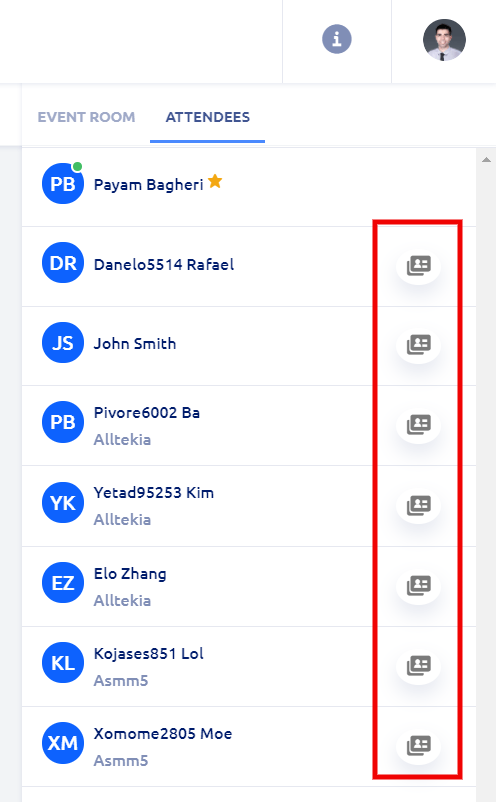
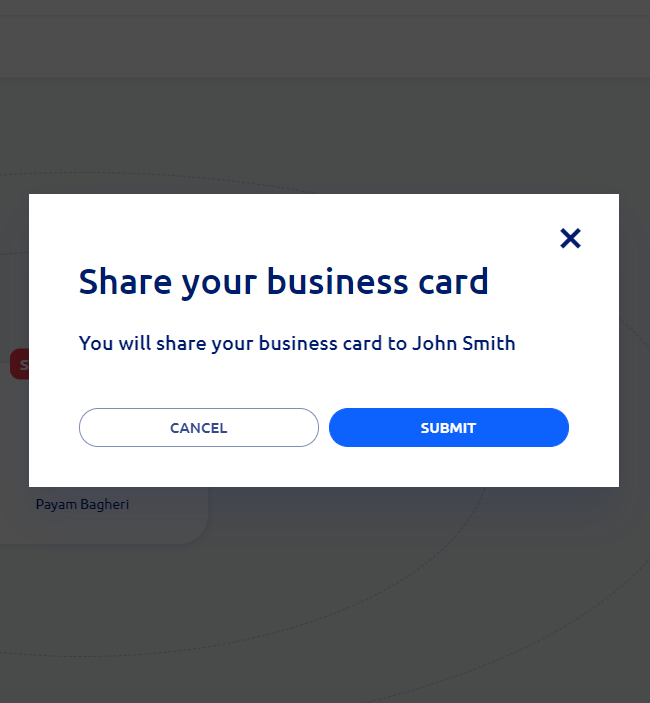
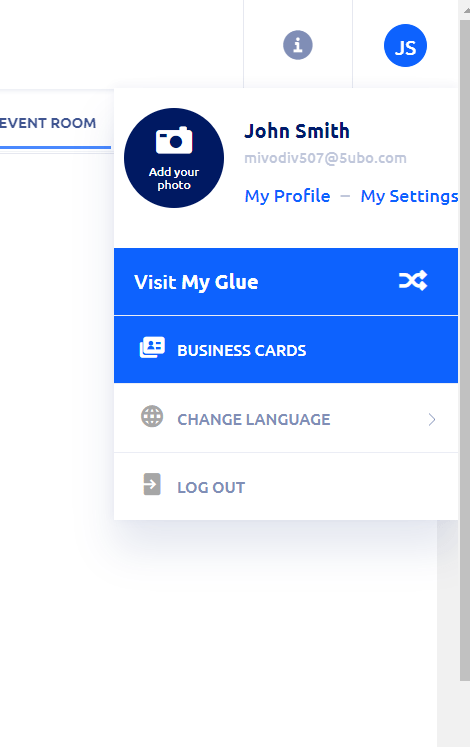
FAQs
当我加入了一个已经开始的Speed Networking闪链活动会发生什么?
我遇到视频和麦克风问题,我该怎么办?
Will I get a warning before the end of each one-on-one session?
Can I join a speed networking event without creating a Glue Up account?
How do I record the session?
