
What is Speed Networking?
Speed networking is a new type of event that takes networking to a whole new level by making it more efficient, effortless, and fun. During this event, you will be matched with other attendees for short one-on-one video chats, where you can meet, greet, exchange digital business cards and take the first step in making a new professional contact. You can join a Speed Networking event both on a desktop (works best with Chrome) or through the My Glue app (Android and iOS).
How to Join a Speed Networking Event?
Once you successfully register for a Speed Networking event, you will receive a confirmation email in your inbox. If you can’t find it in your inbox, make sure to check your junk mail as well. You can easily join the event by clicking on the “Join Event” button on the confirmation email (or any of the reminder emails) and logging into your Glue Up account. If you do not have a Glue Up account yet, you would need to register one first. Make sure your email address matches the one you used when you registered for the event.
Alternatively, if you already have a Glue Up account, you can join the event by clicking on Events on your My Glue page.
You can join the event one hour before it begins at the earliest.
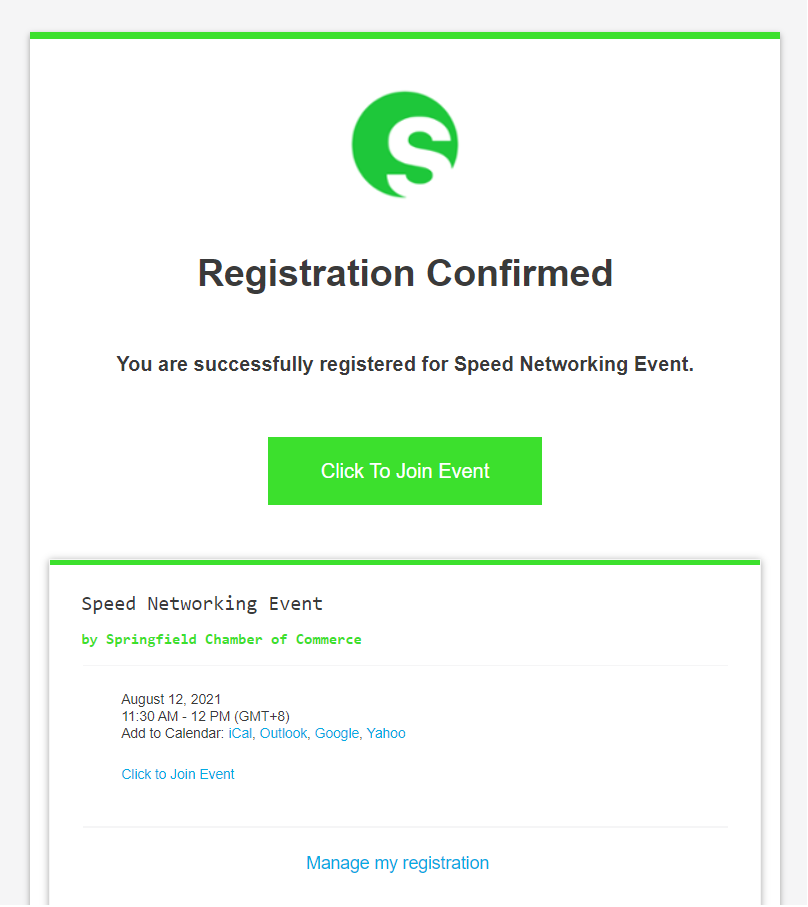
First time joining a Speed Networking event? Follow these quick steps.
Step 1: Login
Log into your Glue Up account. If you do not have a Glue Up account yet, you can easily register one by using the same email address you used to register for the event. Before logging in, make sure to verify your new Glue Up account by clicking on the verification email.
Step 2: Allow Permissions
Allow your browser (or mobile app) to access both your microphone and camera.
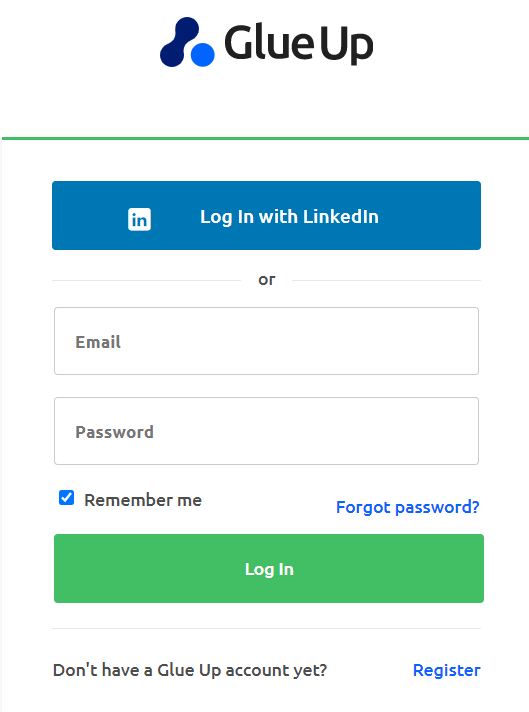
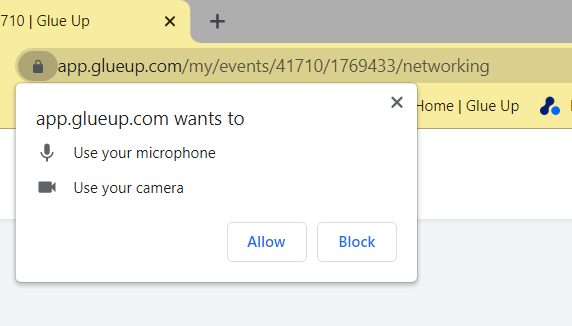
Step 3: Select Audio and Video Devices
Select your input devices (microphone and camera) before joining the event.
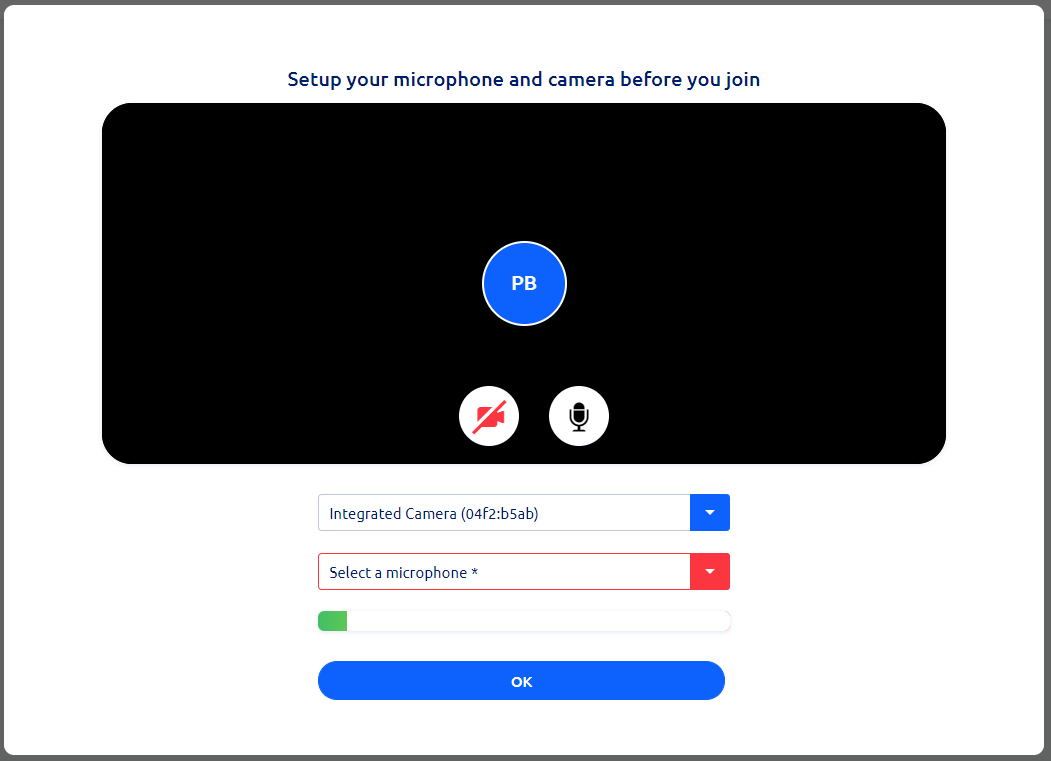
Step 4: Update Your Digital Business Card
Update your digital business card. You can exchange digital business cards with other attendees during the event. All collected business cards will be saved in your Glue Up account, which you can access at any time just by clicking on your profile.
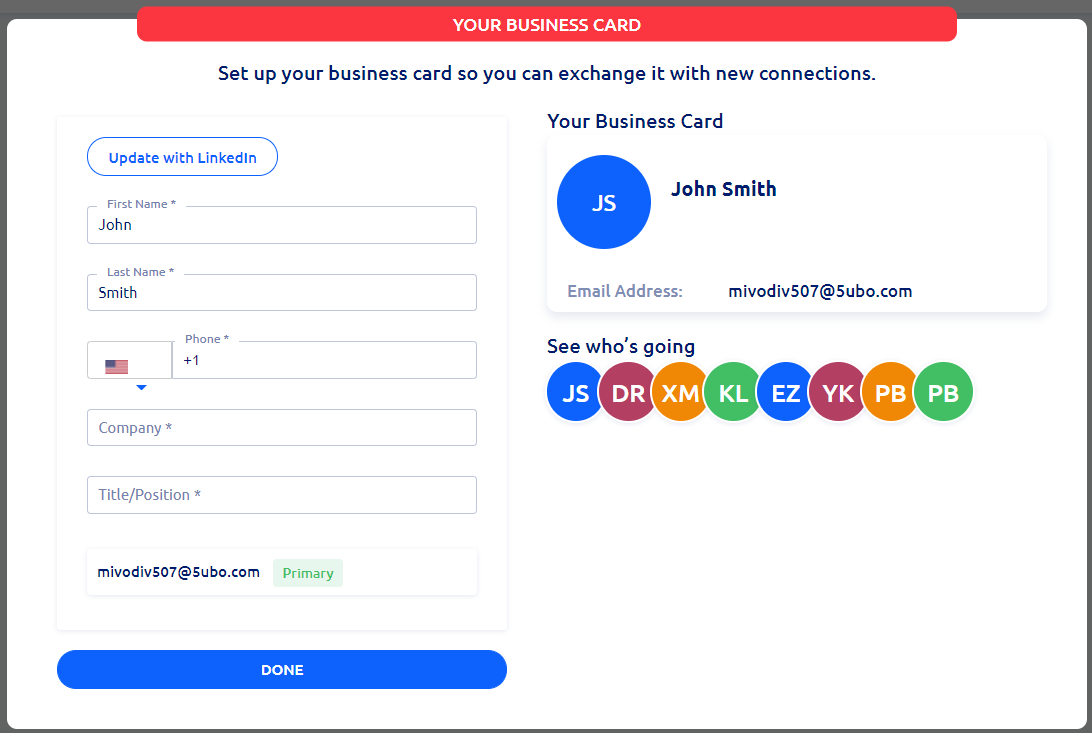
After the event begins
The Speed Networking event starts with an intro by the organizer. You will be automatically matched with another attendee for your first one-on-one chat following the intro. Click on the green button to join the session when you are ready and start chatting with your new match.
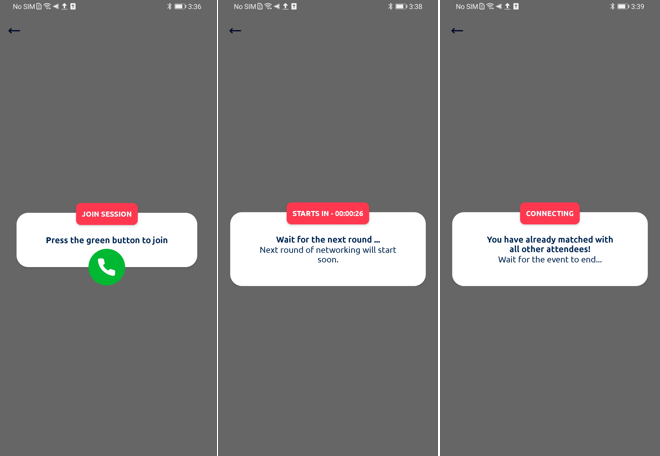
The timer on the top of the screen shows how much time is left in each session. You can exchange business cards during the entire event by clicking on the business card icon. Additionally, you can see a list of all attendees and send messages to the group. After the end of each session, you will be matched with the next attendee, and this will continue until there are no matches left. You can end each session at any point by clicking on “End current session”.
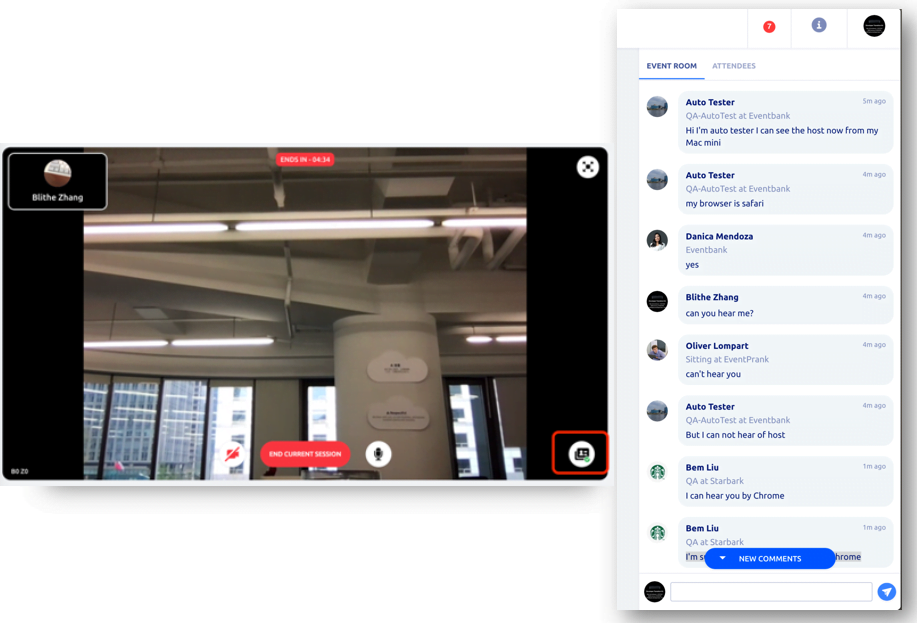
Sharing business cards
One of the greatest features of speed networking is that you can exchange business cards with all attendees at any point during the event. All you need to do is to open the attendees’ tab and then click on the business card icon next to each attendee’s name. You can find all your business cards in one place in your Glue Up account which you can access both through a browser or on the My Glue app.
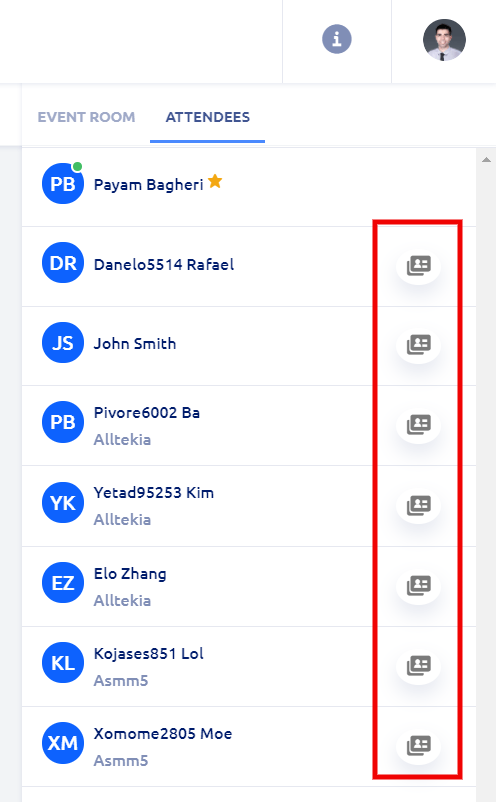
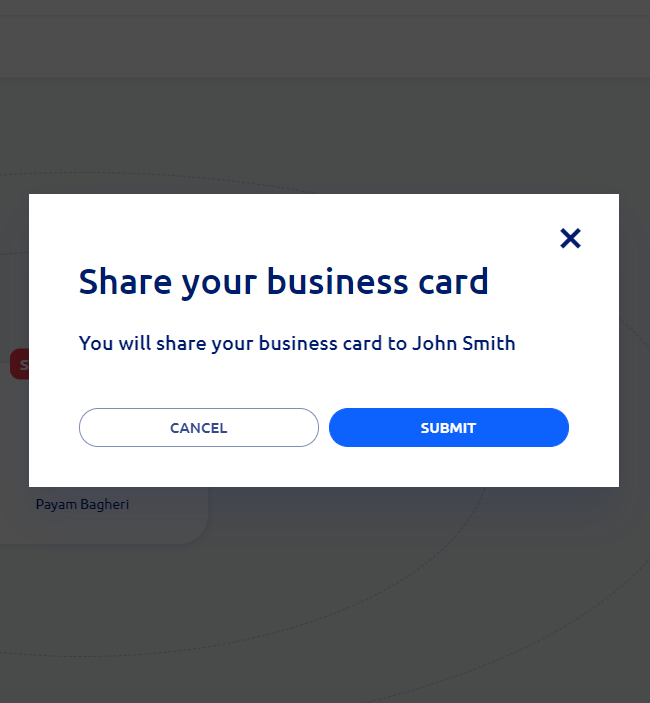
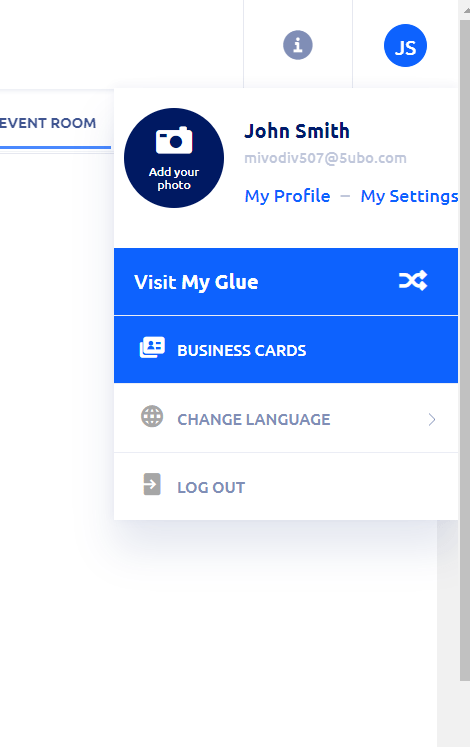
FAQs
What happens if I join the event after it’s already started?
I am experiencing video and microphone issues, what do I do?
Will I get a warning before the end of each one-on-one session?
Can I join a speed networking event without creating a Glue Up account?
How do I record the session?

What is Speed Networking?
Speed networking is a new type of event that takes networking to a whole new level by making it more efficient, effortless, and fun. During this event, you will be matched with other attendees for short one-on-one video chats, where you can meet, greet, exchange digital business cards and take the first step in making a new professional contact. You can join a Speed Networking event both on a desktop (works best with Chrome) or through the My Glue app (Android and iOS).
How to Join a Speed Networking Event?
Once you successfully register for a Speed Networking event, you will receive a confirmation email in your inbox. If you can’t find it in your inbox, make sure to check your junk mail as well. You can easily join the event by clicking on the “Join Event” button on the confirmation email (or any of the reminder emails) and logging into your Glue Up account. If you do not have a Glue Up account yet, you would need to register one first. Make sure your email address matches the one you used when you registered for the event.
Alternatively, if you already have a Glue Up account, you can join the event by clicking on Events on your My Glue page.
You can join the event one hour before it begins at the earliest.
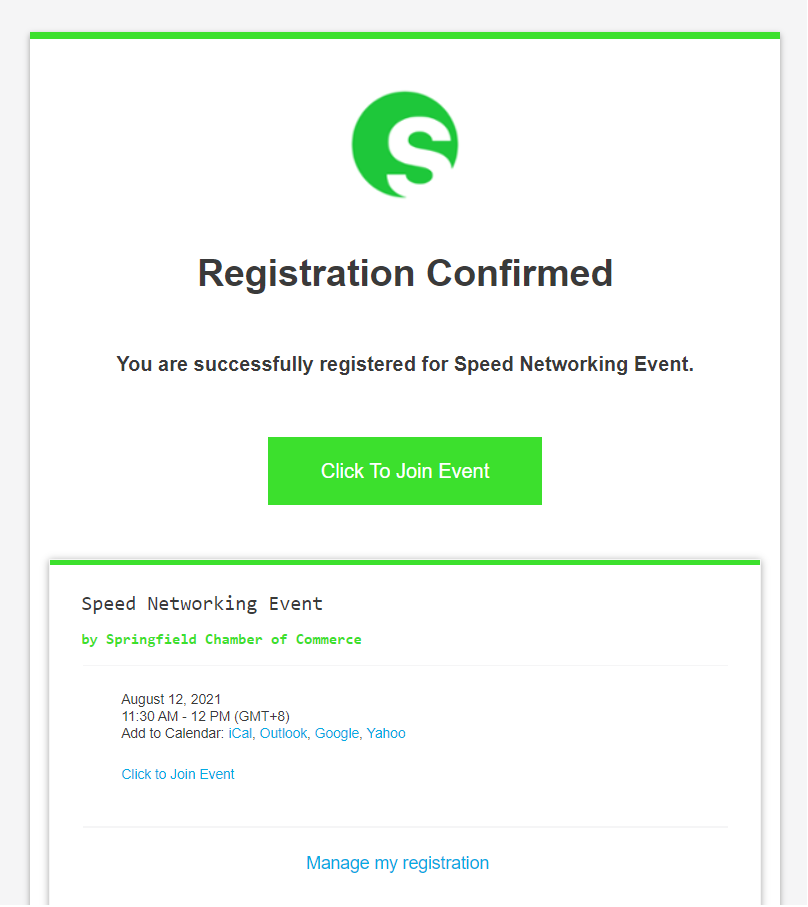
First time joining a Speed Networking event? Follow these quick steps.
Step 1: Login
Log into your Glue Up account. If you do not have a Glue Up account yet, you can easily register one by using the same email address you used to register for the event. Before logging in, make sure to verify your new Glue Up account by clicking on the verification email.
Step 2: Allow Permissions
Allow your browser (or mobile app) to access both your microphone and camera.
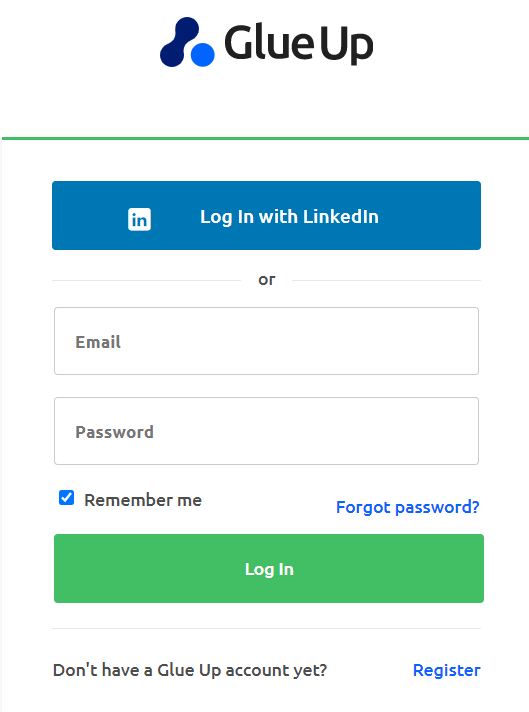
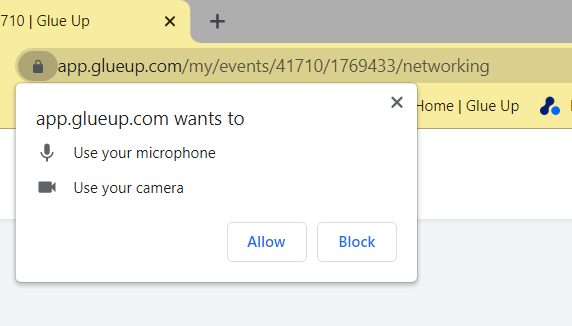
Step 3: Select Audio and Video Devices
Select your input devices (microphone and camera) before joining the event.
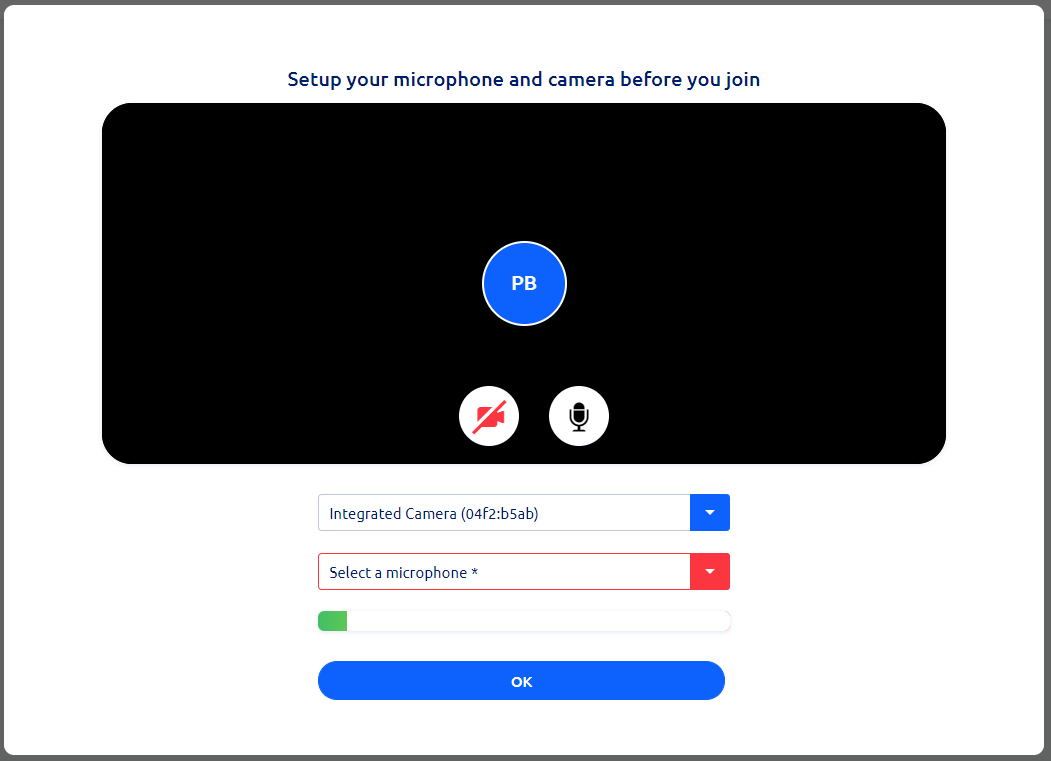
Step 4: Update Your Digital Business Card
Update your digital business card. You can exchange digital business cards with other attendees during the event. All collected business cards will be saved in your Glue Up account, which you can access at any time just by clicking on your profile.
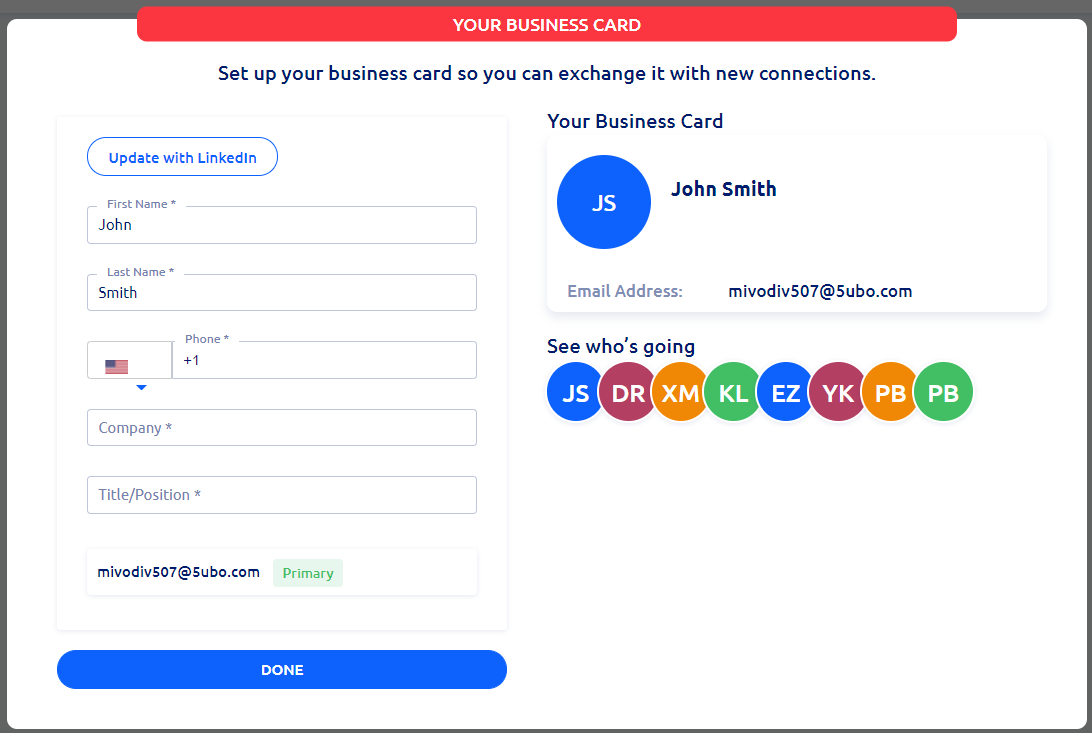
After the event begins
The Speed Networking event starts with an intro by the organizer. You will be automatically matched with another attendee for your first one-on-one chat following the intro. Click on the green button to join the session when you are ready and start chatting with your new match.
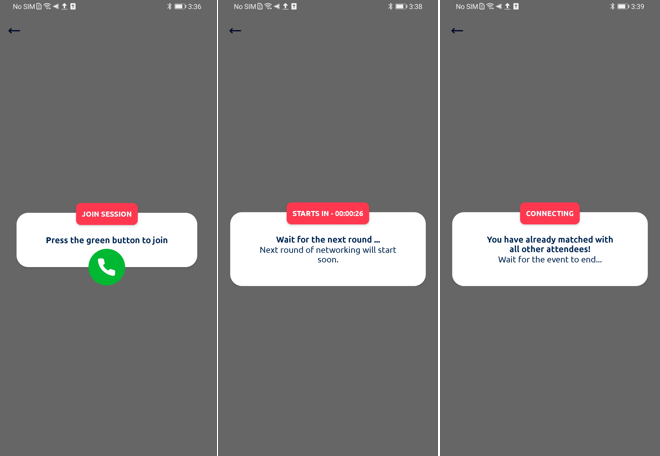
The timer on the top of the screen shows how much time is left in each session. You can exchange business cards during the entire event by clicking on the business card icon. Additionally, you can see a list of all attendees and send messages to the group. After the end of each session, you will be matched with the next attendee, and this will continue until there are no matches left. You can end each session at any point by clicking on “End current session”.
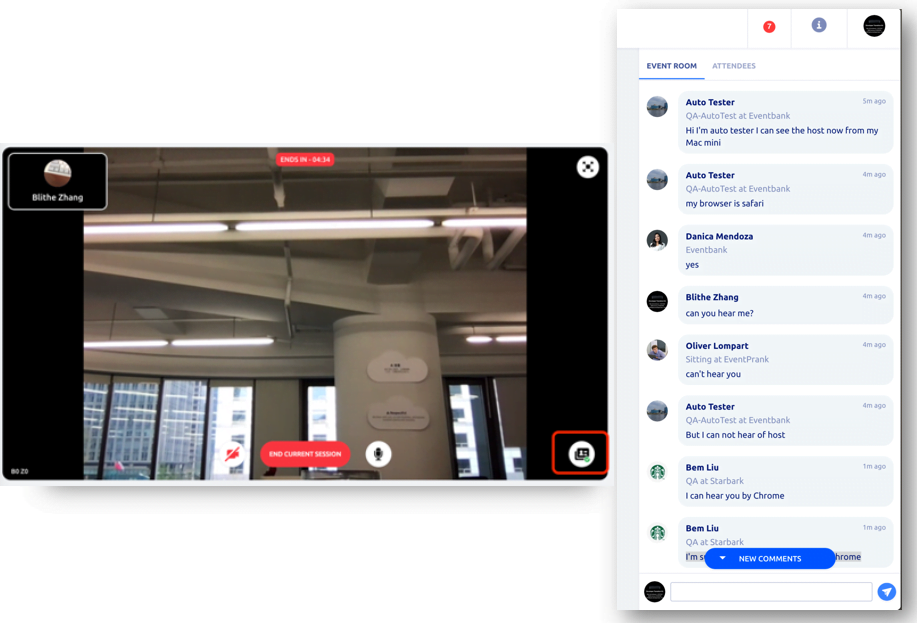
Sharing business cards
One of the greatest features of speed networking is that you can exchange business cards with all attendees at any point during the event. All you need to do is to open the attendees’ tab and then click on the business card icon next to each attendee’s name. You can find all your business cards in one place in your Glue Up account which you can access both through a browser or on the My Glue app.
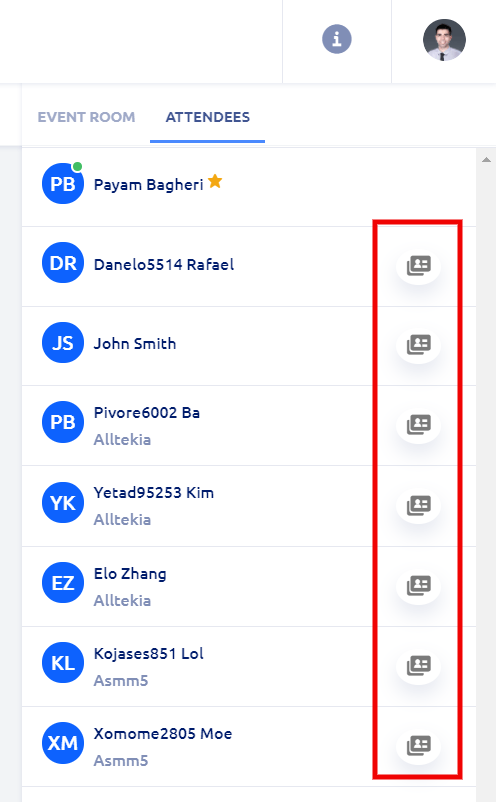
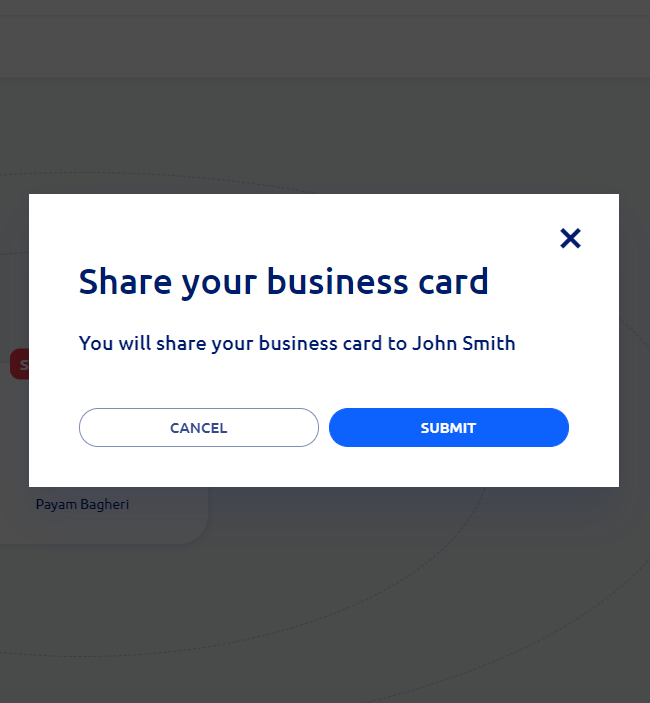
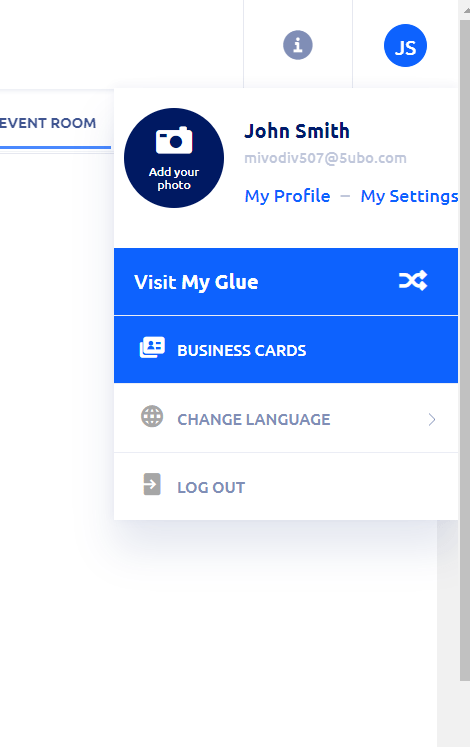
FAQs
What happens if I join the event after it’s already started?
I am experiencing video and microphone issues, what do I do?
Will I get a warning before the end of each one-on-one session?
Can I join a speed networking event without creating a Glue Up account?
How do I record the session?
