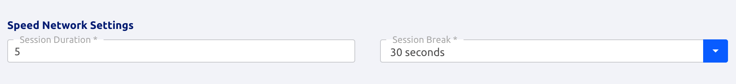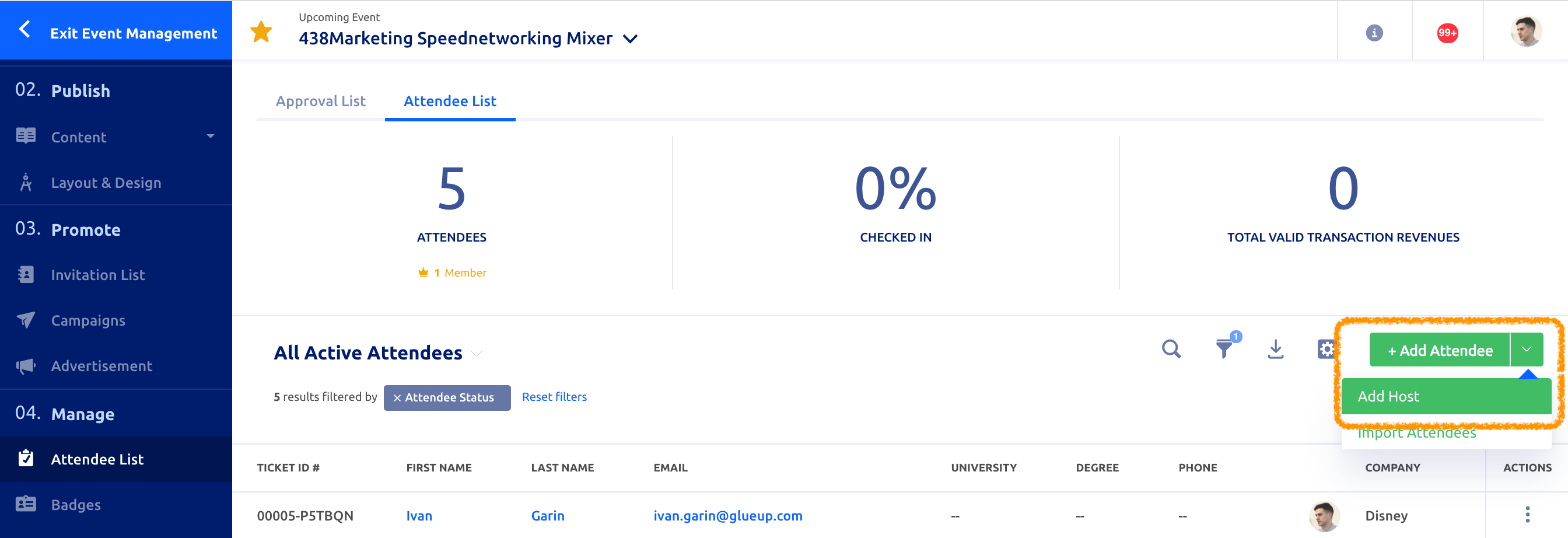Speed Networking with Glue Up is the new way to connect and build relationships virtually!
Your attendees get to:
- Network one-on-one with others – Speed Networking lets you meet the right people to connect with.
- Exchange digital business cards – Easily share your contact information with your professional network.
- Enter open or private group discussions – Create lasting and meaningful relationships in a flash!
- Access it from both: web and mobile
If you’re interested, book a demo here.
How to create and manage a Speed Networking event once your Customer Success Manager has enabled it:
- Create an online event and for Online Event Type choose “Speed Networking”.
- On the Registration Settings/Registration Options, set up the Session Duration and Session Break.
The host is the person who will be managing the event. Only the host has access to the Admin Portal. From there, he can change the settings of the following:
- the session duration and session break
- view the number of online participants
- check the engagement of attendees
- write a public announcement to participants
- start the event with or without an intro broadcast
- end the event with or without an outro broadcast
Host/Admin View:
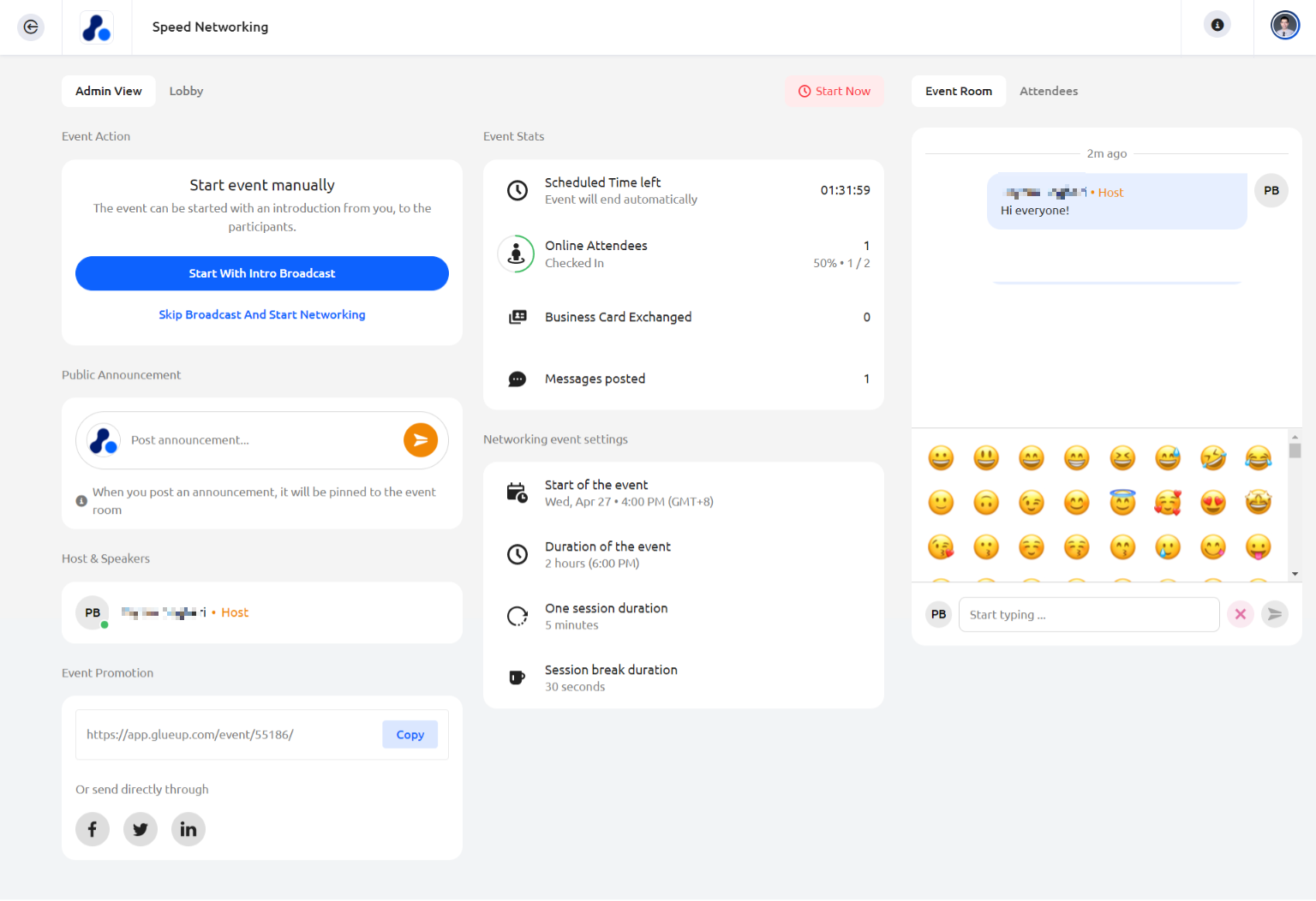
- Once your attendees have logged in to the event from their Glue Up accounts, they will have access to the event room. From there, they can participate in a live event chat and switch business cards.
- The system will ask anyone who’s trying to join to use their camera and microphone.
- When the host starts the session, you will be randomly matched with other attendees!
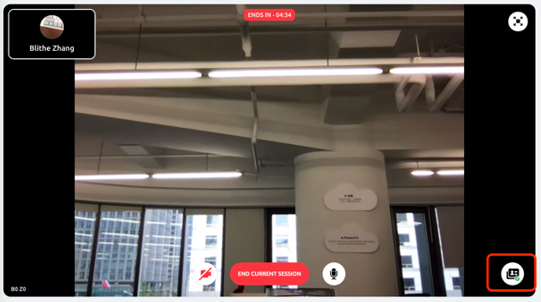
Web view:

Mobile View:
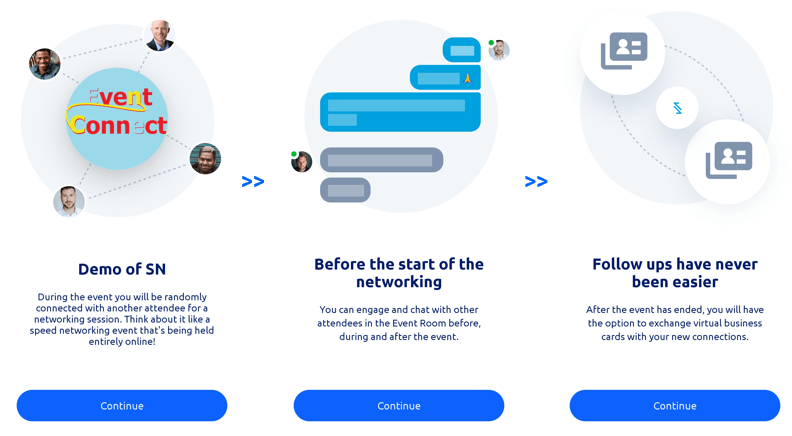
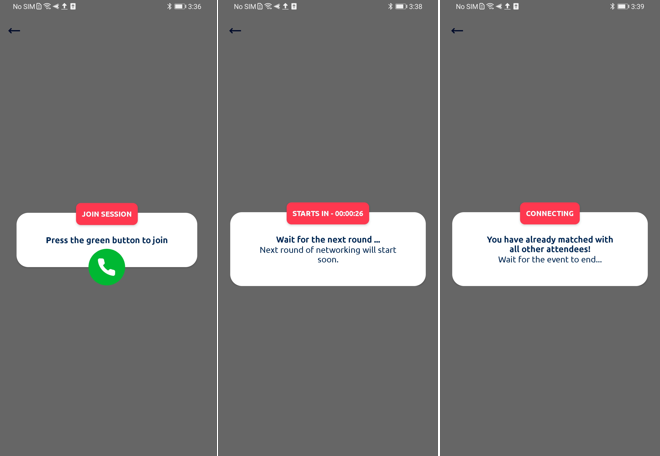
Please note that VPN users and/or those using headphones may have issues connecting to a Speed Networking Event.