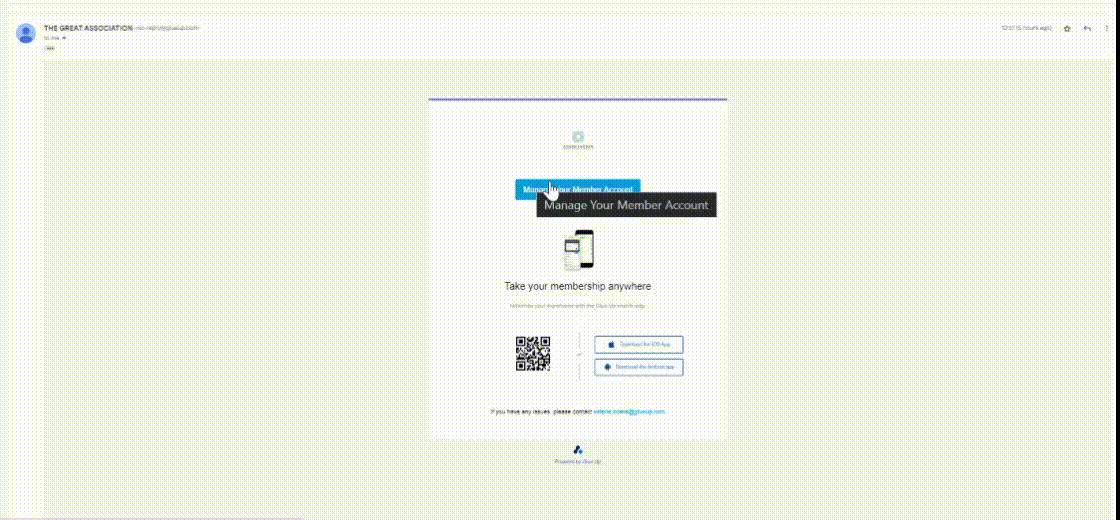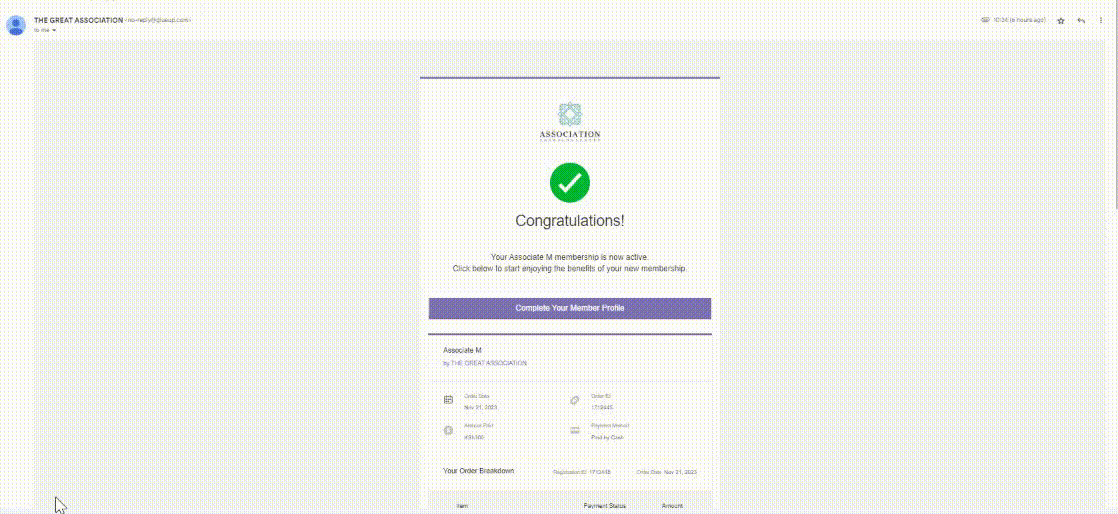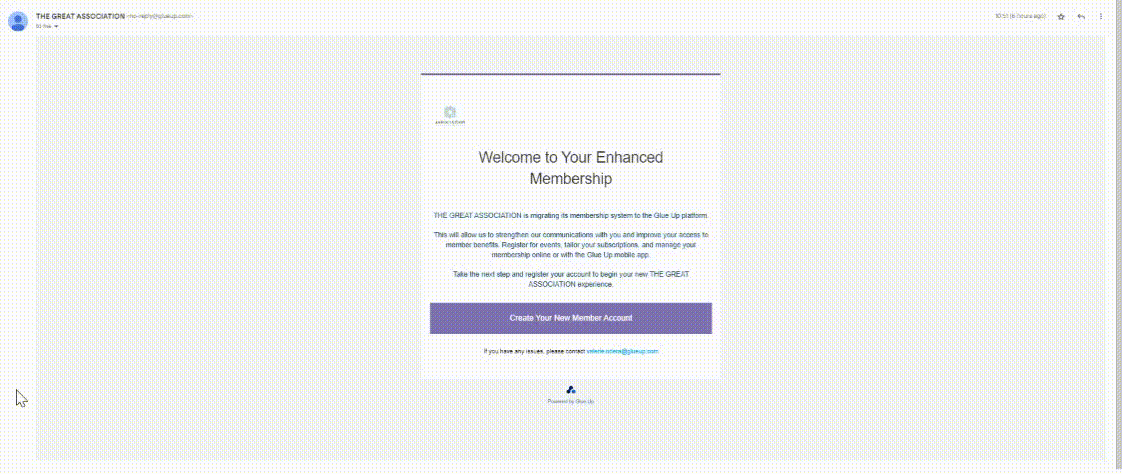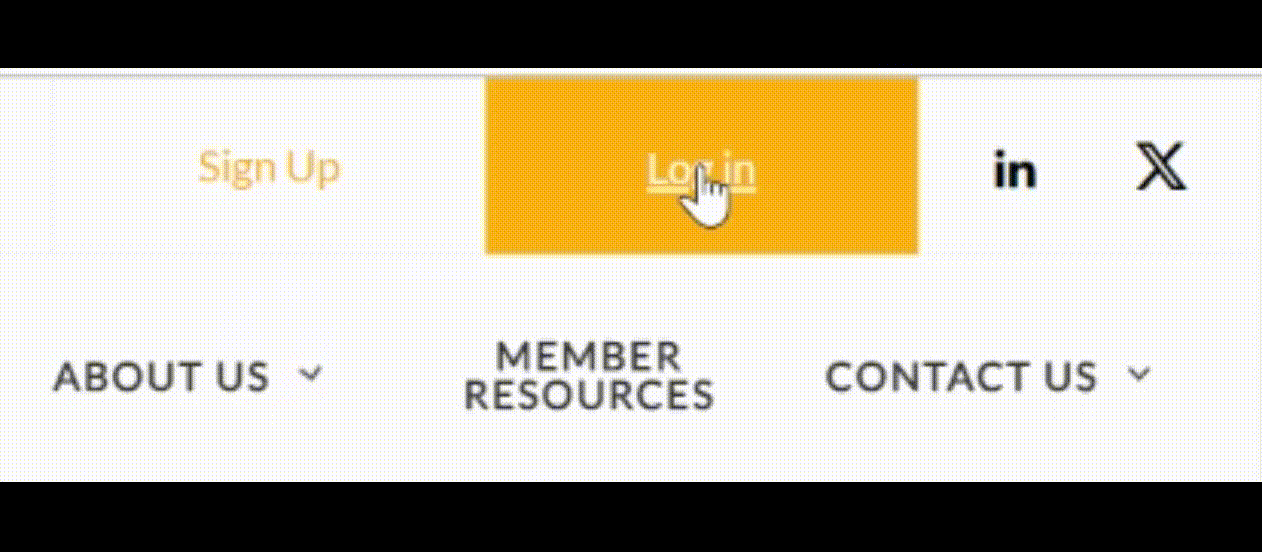Introduction
“My Glue” is your personalized member area where you can manage your account, access exclusive content, and stay connected with your organization. Here’s a step-by-step guide on how to access “My Glue” through different pathways:
1. Welcome Email for New Members:
- As a new member, you should receive a welcome email containing a link to “manage your member account.”
- Click on the provided link to either log in or register for a Glue Up account.
- Additionally, you can scan the QR code in the email to access “My Glue” quickly.
- For on-the-go access, download the My Glue App on your mobile phone.
2. Membership Activation Email:
- Upon joining or renewing your membership, you’ll receive an activation email.
- Complete your member profile by following the instructions in the email.
- Once your profile is complete, you can log in or register your Glue Up account.
3. Platform Migration to Glue Up Email:
- If your details were migrated to Glue Up from another platform, you’ll receive an email about the platform migration.
- Click on the “manage your member account” link in the email to register or log in to Glue Up.
- Utilize the QR code for a quick entry into “My Glue.”
- Consider downloading the My Glue App for seamless access on your mobile device.
4. Login Area on Your Organization’s Website:
- Visit the “Login Area” on your organization’s website, which is linked to Glue Up.
- Use your credentials to log in or register for a new Glue Up account.
- Explore “My Glue” directly from your organization’s website.
Tips for a Smooth Experience:
- Ensure that you have a stable internet connection when accessing “My Glue.”
- Keep your login credentials secure for a safe and private experience.
- If you encounter any issues, reach out to your organization’s support team for assistance.