Go to the Workflow Manager section of the Membership Module

Within the Workflow Manager go to either Applications or Renewals. Once in the Applications (or Renewals) section you will see those applications/renewals that are Awaiting Payment
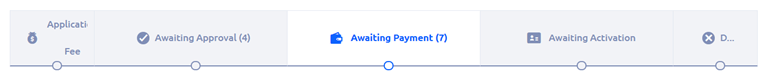
Select the application or renewal that you want to process and click the green Add Payment button.

Next, a window will pop up that will allow you to select the payment method for that application or renewal.

Under Online Payment, select the appropriate method (Credit card or ACH). Your payment processing platform will be in parentheses.

Once this is selected you will be taken to another page where you can fill in the payment information and then click the blue Add Payment button at the bottom of the page.
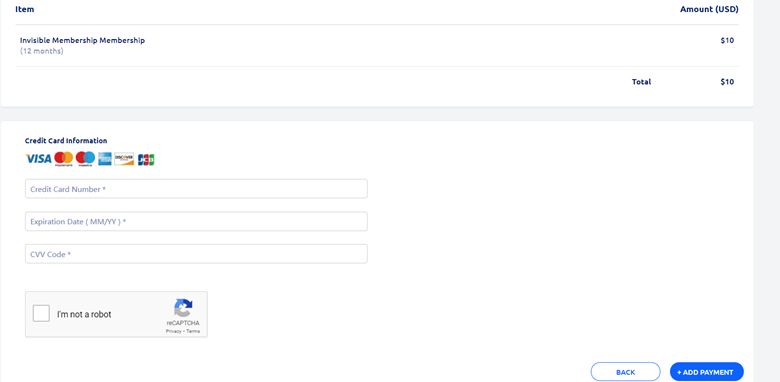
This will process the payment through the Glue up Platform as well as the integrated payment gateway.
