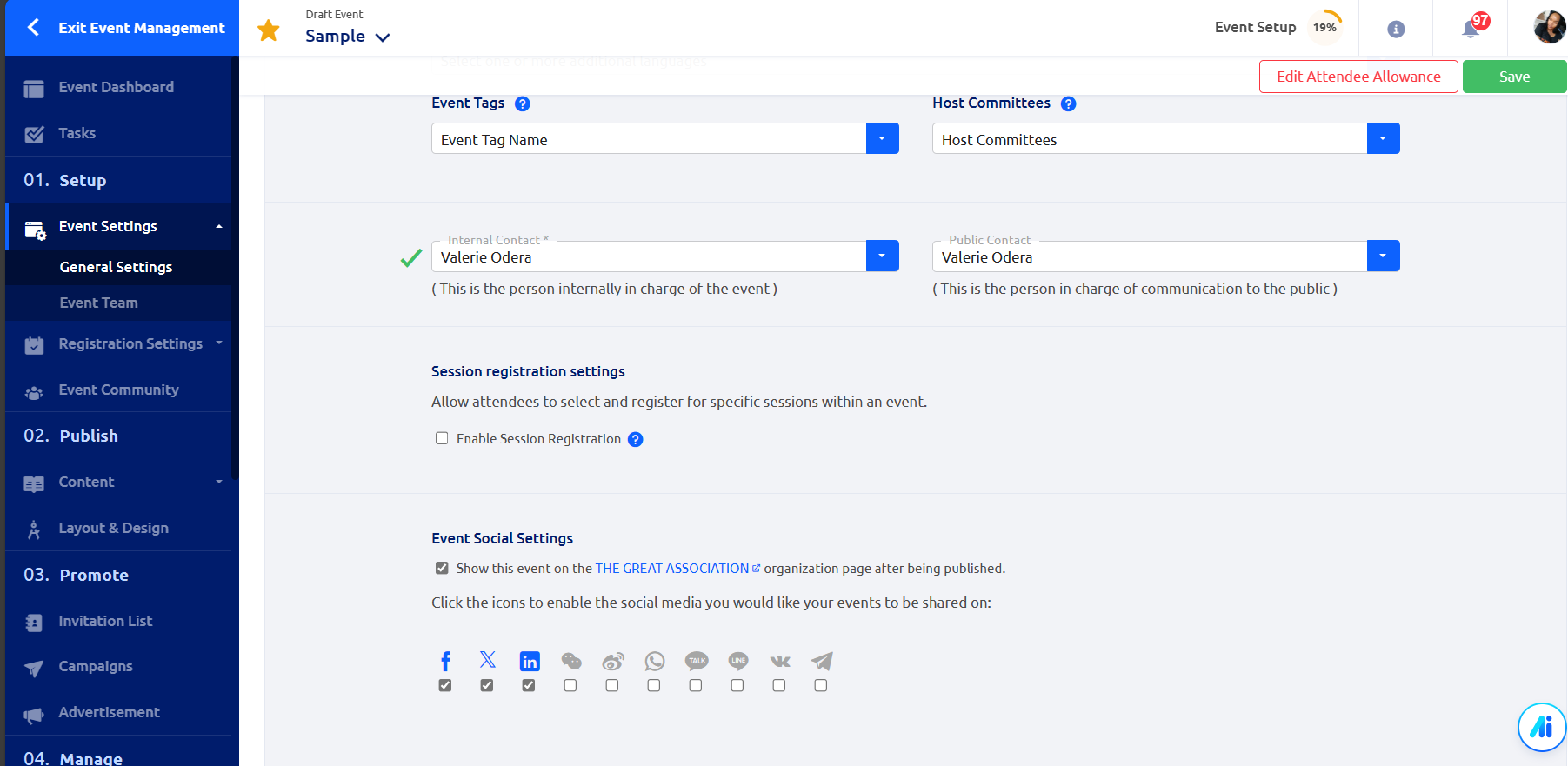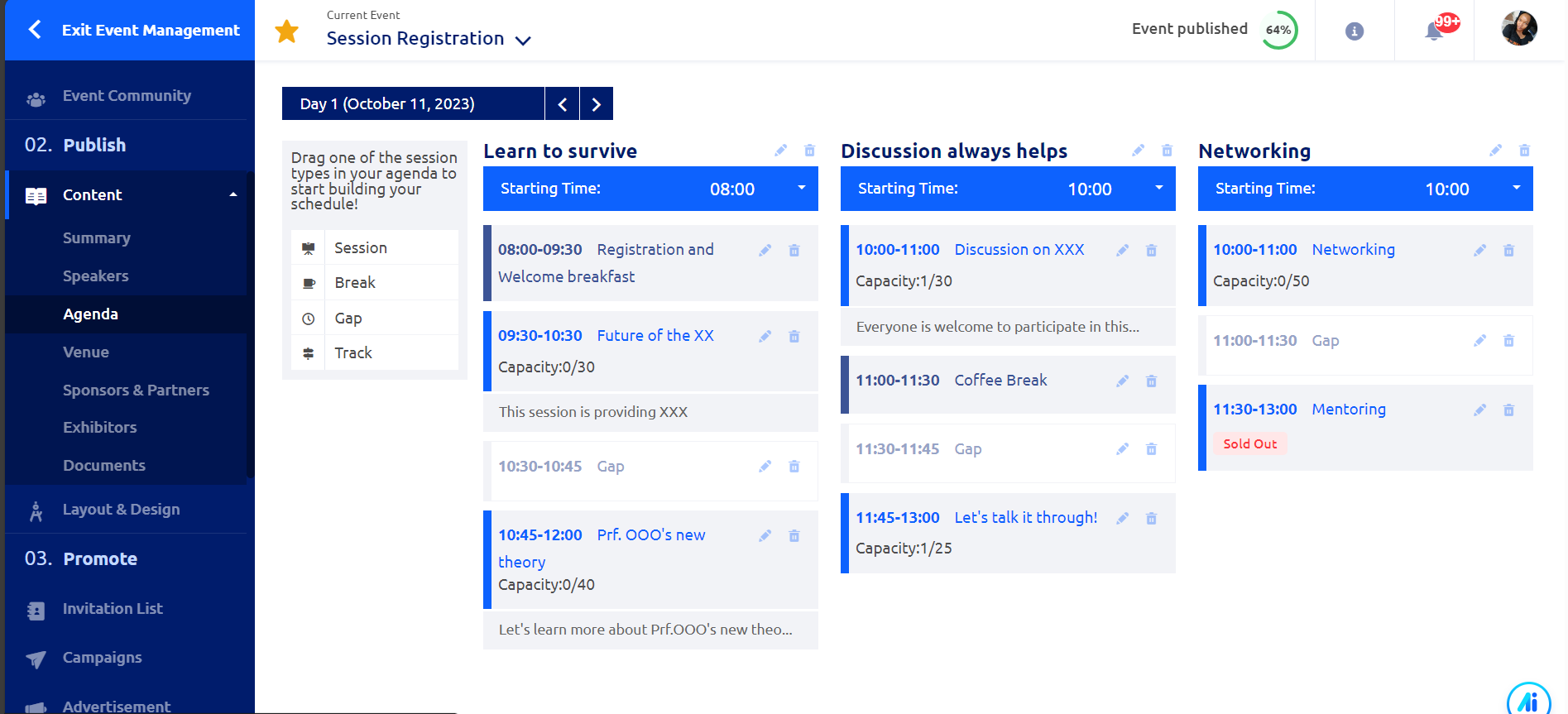Introduction
Event session registration is a feature that allows organizers to create tickets with different sessions for their events. This guide will provide a step-by-step overview of how to set up and manage event session registration, along with key functionalities and options available to organizers and attendees.
Enabling Event Session Registration
To begin using event session registration, the organizer must enable the “Event Session Registration Settings” option when creating a new event. This option allows attendees to select and register for specific sessions within the event. It is important to enable this setting to access all related registration features.

If the event had already been created you can activate session registration in the general settings section of your event.
Creating Sessions
Once the event session registration is enabled, organizers can create sessions under different tracks or categories. Each session can have its own capacity, indicating the number of available tickets. These sessions will be available for registration on the public site, allowing attendees to choose their preferred sessions. To create sessions, navigate to the Publish tab in the Event Dashboard, click on Content, and choose Agenda.

You can go a step further and update the session capacity. The attendee will also see whether certain sessions are sold out or not.
Ticket Types
There are two ticket types available: fixed session tickets and open session tickets. Fixed session tickets allow organizers to pre-select specific sessions for attendees, while open session tickets allow attendees to choose a limited number of sessions from the available options.

Organizers can create tickets with different session combinations based on their business needs. Each ticket can include one or more sessions, depending on the chosen ticket type. Fixed session tickets lock the selected sessions, while open session tickets give attendees the flexibility to choose their sessions.
Managing Attendees
Organizers can view and manage attendee registrations, including their selected sessions. For fixed session tickets, the process remains unchanged. However, for open session tickets, organizers can select sessions on behalf of attendees using the extra dropdown option. The attendee list also includes a session registered column for quick reference.

Attendee information, including session registrations, can be exported as a file for further analysis or record-keeping. The exported file includes session details associated with each attendee. Additionally, organizers can import attendees, and for open session tickets, they can specify the sessions to be added for each imported attendee.

Attendee Experience
On the public site, attendees can view available tickets and their associated sessions during the registration process. They can choose open session tickets and select sessions within the specified limits. After completing the registration, attendees can view their session registrations on the event website, in registration confirmation emails, on their access passes and calender.