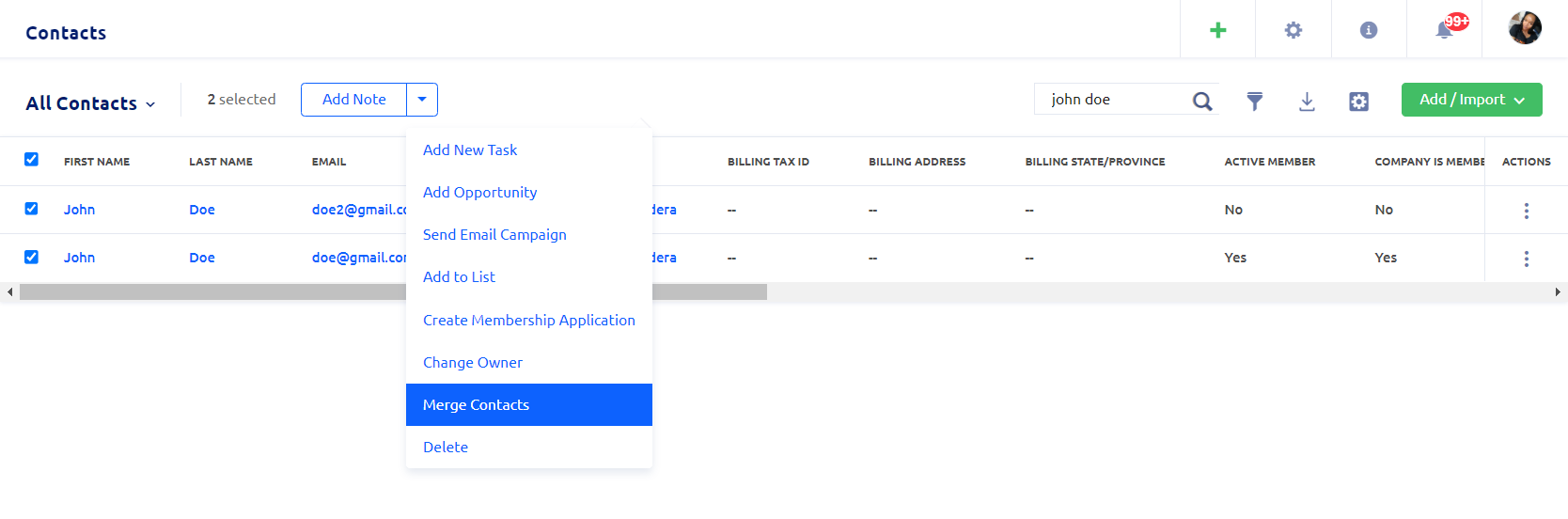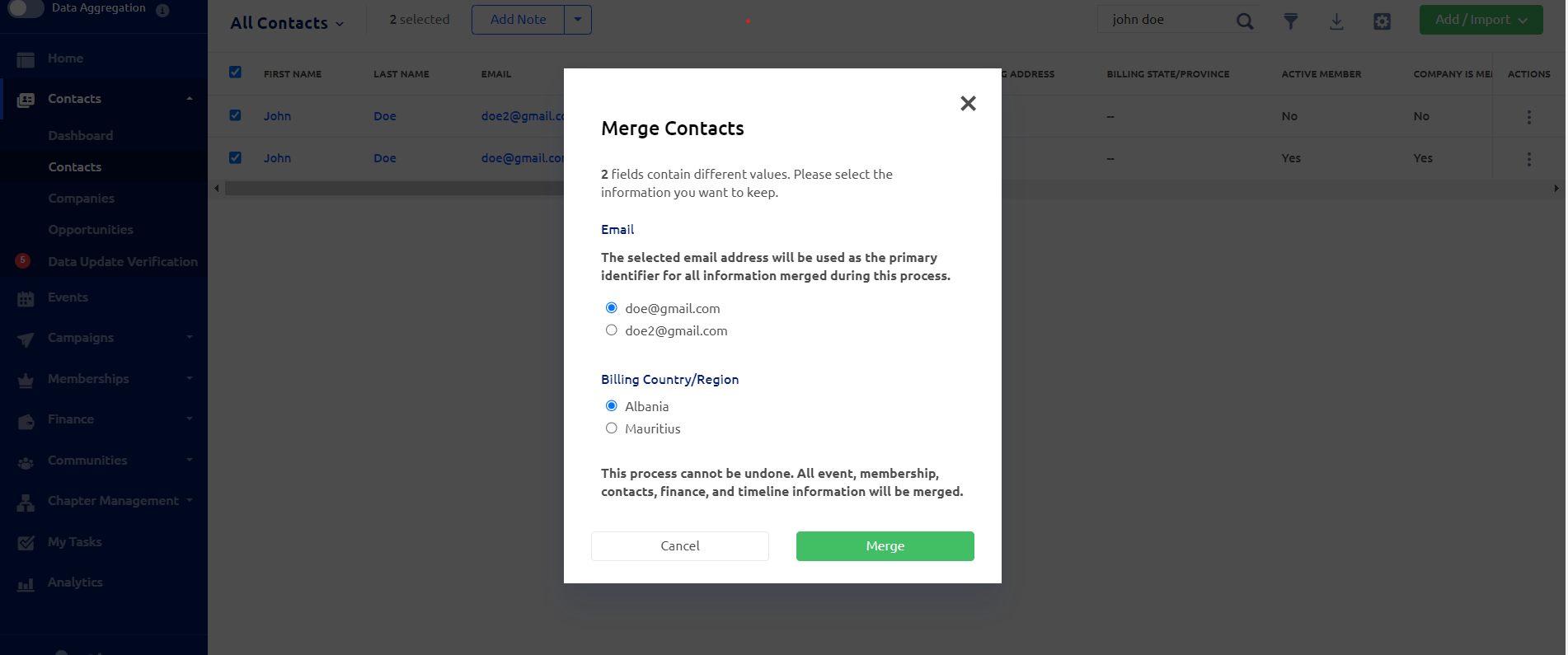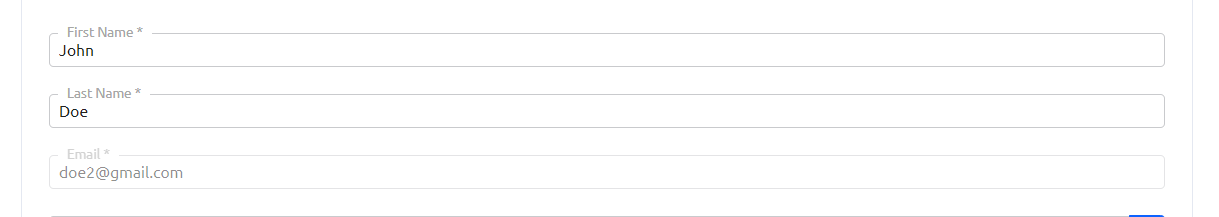If you’re looking to update a member’s email address on the Glue Up platform, you might want to follow these general steps:
- Log In: Log in to your Glue Up account.
- Update contact information: Create a new contact and add updated contact information of the member that includes the new email address.
- Find old member profile: Locate the member whose email address you want to update. You might be able to search for them by name, email, or other identifying information from the Contacts module.
- Merge contacts: Proceed to merge the old contact information with the new one and select the primary email address for the member.
- Update Successful: Open the member profile from the Memberships module to check whether the email address has successfully been updated.