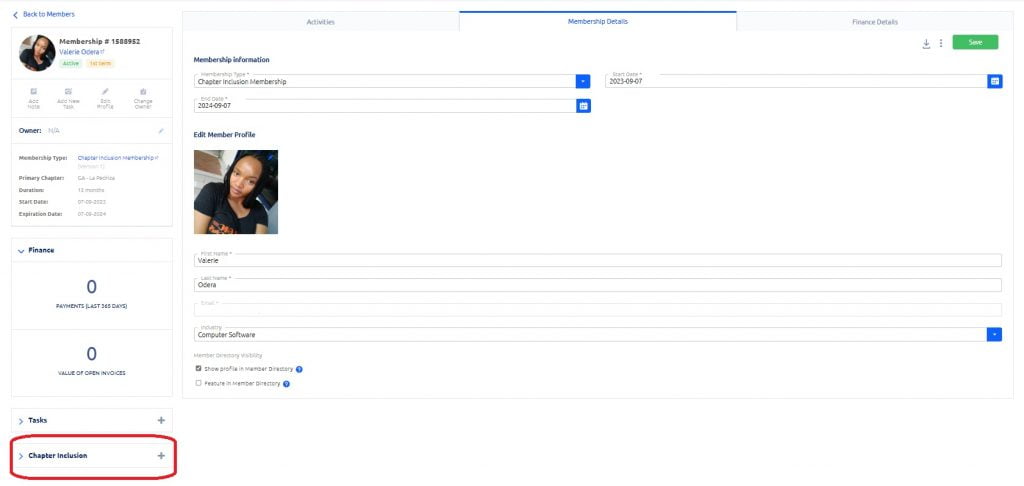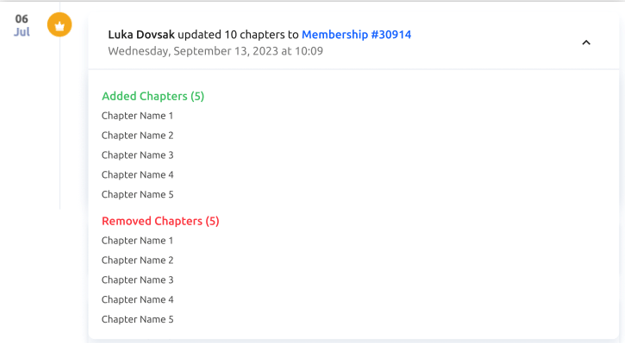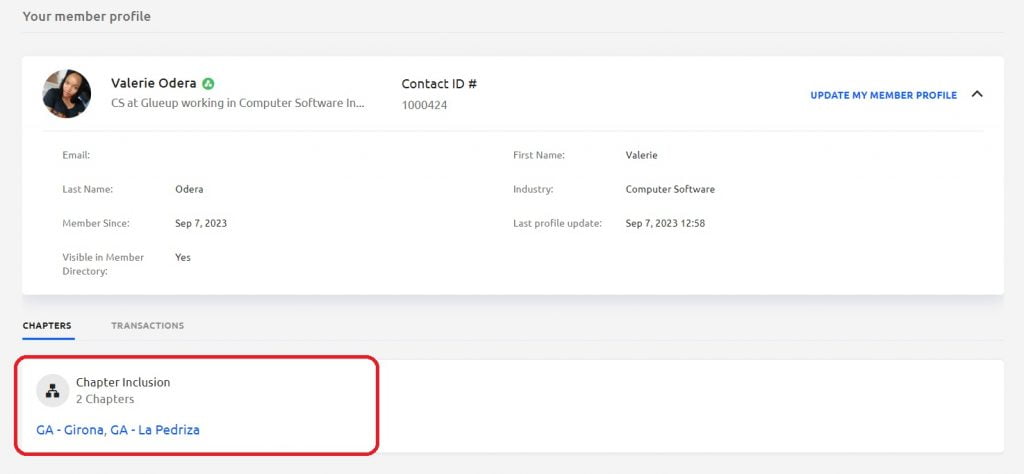Introduction
With this capability, administrators can effortlessly add or remove chapters, tailoring their organization’s structure to align with the evolving needs and desires of their members.
Chapter inclusion changes can be made from the Member profile with changes documented on the activity timeline.
Chapter Inclusion Update
Steps
- Begin by accessing the list of members and initiating a search for a particular member.
- Once you’ve found the member, proceed to open their profile and navigate to the section dedicated to chapter inclusion.
- Within the chapter inclusion section, you can make adjustments as needed, either adding or removing chapters, and then ensure these changes are updated.
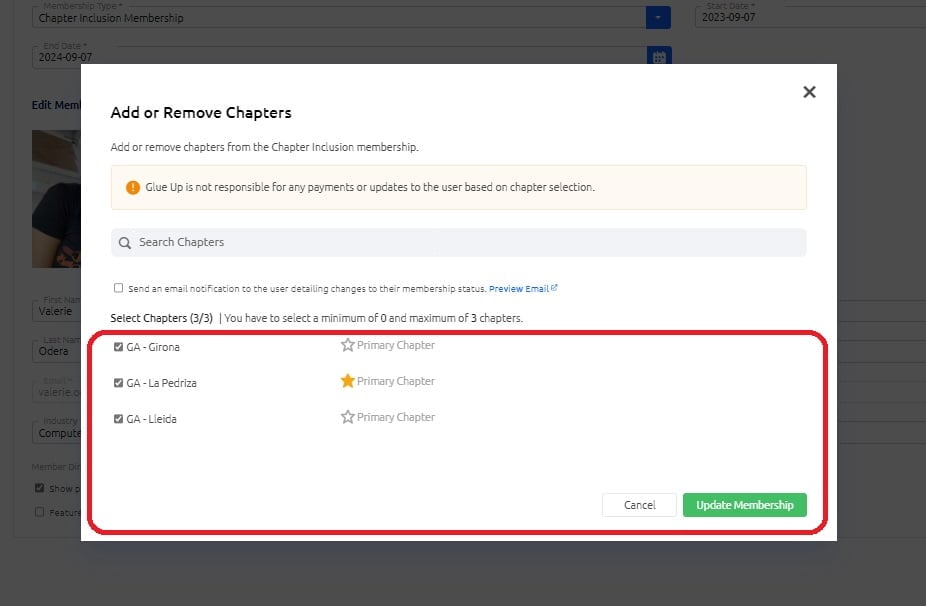
Note;
- We give a notice to admins that Glue Up is not responsible for payments in the CI update
- There is a search bar available for clients who have large number of chapters
- The email notification checkbox allows the admin to inform the user about the changes however, this is optional.
Activity Timeline
- Displays who updated the membership
- Date and time update was made
- Sum of items that were updated (removed & added)
My Glue/ Member Side
- Displays all the chapters a member is a part of
- Each chapter is clickable- leads to that chapter’s My Glue home page
Learn more on how to activate and manage chapter inclusion for your memberships here