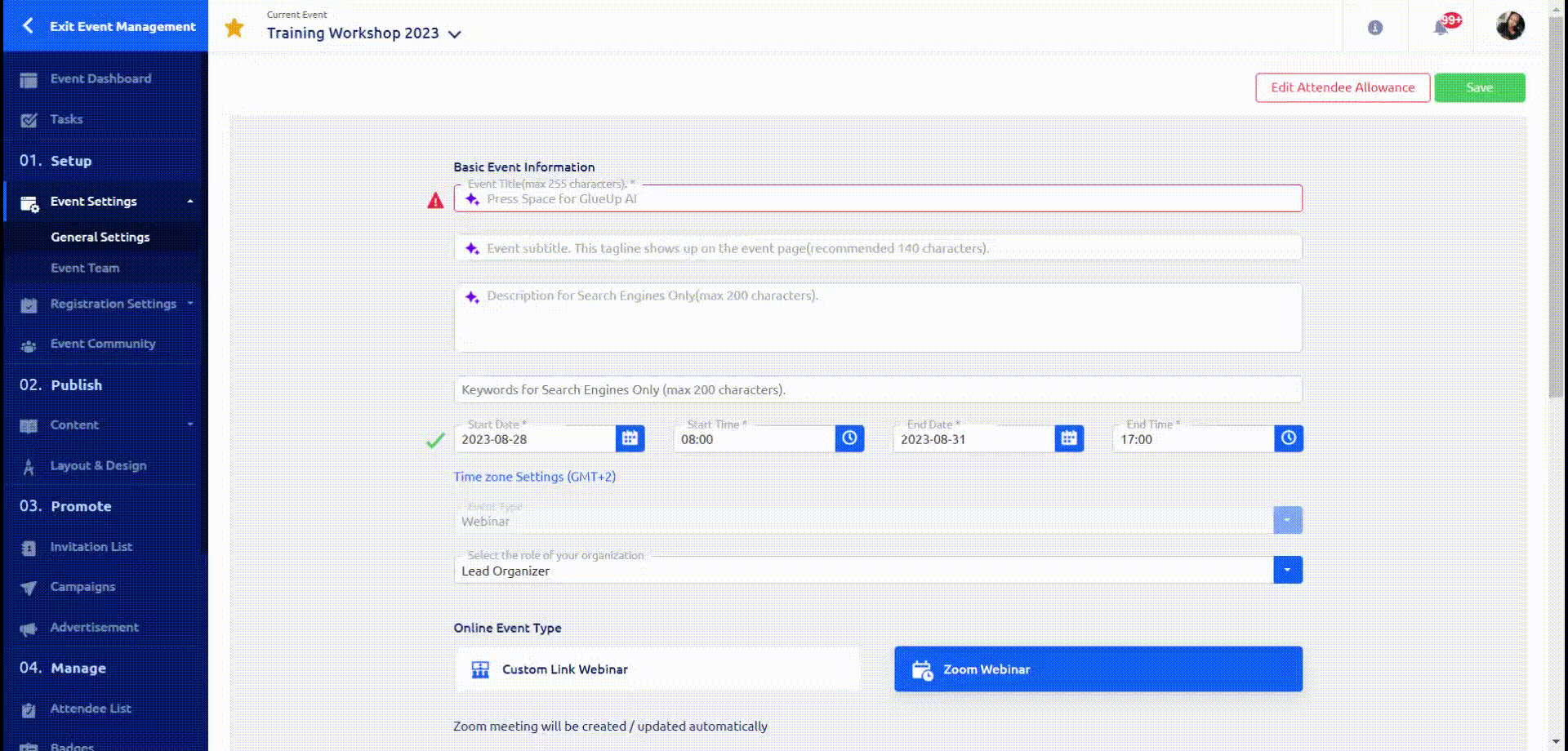Discover the future of event management with Glue Up’s Events module and AI integration. This help article offers insights into leveraging AI within the platform, empowering you to enhance event experiences and streamline organizational processes like never before. This feature enables users to take advantage of AI-powered tools for writing.
- Event Titles
- Event Sub-titles
- Event Descriptions for search engines
- Event Summaries
- Event System email templates
Here are the steps to use the AI tool for generating content in the Events module on Glue Up:
- Activate AI Tool: When the input field is active, a placeholder message appears, guiding the user on how to trigger the AI tool. Press the ‘space’ key to activate Glue Up AI.
- Prompt Display: After activation, a read-only prompt appears in the interface. This prompt provides context and ideas to assist users in generating content.
- User Input: The user can begin typing in the designated text input area, completing sentences or paragraphs based on the AI’s guidance. Once finished, they have two options:
Confirm: If the user is satisfied with the content they have written, they can click the “Confirm” button to proceed to the next step.
Discard: If the user chooses not to use the generated content or wants to start over, they can click the “Discard” button to remove it and begin again.
- Content Writing: If the user clicks ‘confirm,’ the generated content is processed and displayed. This content may be a complete event description, announcement, or related information. The user can see what the AI tool has generated and proceed with further actions.
- Confirm: If the user is content with the AI-generated content, they can click the ‘confirm’ button. This finalizes the content and saves it.
- Rewrite: If the user likes the general direction of the generated content but wants to make some modifications, they can choose to ‘rewrite.’ This will allow them to edit and refine the content further.
- Discard: If the user is not satisfied with the generated content, they can click the ‘discard’ option. This will discard the current AI-generated content.
- Editing and Reusing: After confirming the content, whether it’s the original AI-generated version or an edited version, the content becomes available to the user. They can review it, make additional edits, and tailor it to their specific needs. If they decide to use the content again, they can do so without going through the AI generation process.
These steps ensure a user-friendly and flexible process, allowing the AI tool to assist in content generation while keeping the user in control. Users can refine, edit, or discard content as needed, ensuring the final result aligns with their preferences and requirements.