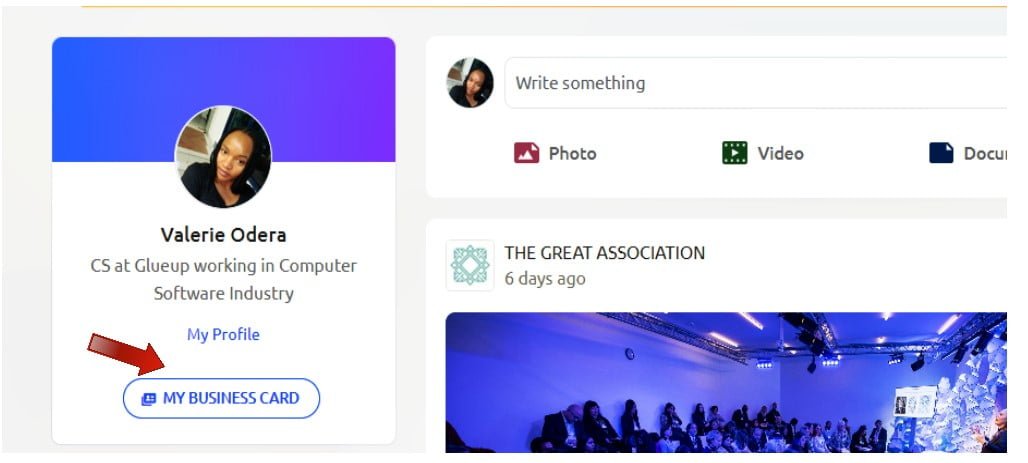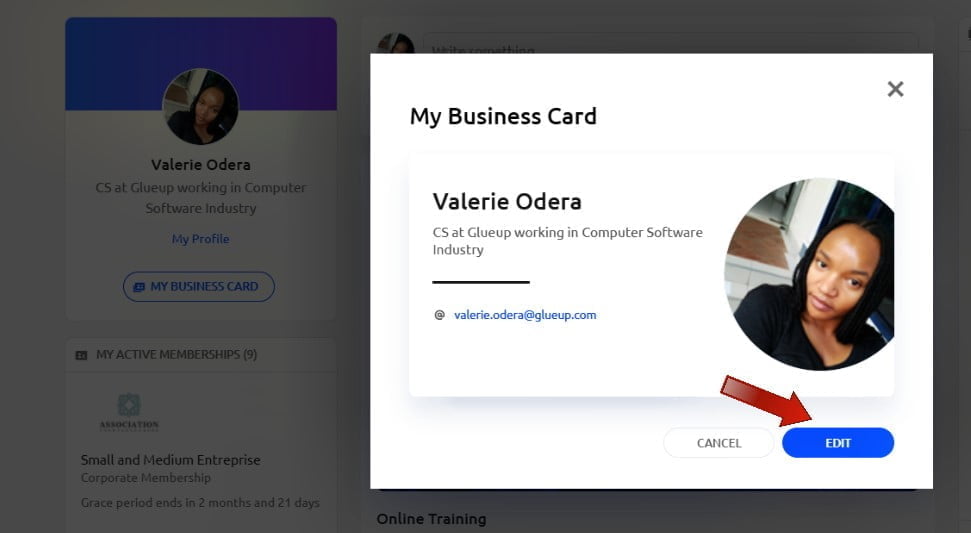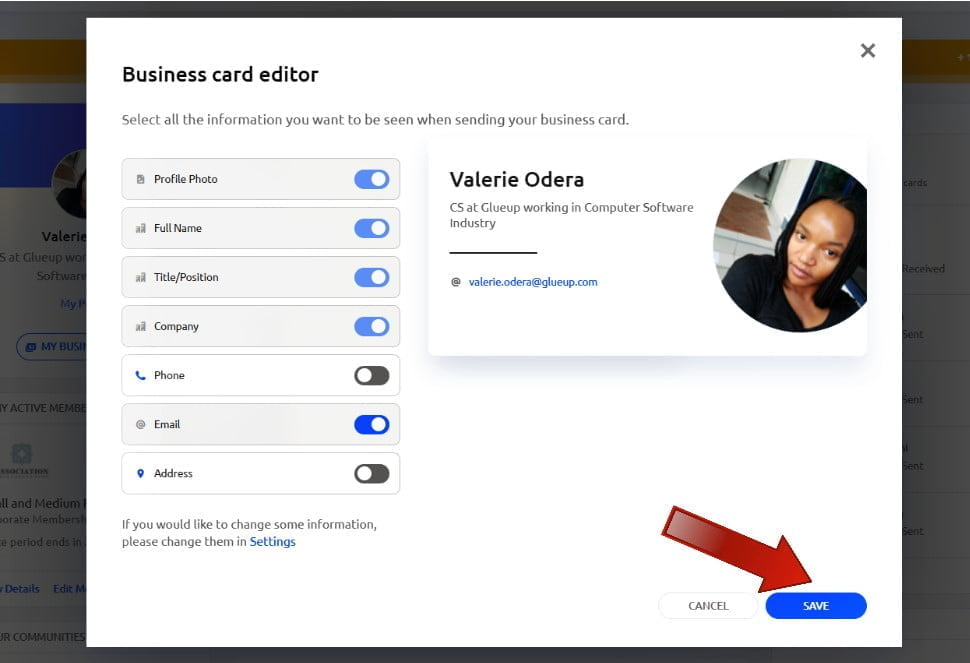Users with Registered Glue Up accounts can now use the Business Card Editor to customize their personal business cards. You can drag and drop items to configure your card to your liking.
Step 1
Click on Business Card from the My Glue homepage.
Step 2
Select “edit” and populate the contents of your business card.
Step 3
Save the changes or click on “settings” to make other changes e.g Change Profile Picture, Contact information, Occupation or Linked Social Media accounts.