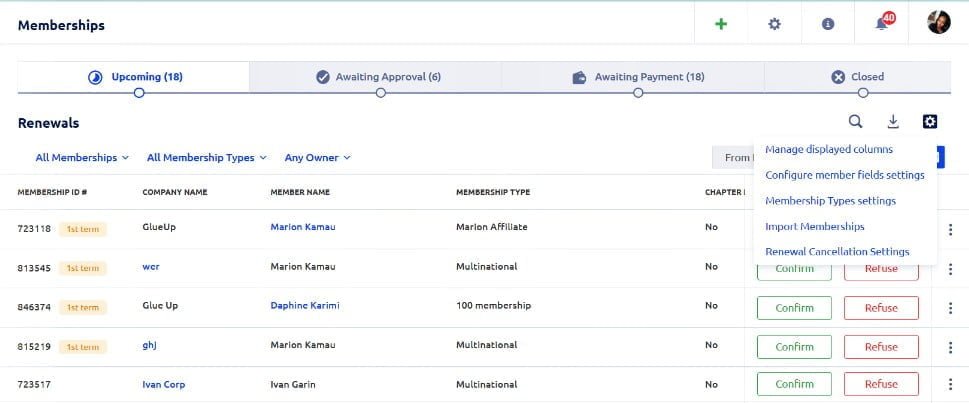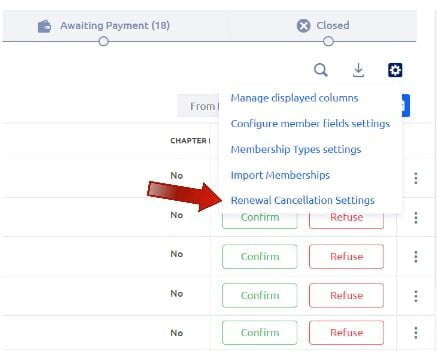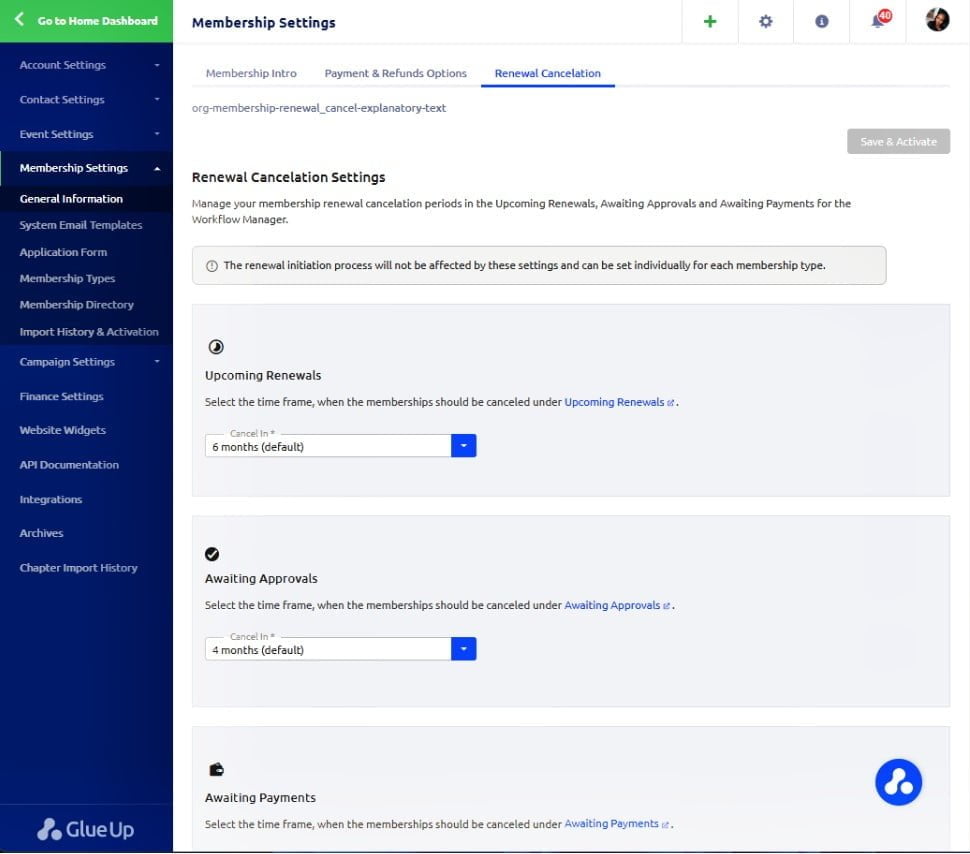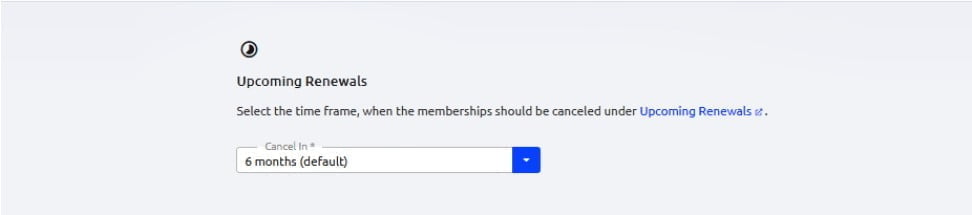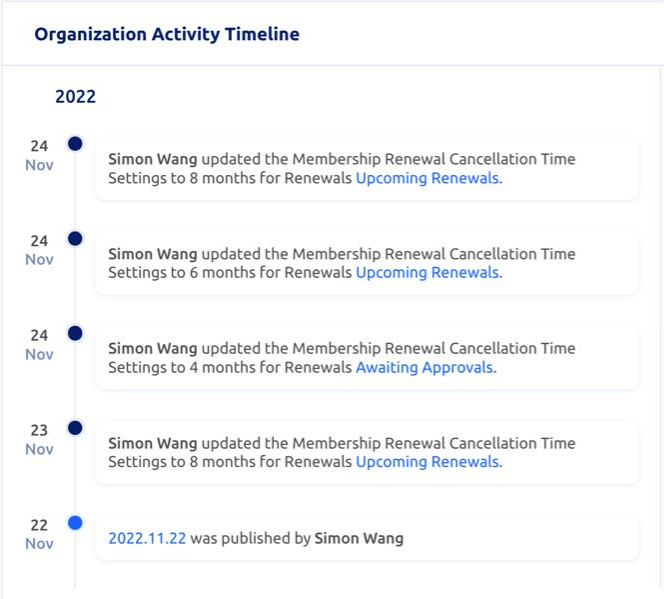Glue Up would like to offer its clients full control over membership renewals cancelation period. Previously it was hardcoded into the system.This will give users the ability to easily manage the settings for the membership renewals cancelation in Upcoming renewals, Awaiting Approvals and Awaiting Payments.
Renewal Cancellation Settings
Inside the workflow manager, users can click on the settings icon with a new option on the bottom of the dropdown, labeled “Renewal Cancellation Settings”
On the navigation, under the settings icon, you can find General Information item under Membership Settings section. Manage your membership renewal cancelation periods in the Upcoming renewals, Awaiting Approvals and Awaiting Payments for the Workflow Manager.
The “Save & Activate” button will be greyed out if no any changes been made.
User can:
- click on the hyperlink link and he will be taken directly to the workflow tab, which increases awareness of impacts of these settings,
- Select the time frame of cancelation.
Note; The renewal initiation process will not be affected by these settings and can be set individually for each membership type.
Organization Activity Timeline
If there are any changes for the membership renewal cancelation settings, all org team members will be aware of the updates through the organization activity timeline.