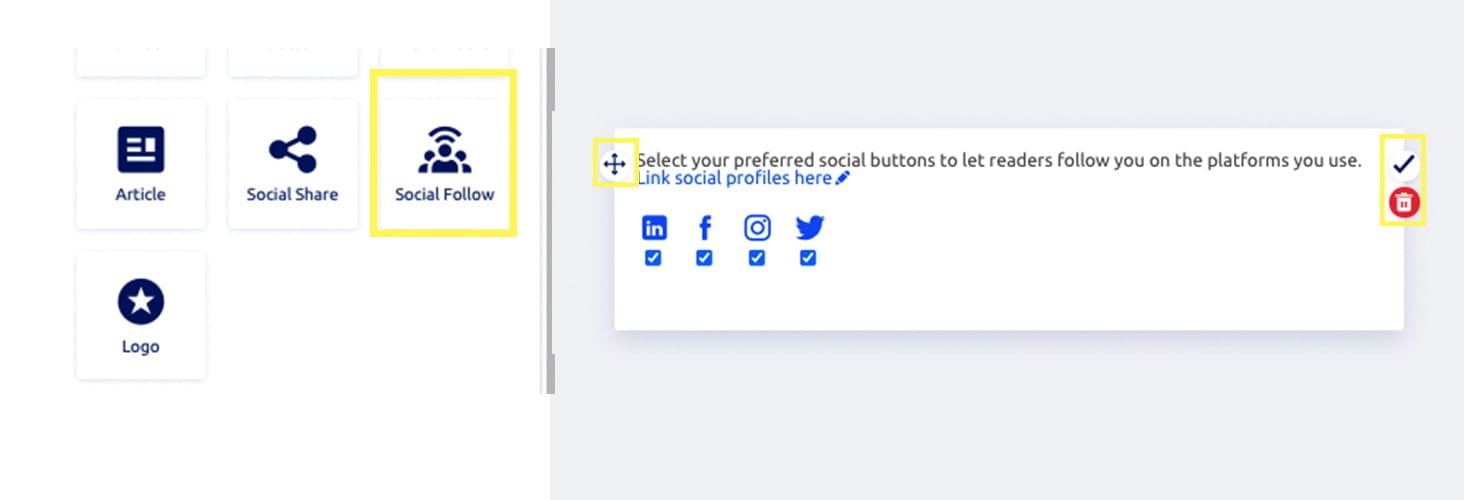Social Share & Social Follow
Let campaign recipients quickly share your email campaigns on social media and follow your organization online.
Social Share
When adding drag and drop blocks into your email design, select the Social Share block and drag it into the main content area. Select your preferred social buttons to let readers share this email through particular social media channels. Available options include:
- Google+
- Telegram
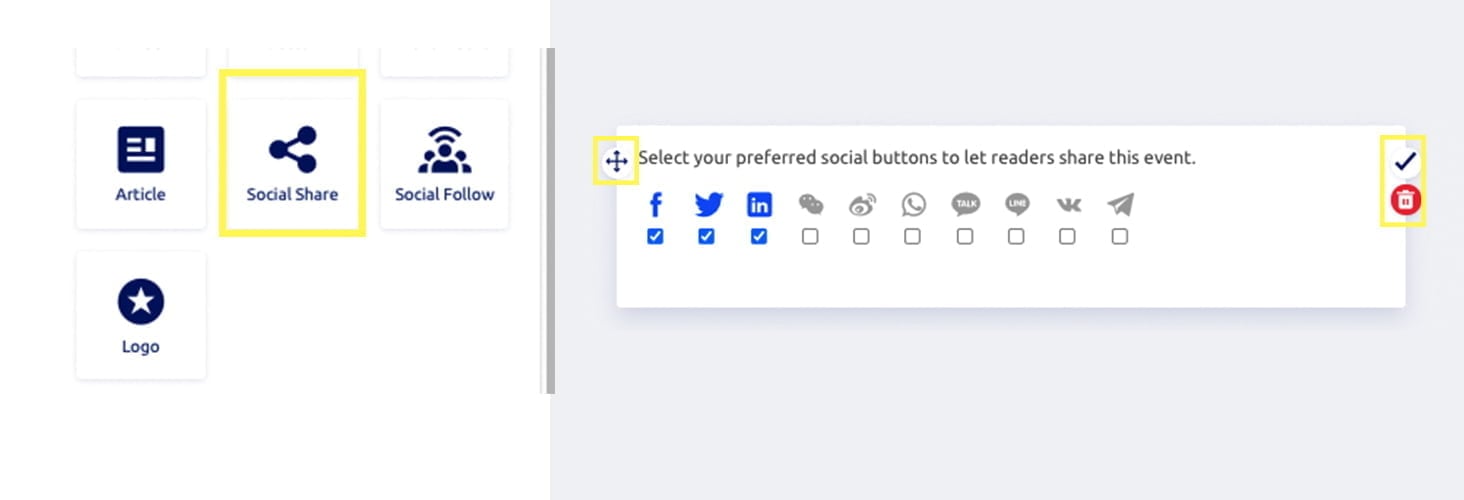
Social Follow
When adding drag and drop blocks into your email design, select the Social Follow block and drag it into the main content area. Select preferred social follow buttons to let recipients follow your organization on various social media channels.
When adding Social Follow links to your campaign, links to your organization’s social media pages will be pulled from the information set up in the Admin module. You can add and edit your organization’s links by going to the Admin module and clicking Social Media Links located in the Organization Profile section.
Important: Only options you set up in the Admin module are available as social follow options during campaign setup.
Available options include:
- Google+
- KakaoTalk
- Line
- Telegram
- WhatsApp Group Link
- WhatsApp Phone
- Other