Now you can add multi-term memberships and enable discounts for applicants/members who purchase single or multiple terms. First, go to Membership Types in the Membership Settings.
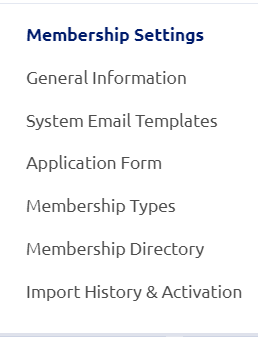
Next you can either Configure a New Membership Type or Create a New Version of an Existing Membership type. Regardless of which option you choose you will follow the same steps to configure single or multi-term discounts.
Note: If you are adding in a New Membership Type or creating a New Version of an Existing Membership Type, you will need to ensure that all information from step 01 General Information and 02 Price Configurations are completed before you can configure the Discounts. Be sure to hit Save & Continue after completing each step (see links above for more details on membership set up).

Step 03 Discount Configurations is where you can add in Discounts for Applications and/or Renewals.

Once you select Application Discount and/or Renewal Discount, a window will pop up where you can indicate a single term or multi-term (up to 10 terms) membership discount. You have the option to include a Percentage or a Fixed discount. You can also Recommend a discount to your members if you so choose.
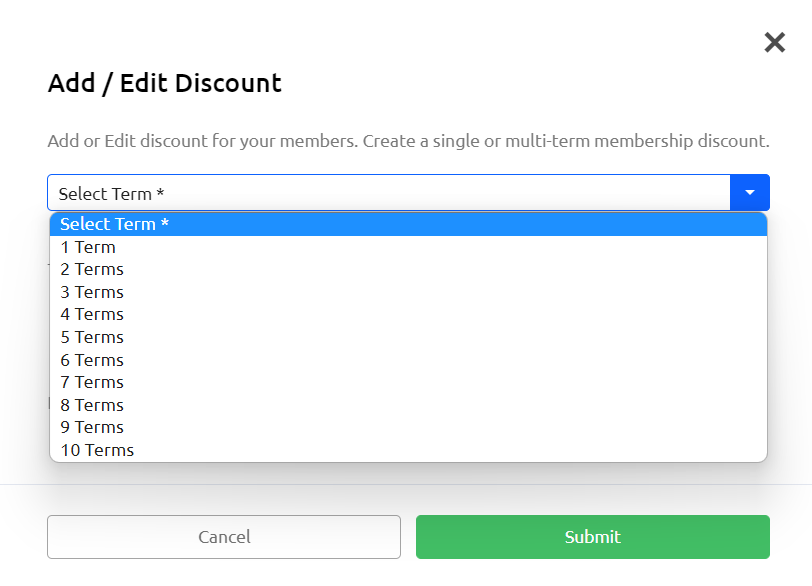
Percentage Discount: Select percentage and type the percentage of the discount into the text box. The Platform will calculate the discount for you after you indicate the percentage.
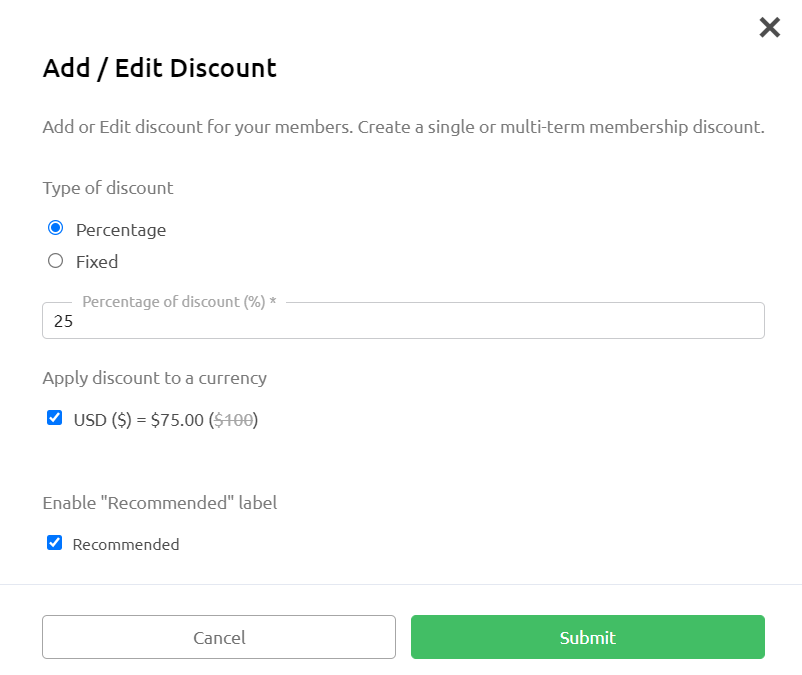
Fixed Discount: Select fixed and type the amount of the discount into the text box.
After you have constructed and saved the discount(s) they will appear in section 03 Discount Configurations of the workflow. From here you can Edit, Duplicate or Delete discounts by clicking the three dots beneath Actions.
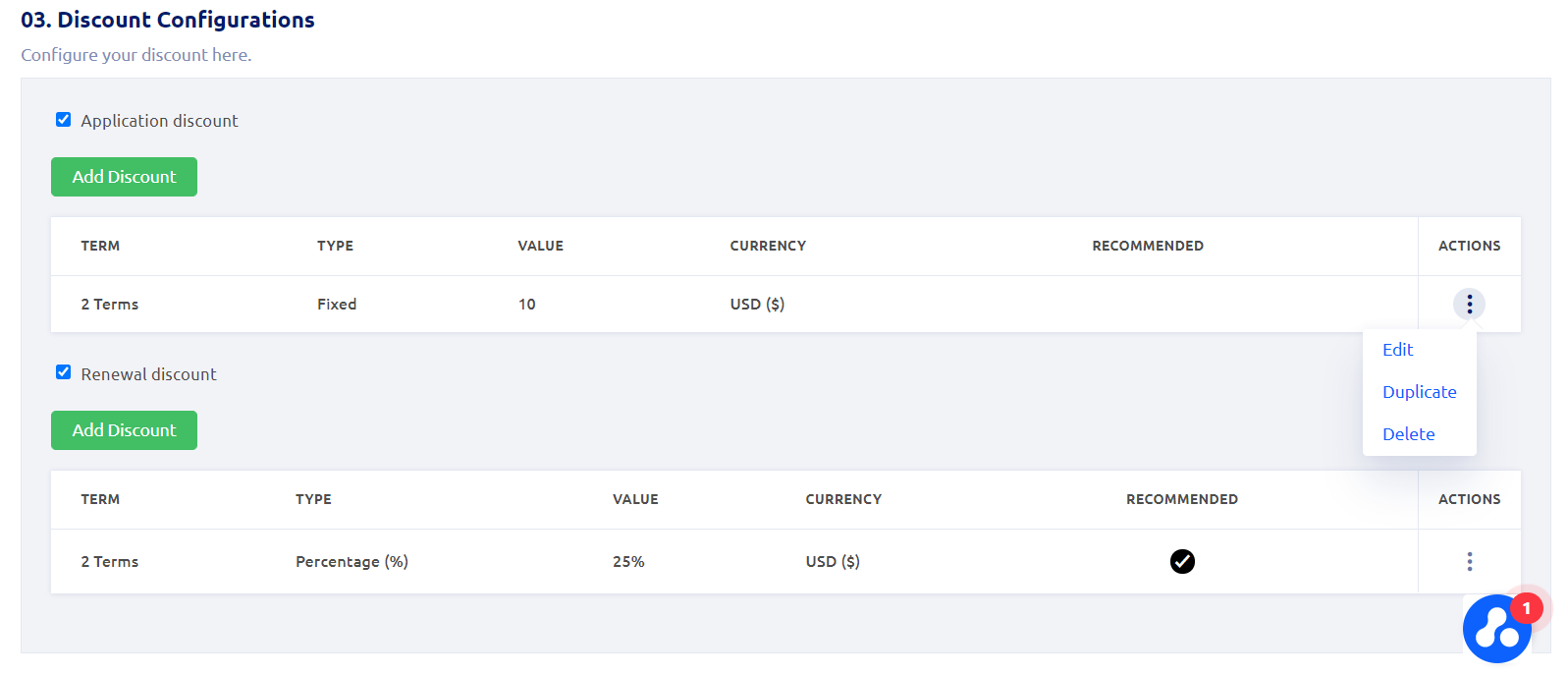
Feel free to review additional content on Processing Membership Applications and Processing Member Renewals for more information.
