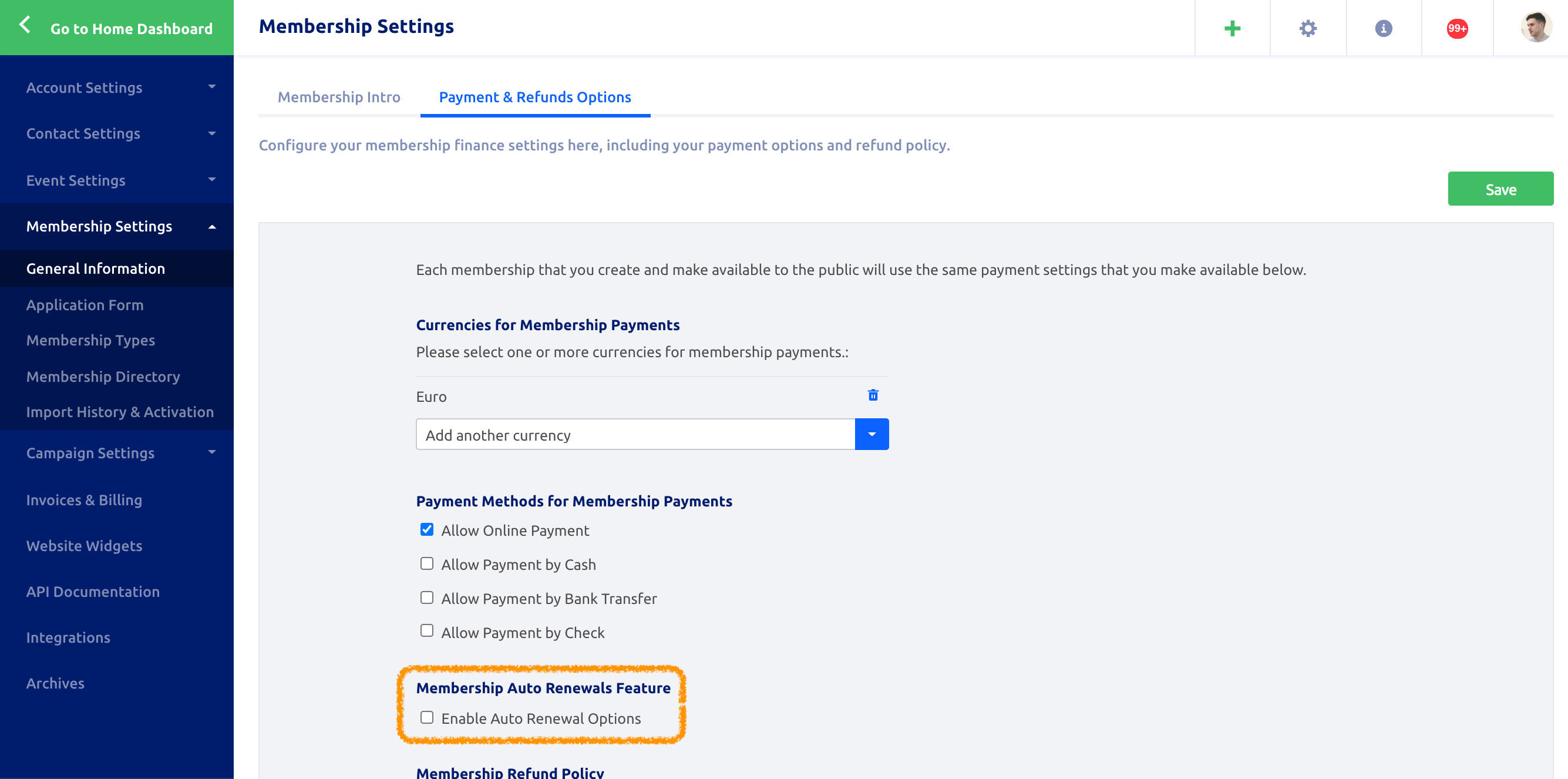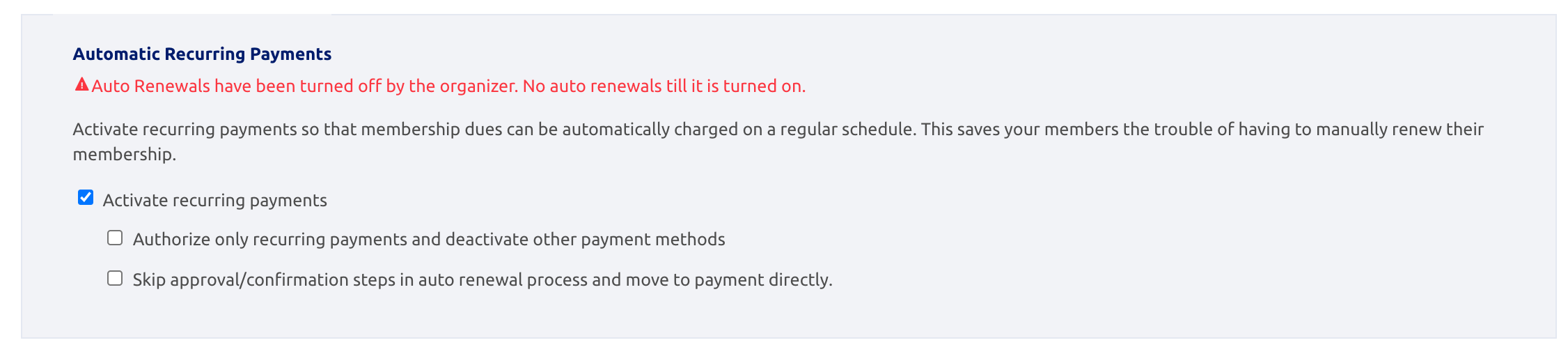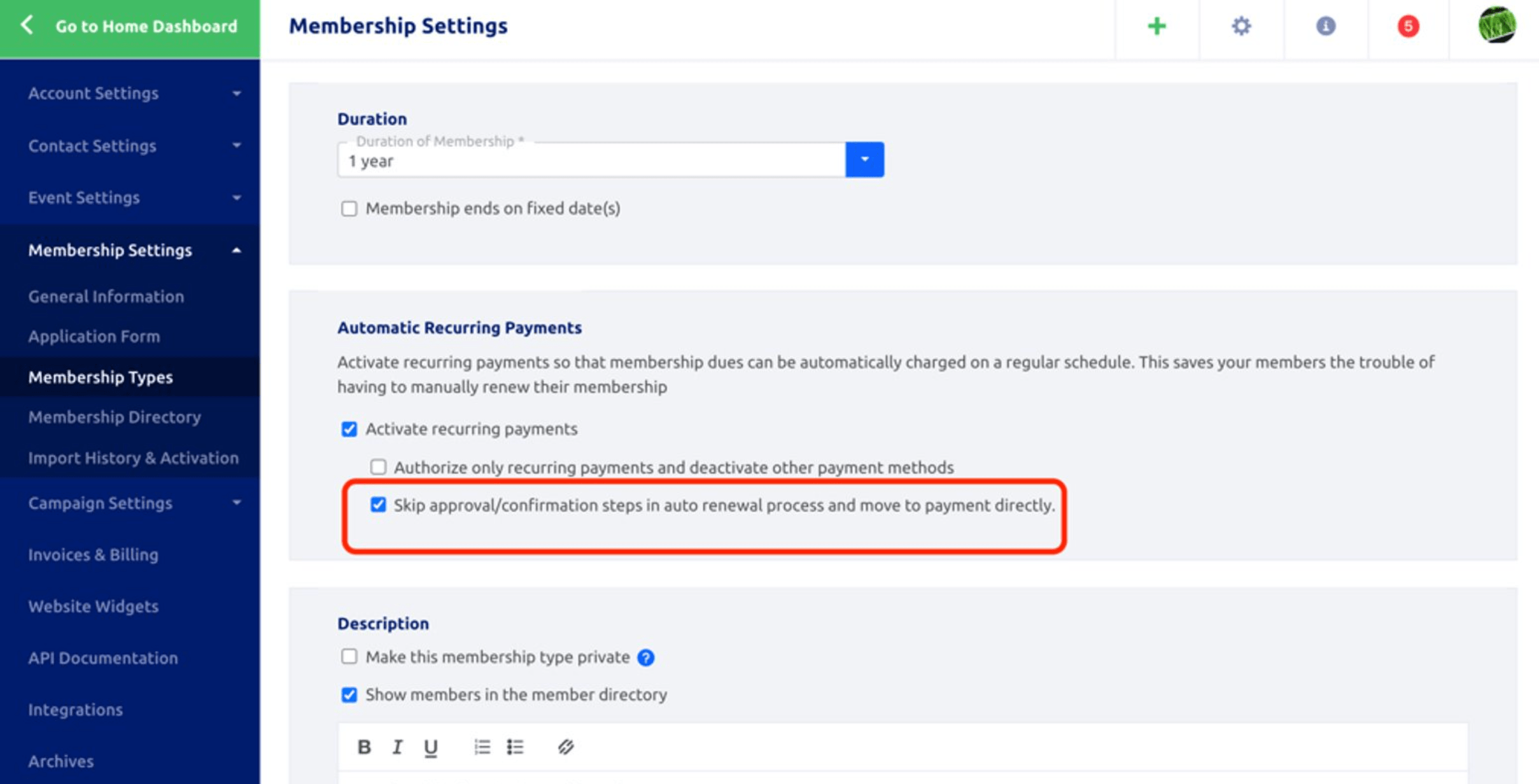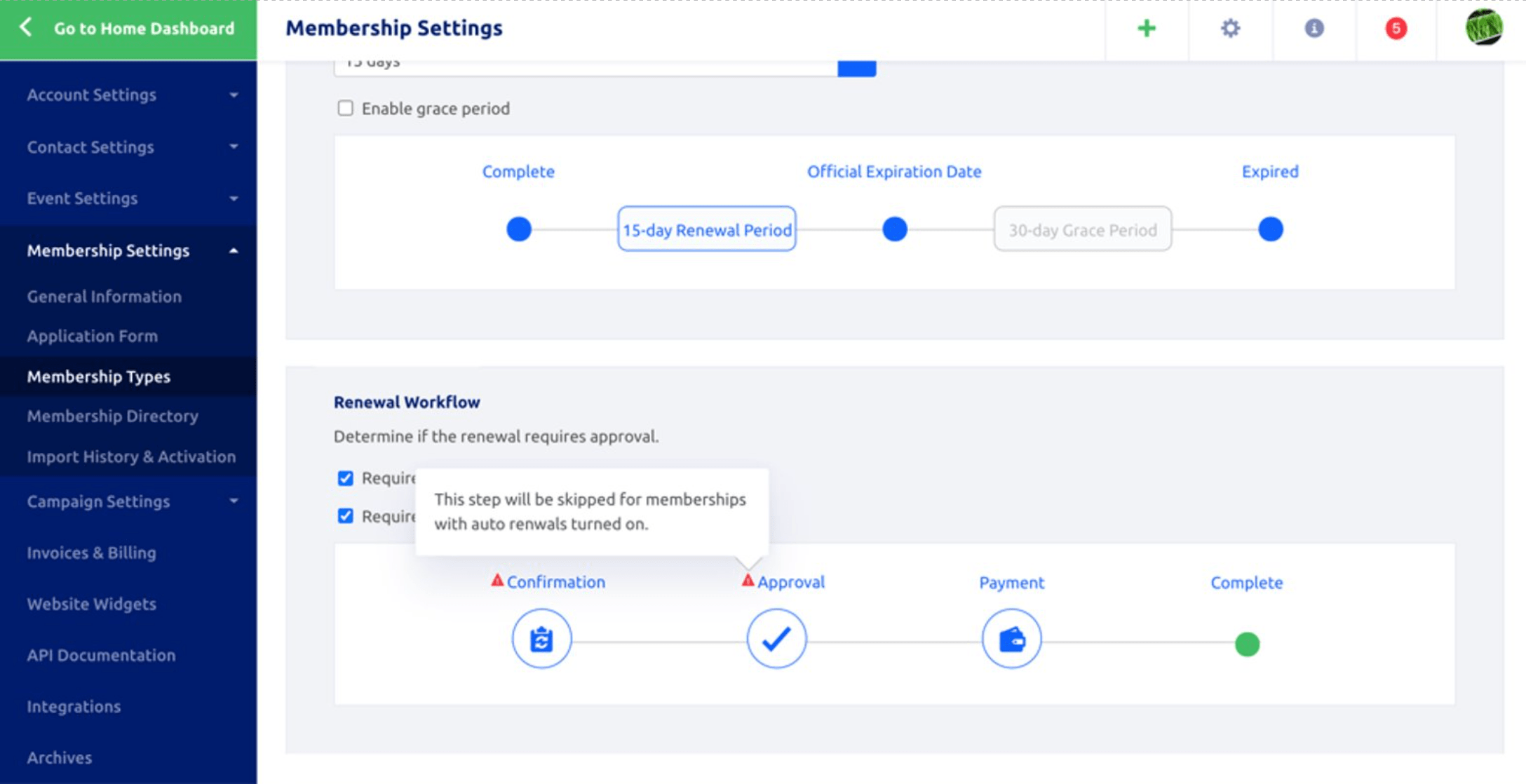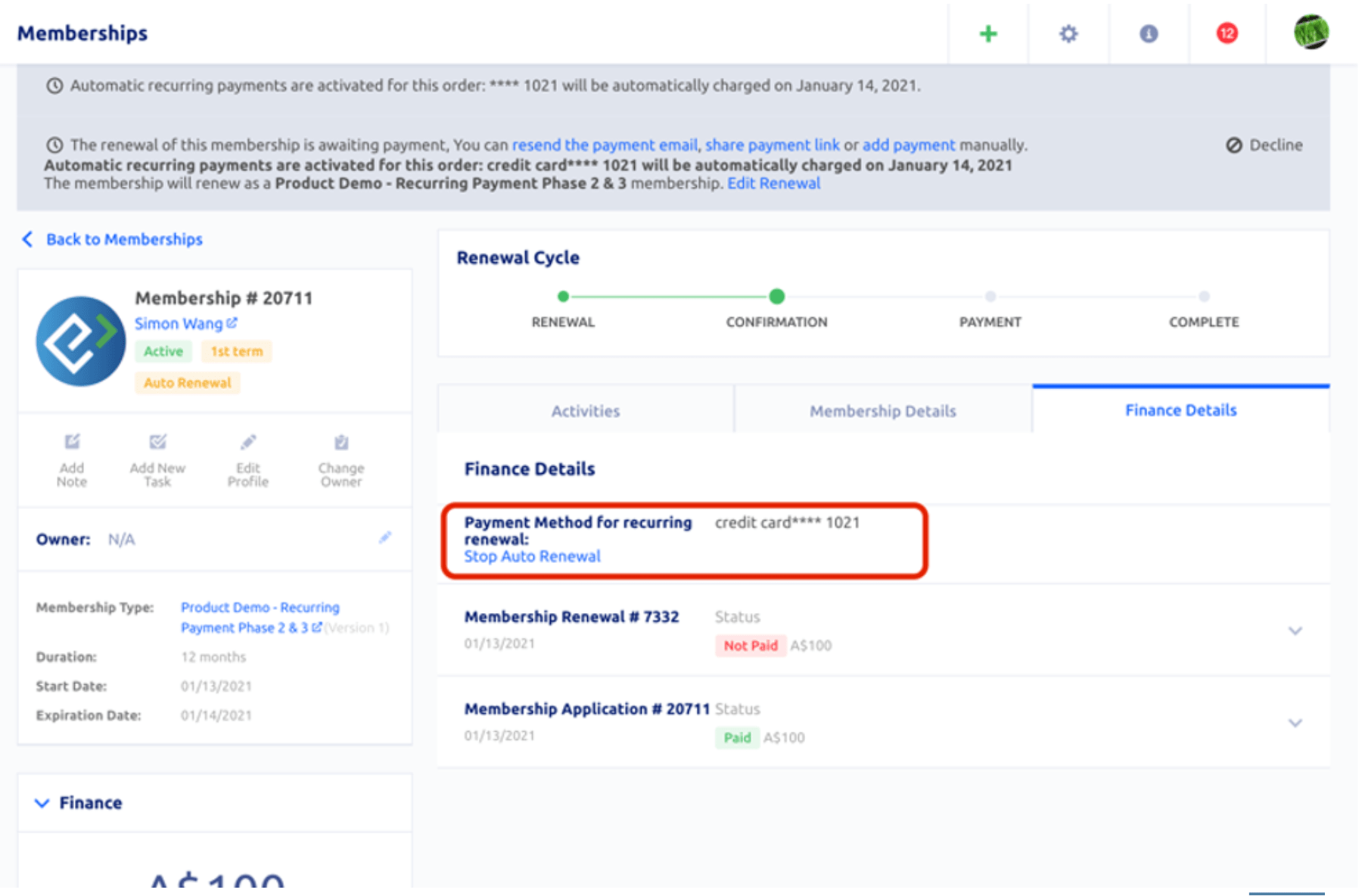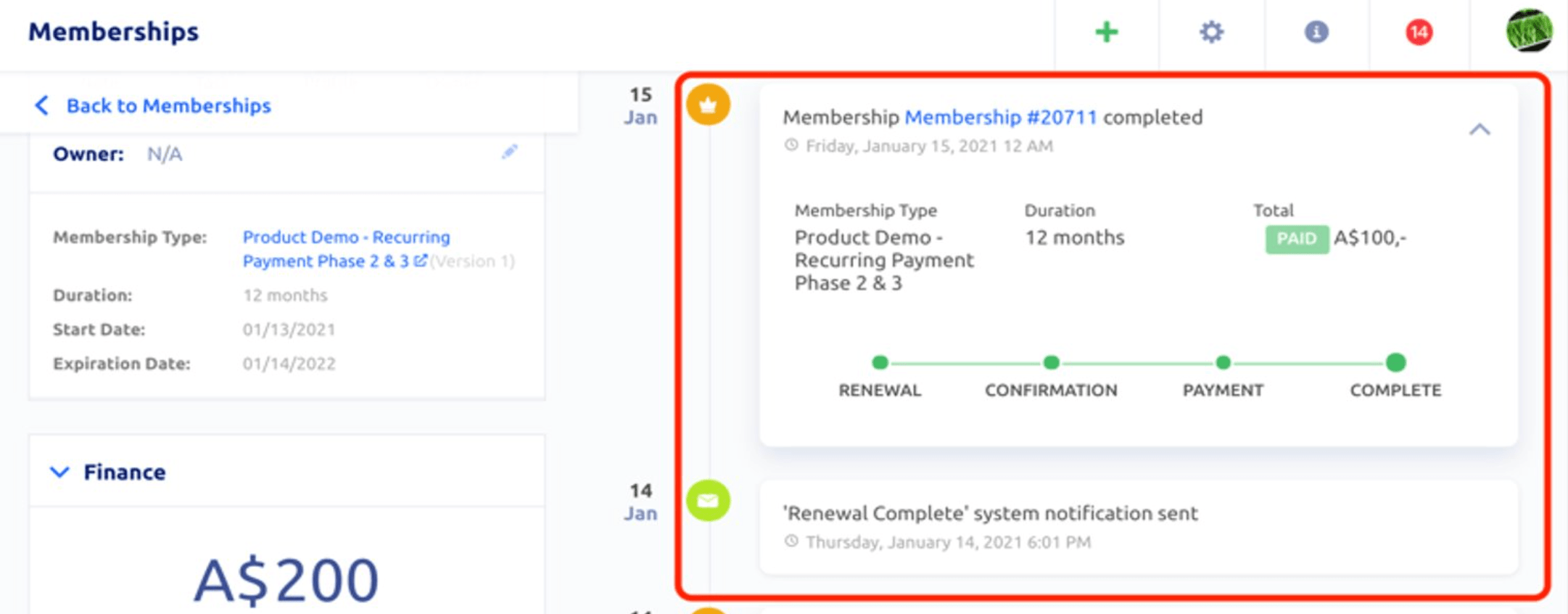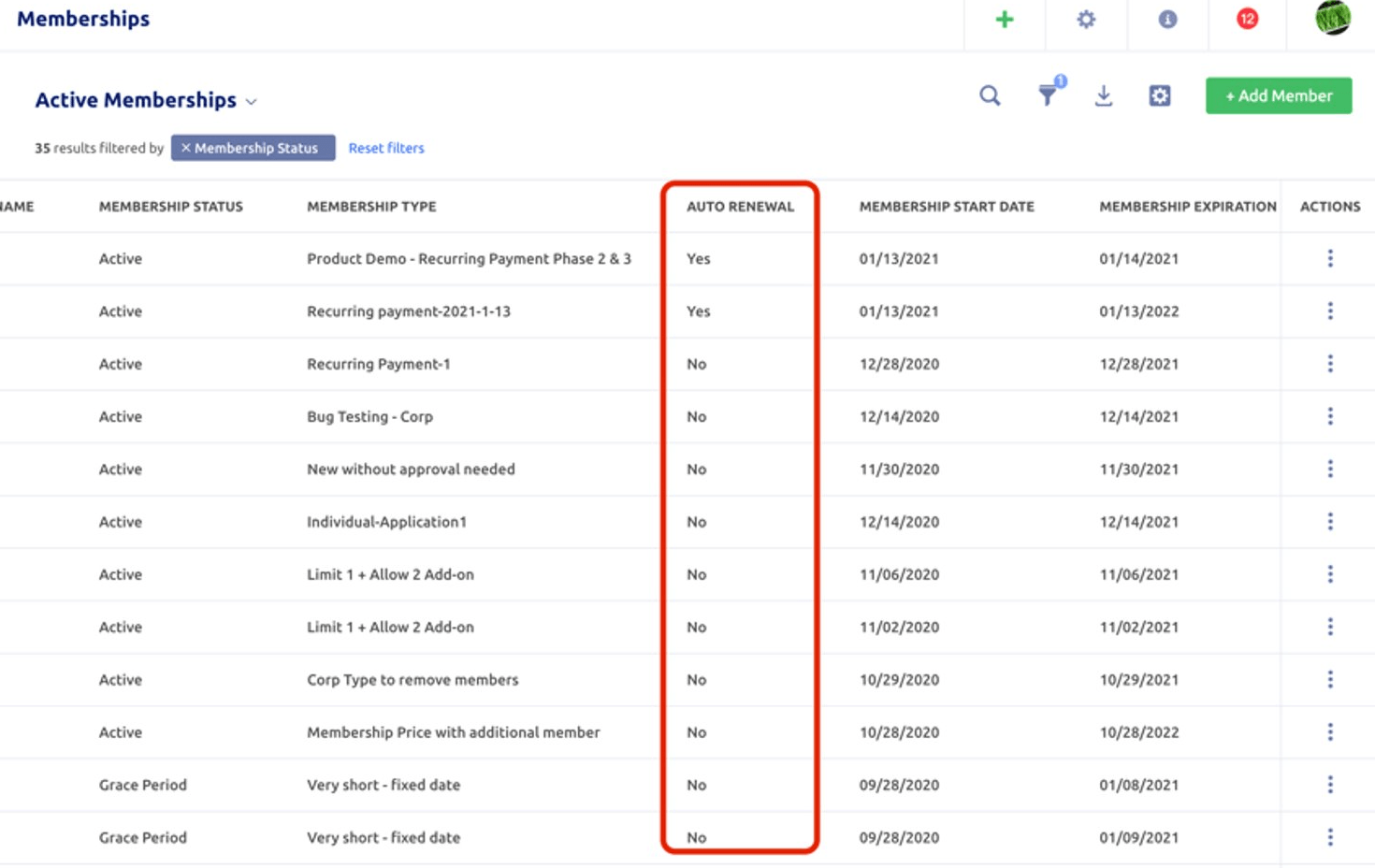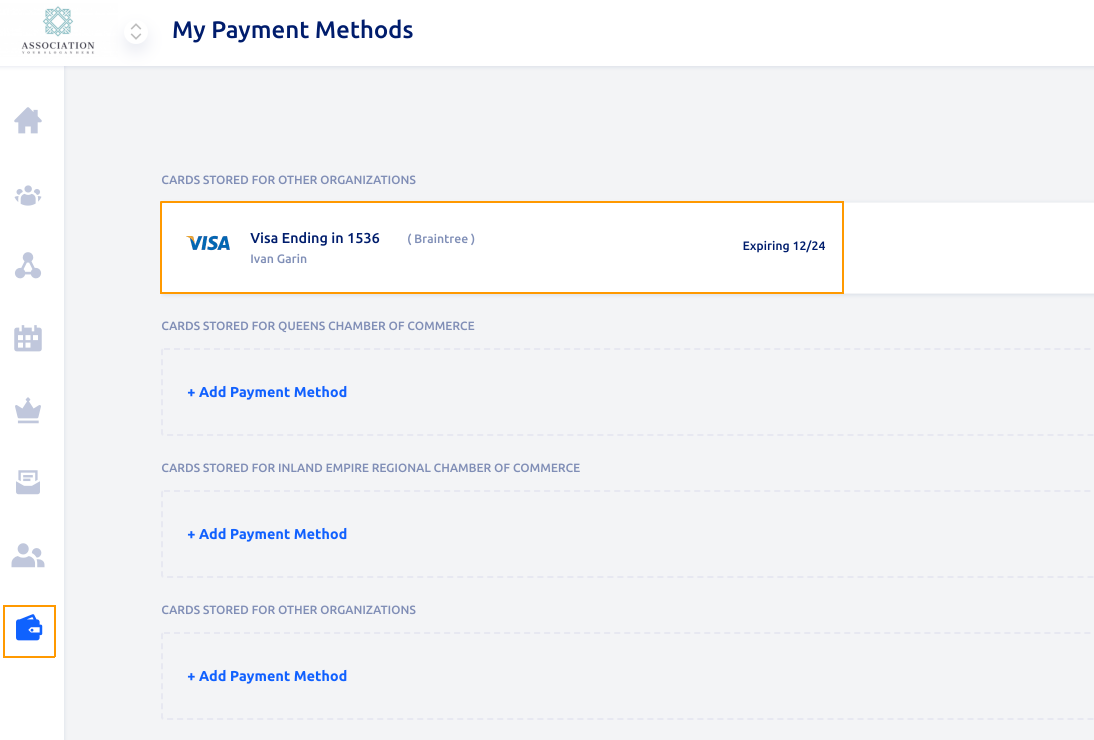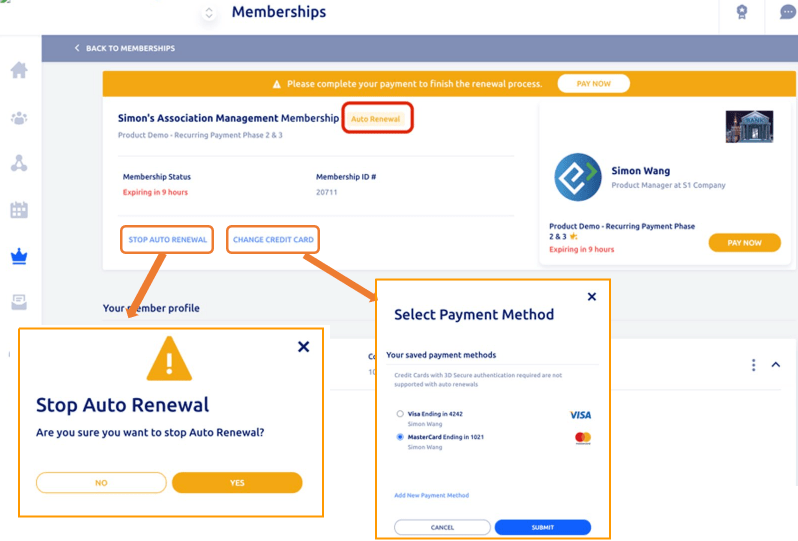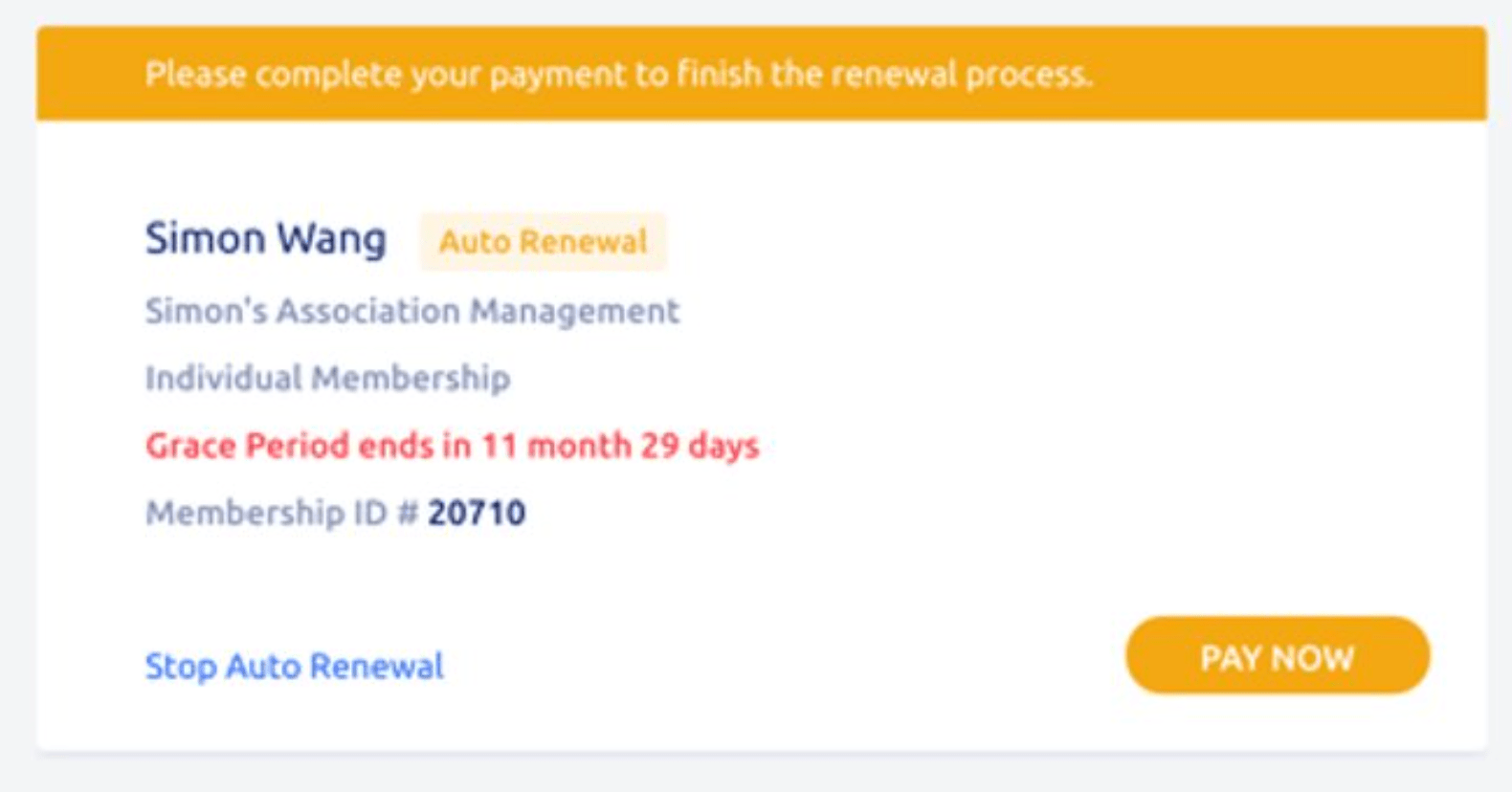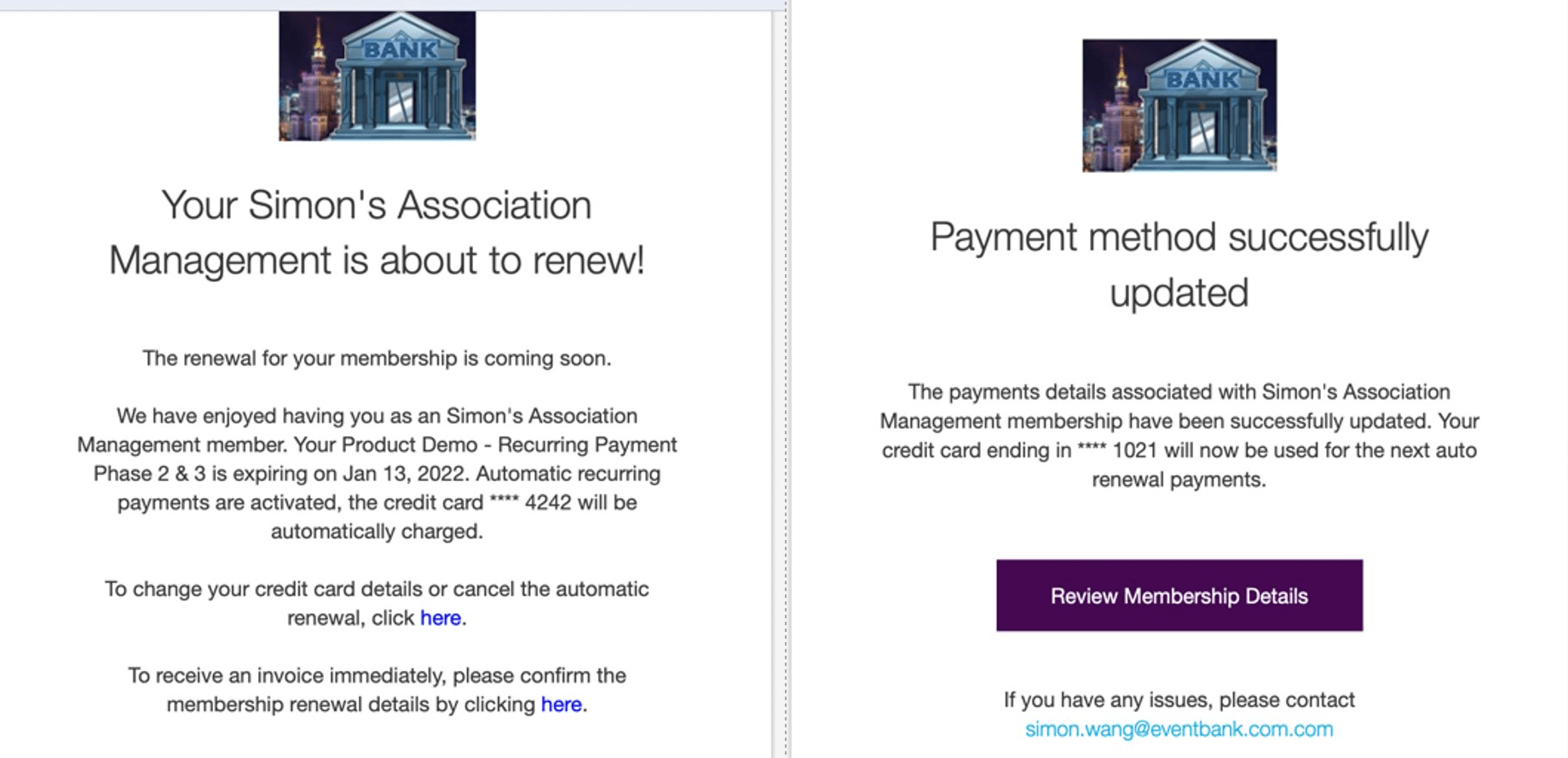It is now possible to make it even easier for your members to manage their membership renewal by automating their payment when the renewal approaches. In the same way that they adhere to a subscription service such as Amazon Prime or Netflix, you can make it this convenient for your members to renew their memberships. No need for them to login and proceed to pay. Everything will happen automatically.
A. ORGANIZATION STAFF VIEW
1. How to Setup the Recurrent payment
You can enable this auto-renewal feature from the Settings > Membership ‘General information’:
Then you can choose if you enable it respectively for each of your membership types. If you have not enabled it under ‘general information’ you will not be able to activate it under the membership type. If so, you will be informed with the below notice:
Go to Settings > Membership Types > ‘+Add Membership Type’ [check this article on how to create a membership type for full information]
Under the membership type, go to the step 01. General information, and scrolling at the bottom of the page, you will find the option to:
- ‘Activate Recurring Payment’
- (optionally) Authorize only recurring payments and deactivate other payment methods – to force members to submit their bank card details and accept an automatic payment.
- You can also choose to ‘skip approval/confirmation steps in auto renewal and move to payment directly’ to let your members who opt to auto-renew go quicker.
That’s all you need to complete the setup. Reproduce again for all the membership types you wish to enable the recurring payment as an additional option, or as the unique payment option.
Note that if you have opted for skipping the approval confirmation, this will be reflected under the renewal workflow:
2. How to Manage Recurrent payment from organization dashboard
On the member’s profile, once the renewal has been triggered, the banner will display that the recurring payment will be applied on the membership renewal using saved card as payment method.
a. Display under member profile
Under the member’s profile page, if you click on the Finance details tab, the payment method for recurring renewal appears. Admin users (Primary Member) can also interrupt the auto-renewal if member prefers to go back to manual renewals (see below).
Note: we prevent you from seeing the full bank details to preserve your member’s security.
b. How to find out if a member has paid via auto-renewal
Under the member profile, go to ‘Activities’ and under the notification for application or renewal completed, display the dropdown. The payment method will be applied.
c. Browsing and filtering members who have enabled the setting
On the member or membership lists, we have set a column that indicates whether the member has enabled auto-renewal or not. This can also help to filter and create smartlist with dedicated campaigns if necessary.
B. MEMBER EXPERIENCE
1. How member can setup auto-renewal
Once the recurring payment is enabled, the auto-renewal will be selected by default on public site. In that way members can use their saved payment methods on My Glue to renew the membership automatically afterwards. No action will be required for your members, making it more convenient for them. Here is how it will appear for them.
a. When member can activate auto-renewal it either during the application or the renewal process:
As shown in below screenshot your member will be able to save credit card details to pay, and then choose among ‘auto renewal’ or manual renewal (if still left the option). Note that auto-renewal can only be paid with online payment methods, not offline payment methods.
Note that users can add card details under the My Glue > Organization > My Payment Methods (screenshot below)
b. Member can manage his auto-renewal settings at any time from the member profile
If member properly set their member details, an ‘auto-renewal’ tag will be displayed on their member profile.
Also there will be two buttons allowing him to:
(1) Stop auto-renewal: they can then pay manually via alternative payment methods
(2) Change Credit Card: they can update to a new card of their choice
Members can also find the option to ‘stop renewal’ also appears under ‘My Profile’.
2. Member Auto-renewal specific System email notifications
We have updated specific email notifications for the setup of auto-renewal, as below (1) notification of upcoming renewal [left] and (2) confirmation of payment method update [right].
The corresponding emails will also be addressed to members who have enabled recurring payment, to inform and notify of upcoming payments. Once the renewal is completed automatically, members will also receive an email confirmation as below:
C. FAQ
- Do we support Credit cards as well as Debit cards?
A: Yes. There is no restriction based on debit/credit card. - If the members did not join any organizations, will My Glue display the Wallet?
A: No - When will the credit card information be saved into the wallet?
A: Only after the transaction happened. - When I add a payment from admin site for an open invoice, will the saved payment method be displayed?
A: No. This is the exiting logic for not retrieving the Saved Payment Methods. - What if my member experiences an Error message when trying to add a Braintree card?
A: It refers to the wrong gateway. This org only supports Stripe. - Under what circumstances, the “Automatic Recurring Payments” option is not available?
A: The option will be hidden if the following cases happen:- If the organization has not activated Online Payments in Membership Settings
- If it’s a free membership type
- If a recurring payment is not successfully processed, will it there be another automatic attempt to pay?
A: The payment will be retried, and the number of attempts depends on the payment system. If the recurring payment is still unsuccessful after the total number of attempts, the member’s recurring payment will be automatically deleted. - Who can interrupt the recurring payment?
A: Only the primary member and admin contact can stop recurring payments for the membership type. - Do we have the “try again” button if Automatic payment failed temporarily? So it allows the user to try again to proceed the payment with exactly the same credit card.
A: Yes, On Org side, as well as My Glue up side, it shows up notices with an option to try again. - What kind of activities are updated on CRM and Membership timelines?
– Membership Recurring Payments receivedAuto renewal canceled
– Auto renewal settings updated
– Auto renewal activated
– Enabled/Disabled Auto Renewal
– Order Paid activity
– Payment status changed activity - When you see “Automatic recurring payments are activated for this order: **** 4444 will be automatically charged on January 5, 2021.”, what is the exact time the renewal will be charged?
A: The renewals are executed at 18:00:00 (6.00 PM) on the due date, according to the timezone of the organization. We didn’t do it at midnight, to avoid user/member to potentially receive a late night email/sms when payment is charged. - When “Auto-renewal” has been stopped, can members or admin add it back?
A: No. Only for next payment comes, members will be able to reset the recurring payment. - Can we change to another card for renewal? Add another on the same gateway.
A: When in membership application, if members have set as Recurring payments and saved the card information, and when the renewal is coming, there should be an option for the members to select to use another card to pay, and the recurring payments will be stopped. - Does Glue Up support 3D Secure authentification Credit cards?
A: No, we do not support the credit card with 3D Secure authentication required for automatic auto renewal payment. - What if membership type is switched by organization staff?
A: In that case, the auto renewal will be stopped immediately after Admin change to any other Membership type.