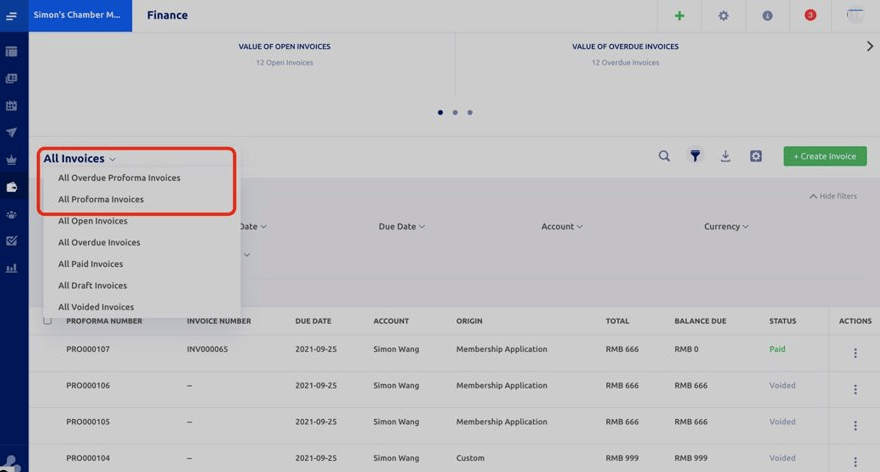概览
财务模块中的这一新功能使您能够向客户发送形式发票。 此功能目前仅适用于某些地区的组织。 如果您想了解您所在的地区是否受支持,请发送电子邮件至 support@glueup.com。 以下是有关如何使用此功能的几个简单步骤:
设置形式发票功能
- 单击控制面板右上角的“设置”图标。
- 在其他设置下,单击财务设置。
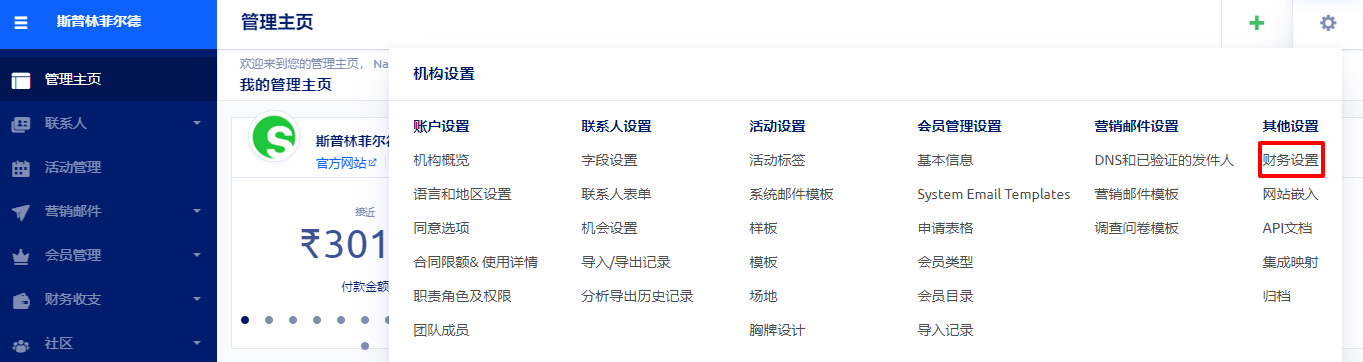
3. Scroll down to the Invoice and Receipt settings and check the Activate Proforma invoice generation checkbox.
4. Fill in the Proforma invoice title, Proforma invoice prefix, and the next Proforma invoice number fields and save.
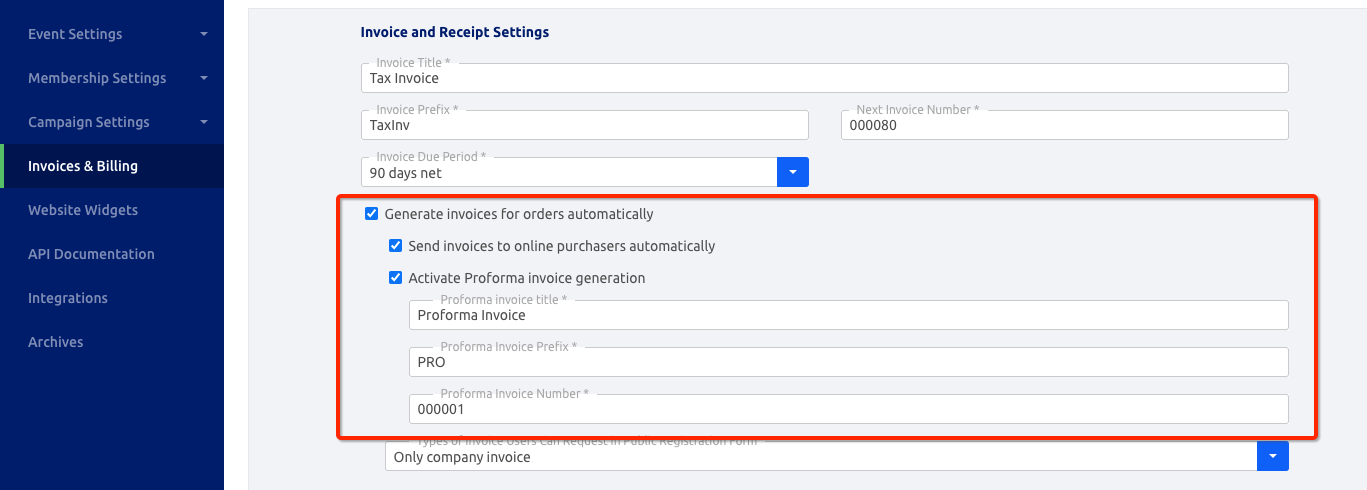
Tracking your Proforma Invoices
Go back to the home dashboard and under the Finance Module in the Menu bar, click the Invoices sub-module.
Here, you will notice a new column has been added with the title ‘Proforma Invoice Number’ that will help you track your invoices from the invoices dashboard. You can click on the ‘All Invoices’ drop-down button to filter your proforma invoices.