We are announcing a new update to our Chapter Management Solution that will give organizations even more control over their memberships.
With this new update, organizations can now limit the number of chapters each member can include in their membership plan. This will give organizations more control over the membership process and help ensure that members are joining the right chapters for them.
To set a limit for the number of chapters members can select, navigate to the membership type, then under the General Information tab, scroll down to Chapter Inclusion Settings and then click on Advanced Settings. The number that you enter in this box decides the maximum number of chapters an applicant can select. For example, if you input the number 3, applicants can select up to 3 chapters. Keep in mind that the lowest allowed input is 1; 0 is not an acceptable input.
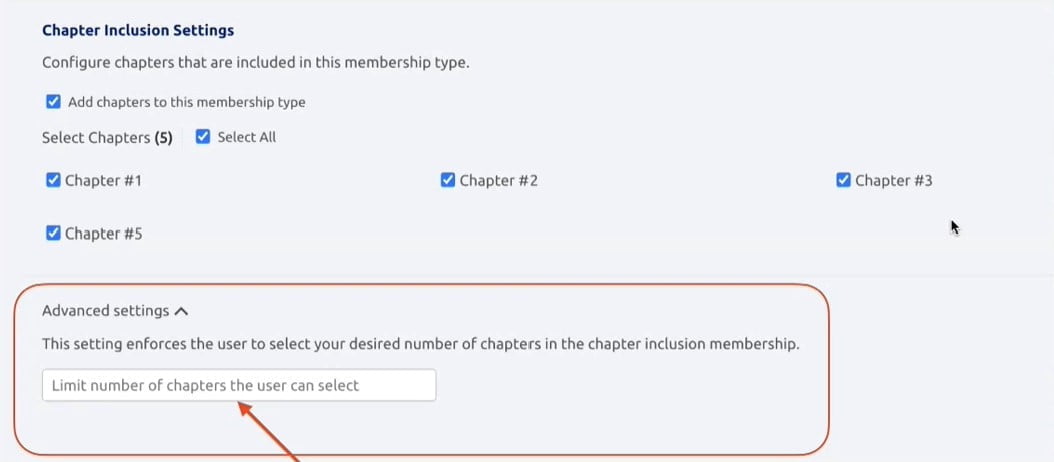
From the end-user point of view, the “chapter selection” step will now display instructions on the minimum and maximum number of chapters that must be selected, making the process more transparent for them.
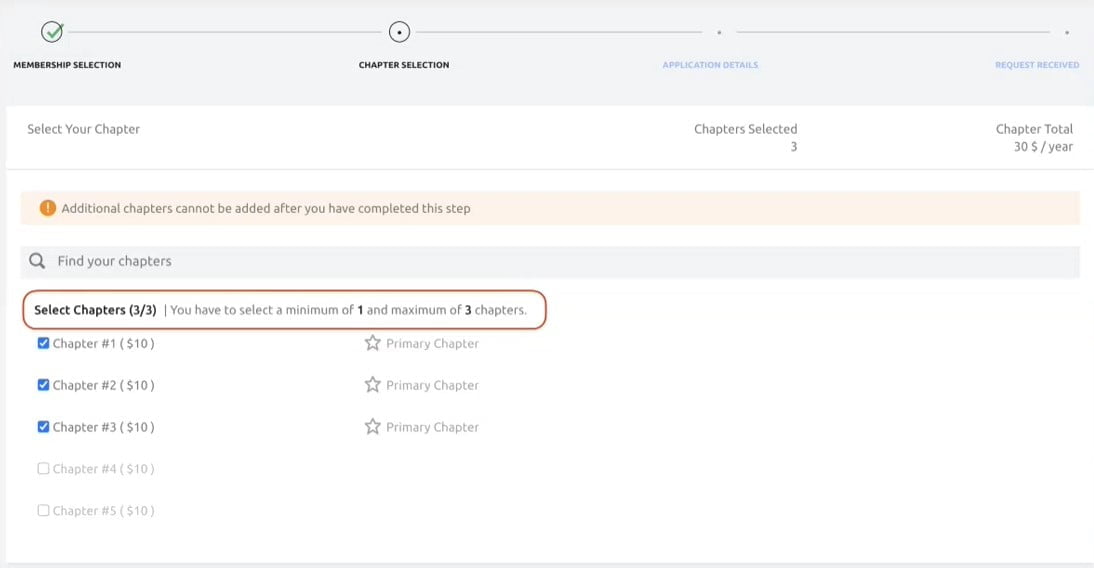
This new feature will help organizations manage the membership process more effectively and ensure that members are joining chapters that are the best fit for them. It will also give organizations more control over the membership process and make it easier to manage the number of chapters that each member is joining.
We’re committed to making our software as user-friendly and flexible as possible, and this new update is just one of the ways in which we’re constantly working to improve our platform and give our users the best experience possible. If you have any questions or need assistance with this new feature, please don’t hesitate to reach out to our support team.
