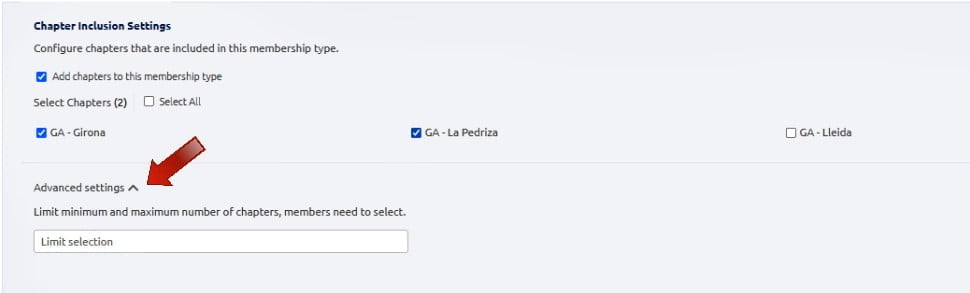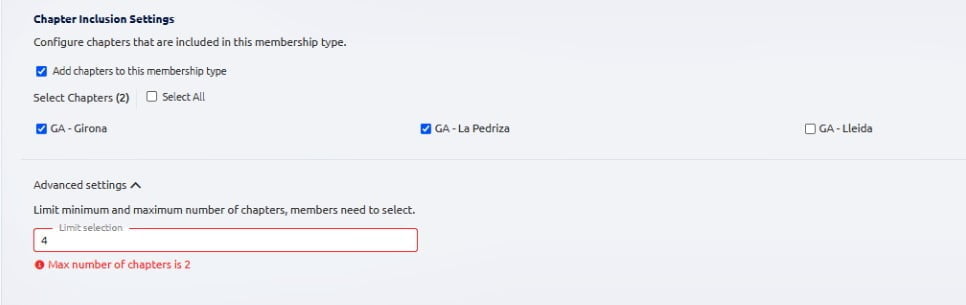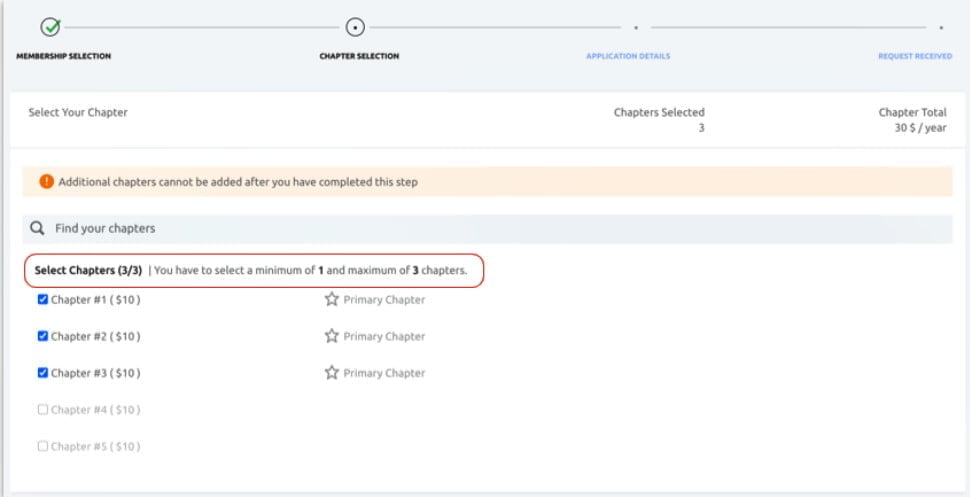Glue now enables users to limit the number of chapters a member can select per chapter inclusion memberships.
How to access Chapter Inclusion Advanced Settings
Membership type creation -> General information -> Chapter inclusion settings -> Advanced settings
Controls put in place
System will block if user wants to input a number higher then the number of available chapters.
System won’t allow inputing number 0. Number 1 is the lowest option.
What the Application process looks like
We inform the user how much chapters he needs to select before continuing.As soon as the rule is completed, the rest of the chapters will grey out. This ensuring a smooth UX.