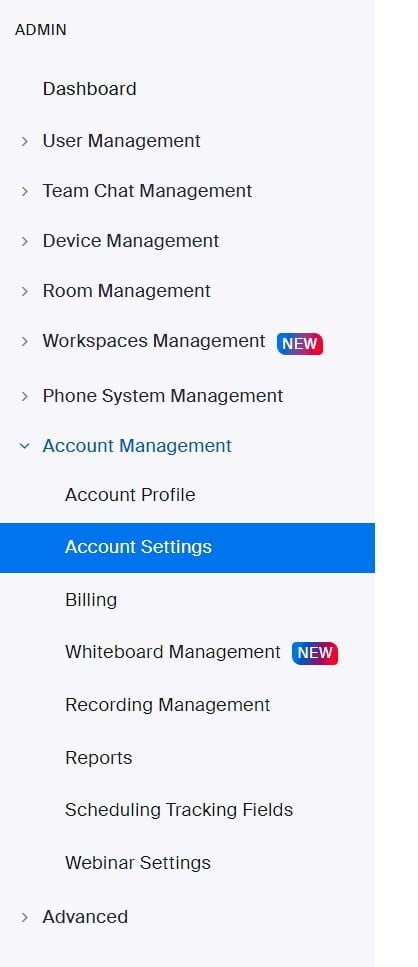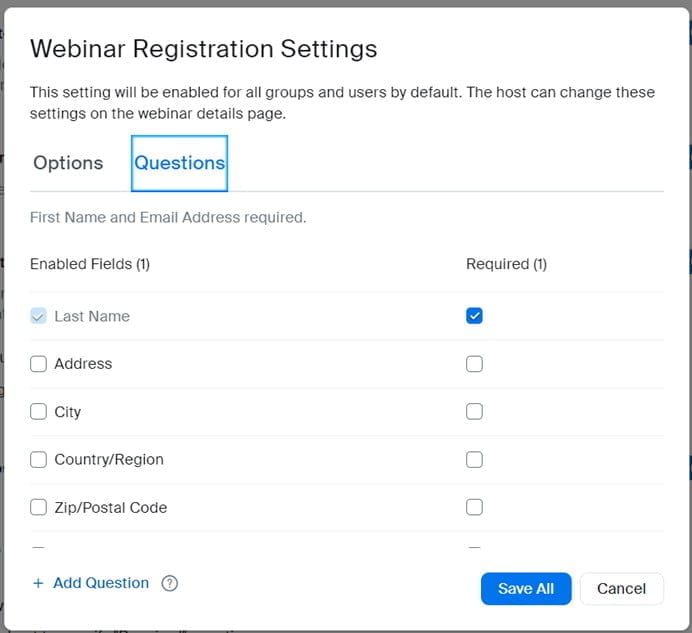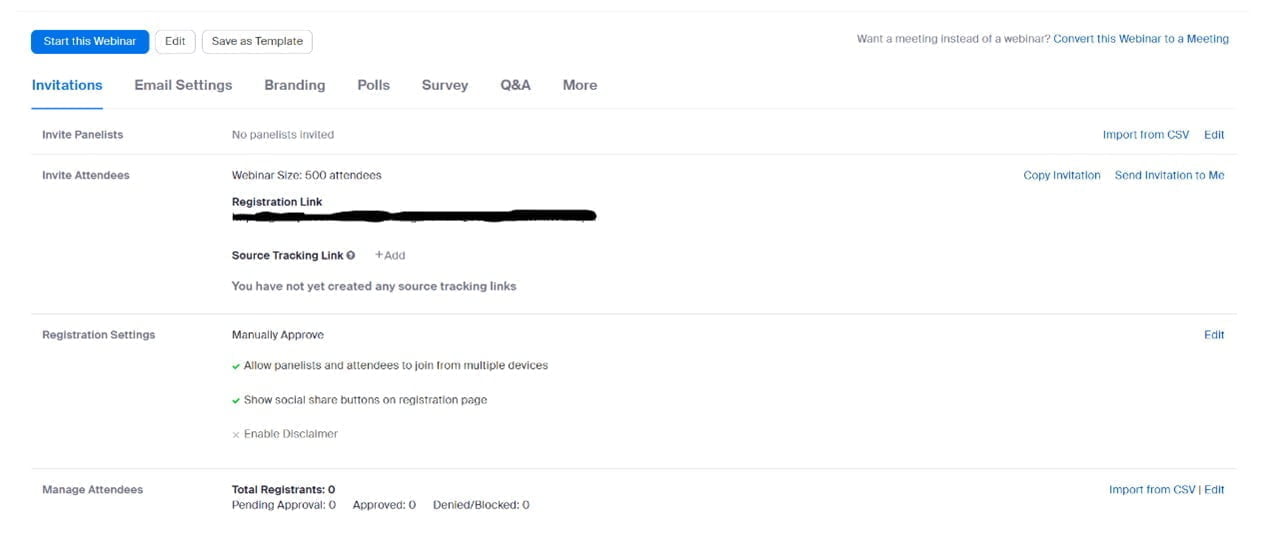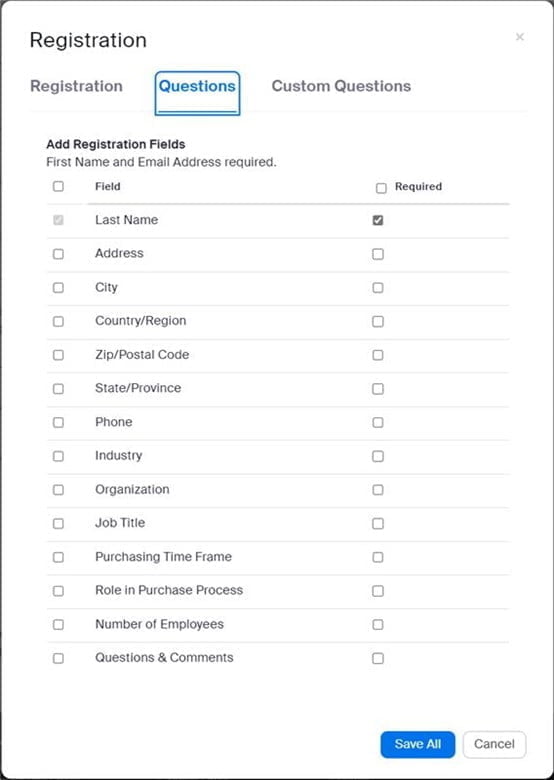First Method
To fix sync issues with your Zoom account, follow these steps:
- Log into your Zoom account.
- Go to Account Settings.

- Click on Webinar Registration Settings.

- Make sure that all the boxes under “required” are unchecked.

This will ensure that the registration fields on Zoom are set as optional rather than mandatory, which can help prevent sync issues.
Second Method
To fix sync issues with your Zoom account using the second method, follow these steps:
- Select your webinar on Zoom.

- Click on edit in Registration Settings.

- Make sure that all the boxes under “required” are unchecked.