The Opportunities feature in Glue Up can help you streamline your sales process by tracking any potential deals including corporate membership, sponsorships, and more. This feature will also help you and your team to boost productivity and enhance your revenue.
List of Features:
- Total Value of Open Opportunities at a Glance
- Opportunity Forecast View (Available with Advanced CRM Add-on only)
- Color-Coded Deal Status
- Task Management Integration
- Multiple Opportunity Boards (Available with Advanced CRM Add-on only)
- Board-Specific Opportunity Linking
- Enhanced Sidebar Information
- Automated Invoice Creation
Admins can now quickly assess potential revenue by viewing the sum of all open opportunities directly in the top navigation bar. This feature provides an instant overview of your sales pipeline’s value.
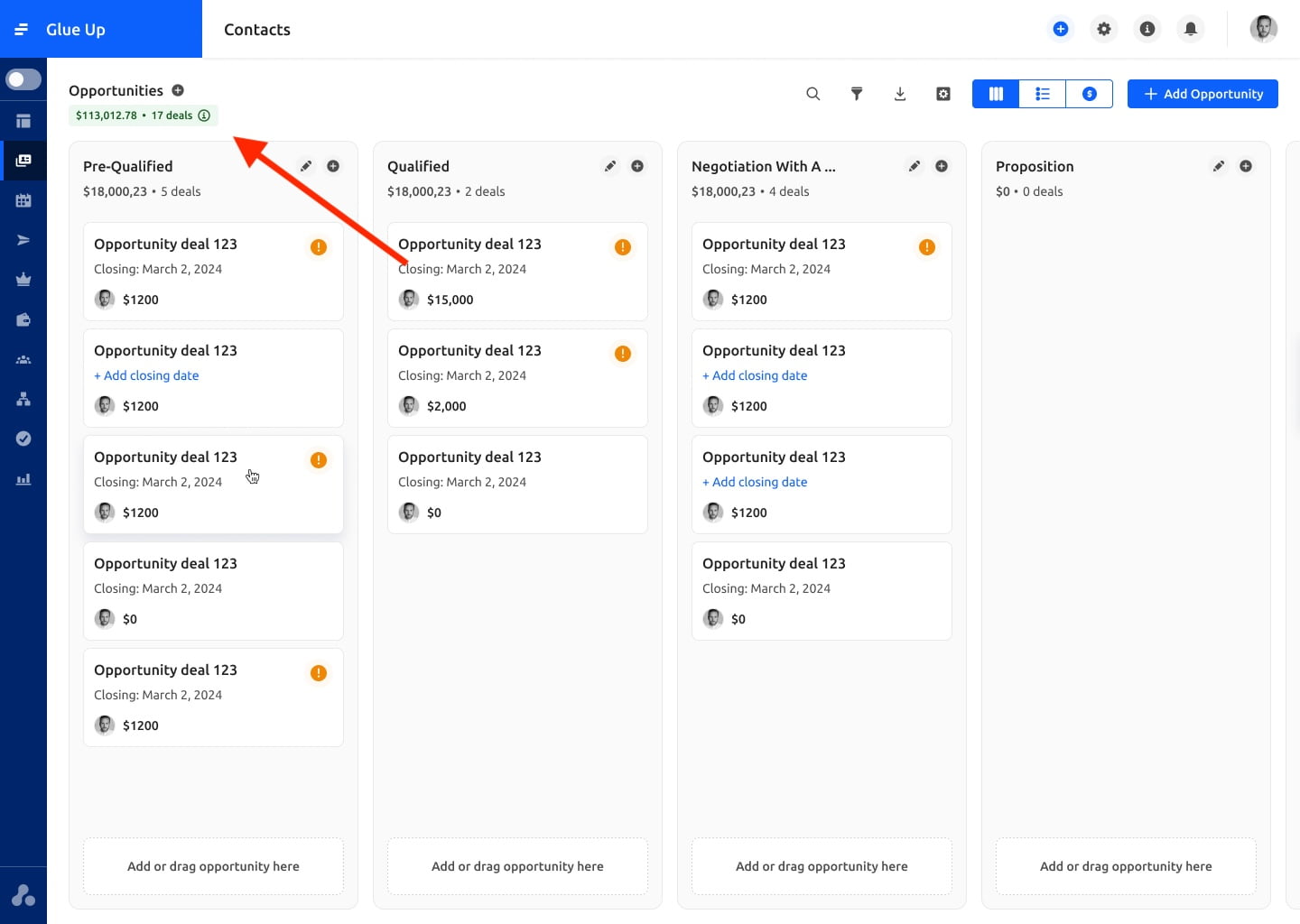
(This feature is exclusive to the Advanced CRM Add-on.)
A forecast view option in the opportunities navigation bar allows admins to visualize upcoming deals by month or quarter. This view is invaluable for strategic planning and resource allocation.
How to switch between different views in Opportunities

In the list view, won deals are now highlighted in green, while lost deals are in red. This visual distinction makes it easier to identify successful and unsuccessful deals at a glance.

Admins can now create and link tasks directly from an opportunity card in any view (Table, List, or Forecast). This integration ensures all related activities are connected to the opportunity, streamlining task management.

(This feature is exclusive to the Advanced CRM Add-on.)
The platform now supports multiple opportunity boards, each with customizable stages. This feature allows for tailored sales processes across different teams or projects.

When creating or editing an opportunity, admins can select which opportunity board to link it to. This helps in organizing opportunities across various projects or departments.

The opportunity sidebar now displays linked tasks and invoices, providing quick access to all related documents and activities.
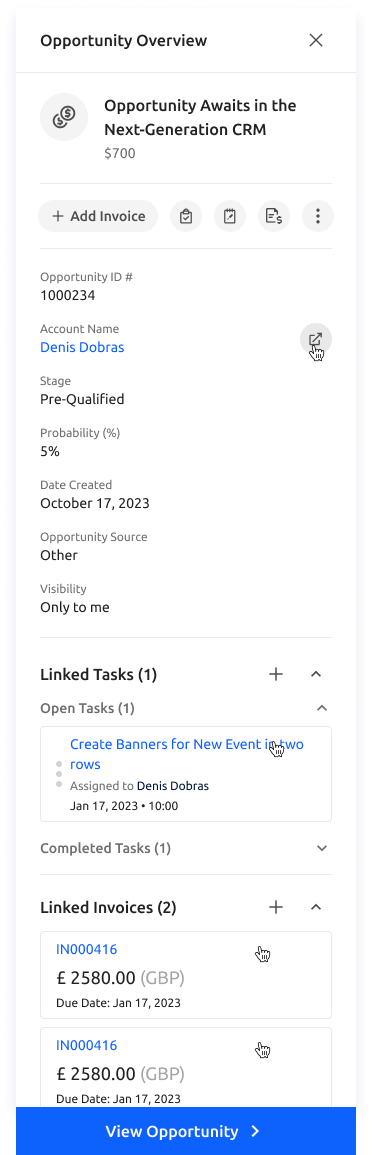
To save time and reduce manual effort, a pop-up will prompt admins to create an invoice when a deal is marked as won.


For any questions or assistance with the Opportunities feature and Advanced CRM Add-on, please don’t hesitate to contact our support team.
