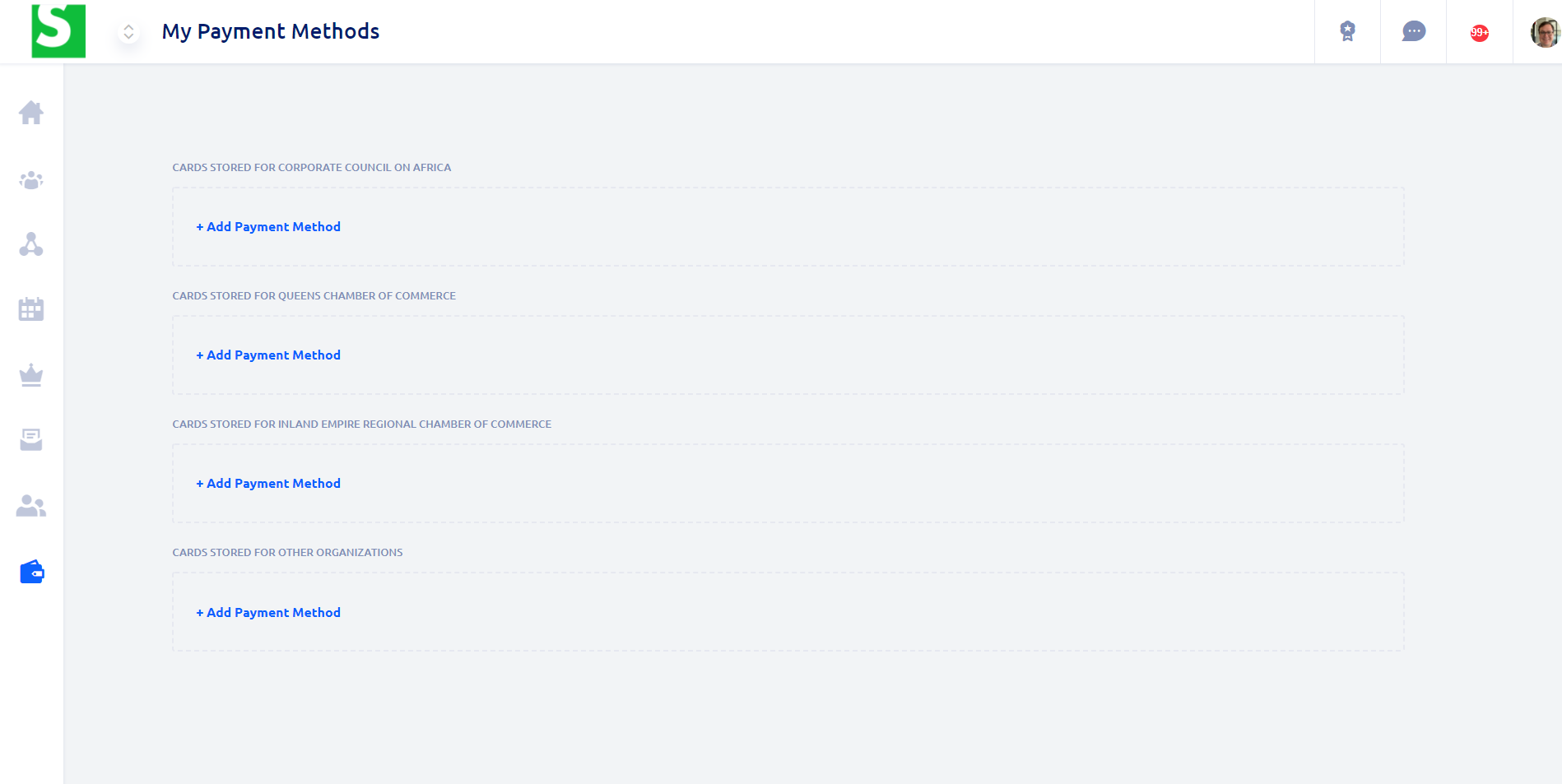My Glue Overview
The My Glue section of the platform allows any Glue Up user to access all their events and membership information in one place. My Glue is the main portal for users to interact with organizations that use Glue Up.
Home Page
The My Glue home page is a central access point for viewing your organization’s news, events and membership information. Starting from the top right and moving to the left:
Profile settings menu – Click on the profile icon (or profile photo) in the upper right corner to access your profile information and account settings. You can adjust your language settings, contact Glue Up, or sign out of your account. This menu also helps members of the organization’s team an access point to the Organization Panel.
Notifications – The circle located next to the Profile Settings menu opens a list of alerts sent by all the associations you follow. Click on any link to learn more about a particular item or view all by clicking on the bottom of the list under “See all notifications”.
Direct Messaging – The speech bubble icon will link you to direct messaging through My Glue.
CPD/CPE – The ribbon icon will show you any certificates you have earned through Glue Up CPD-enhanced events.
Change organization – if you are following several associations that use Glue Up, you can switch between associations using the up and down arrows in the upper left corner of the screen, next to the logo of the organization you are currently in.

My Community
Under the home icon the left hand vertical bar, you can access My Community for the Glue Up. Your Community allows you and other members to communicate through posts, and you can interact with the things that others post! As an admin, you can allow for files to be shared throughout your Community or through specific Groups.
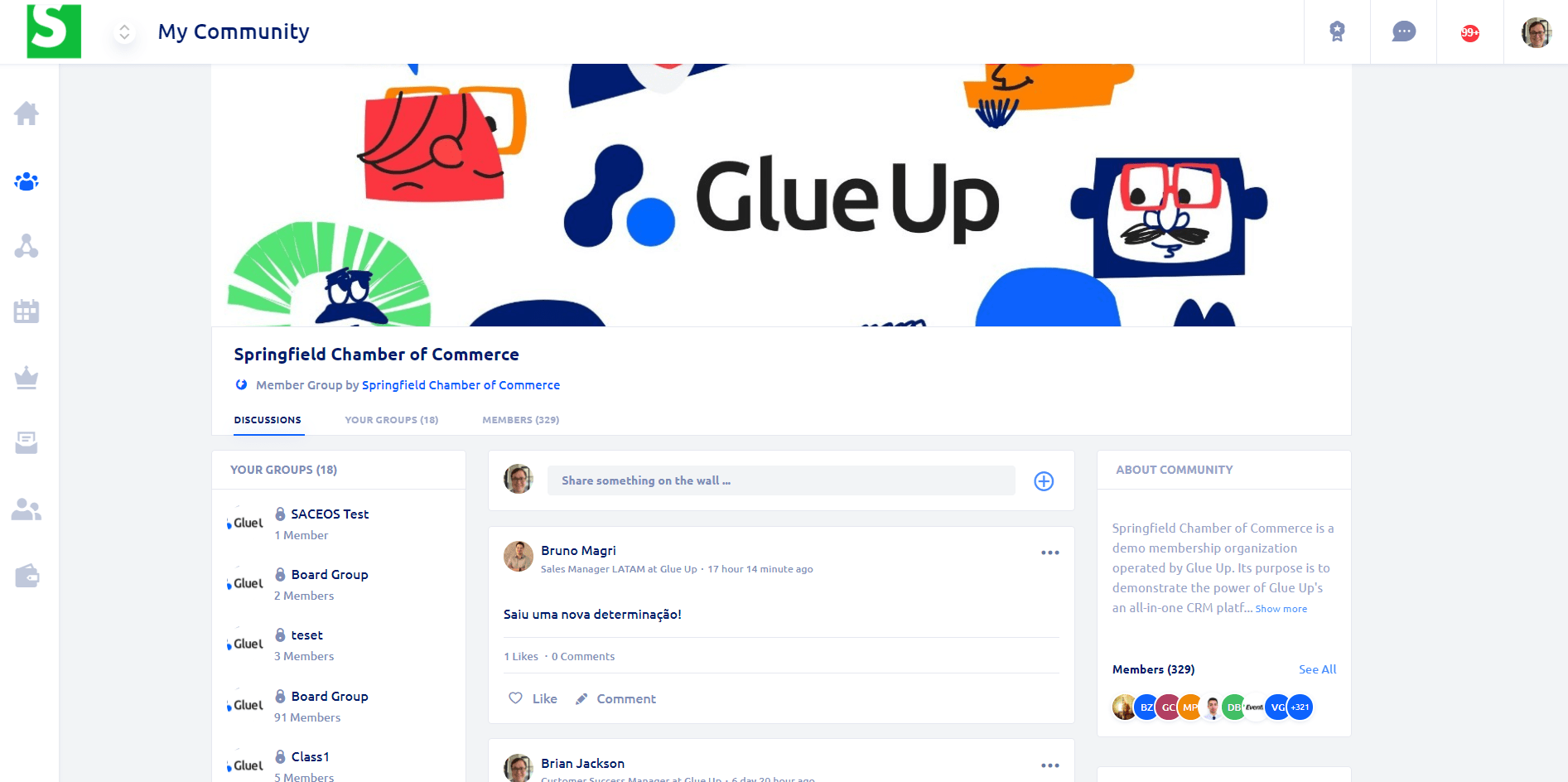
Member Directory
The Member Directory is the next page below My Community, and is where you can see an easy to use directory of all of your members, by Individual or Corporate membership type. All of your members have access to your Member Directory – a wonderful benefit of their membership!
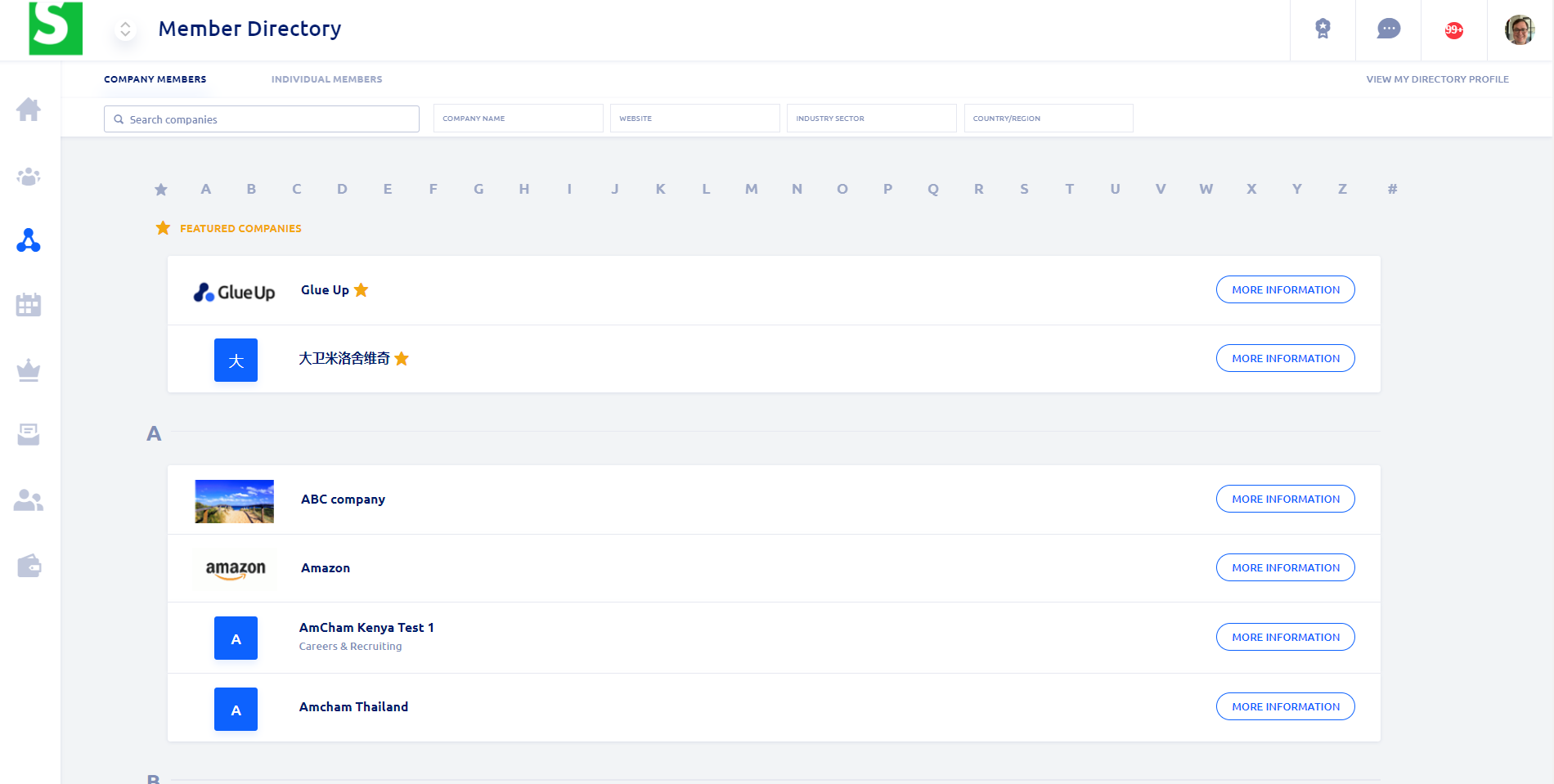
Events
On the My Glue page, you can manage event events, discover futures and view information from previous events. Filters are available to narrow your search. You can search according to an event tag, event type or event date.
You can find access passes/registrations to upcoming events within your event registrations. If a user doesn’t know how to join an online event, the first place you should direct them is to their event registration in My Glue.
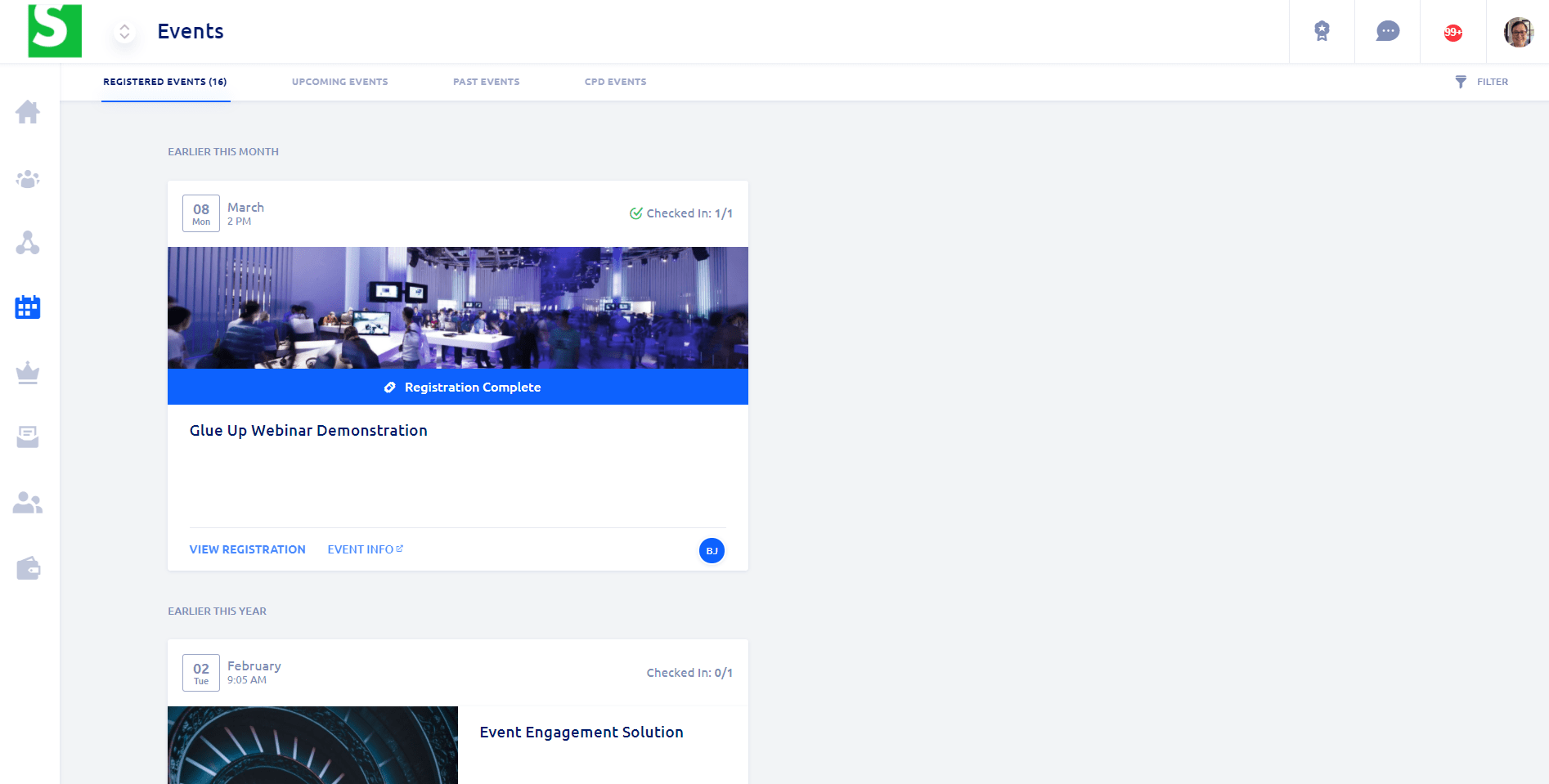
Memberships
View your member information or update your member profile. Details on expired memberships and other types of memberships can also be found here.

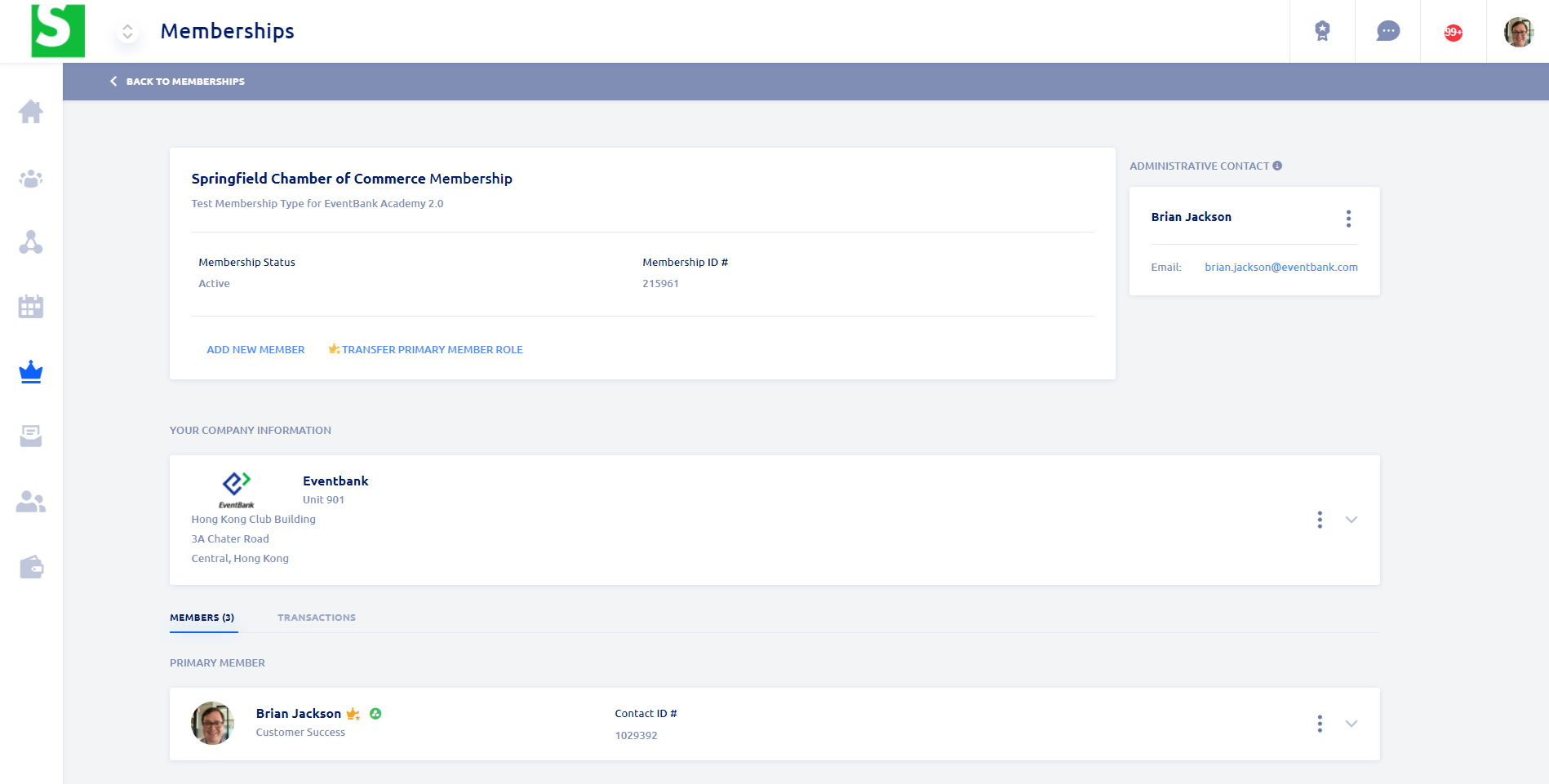
Subscriptions
Sign on to or cancel any of your organization’s subscriptions. If your organization uses the Committees feature, Committee subscriptions will be listed below the Subscriptions.
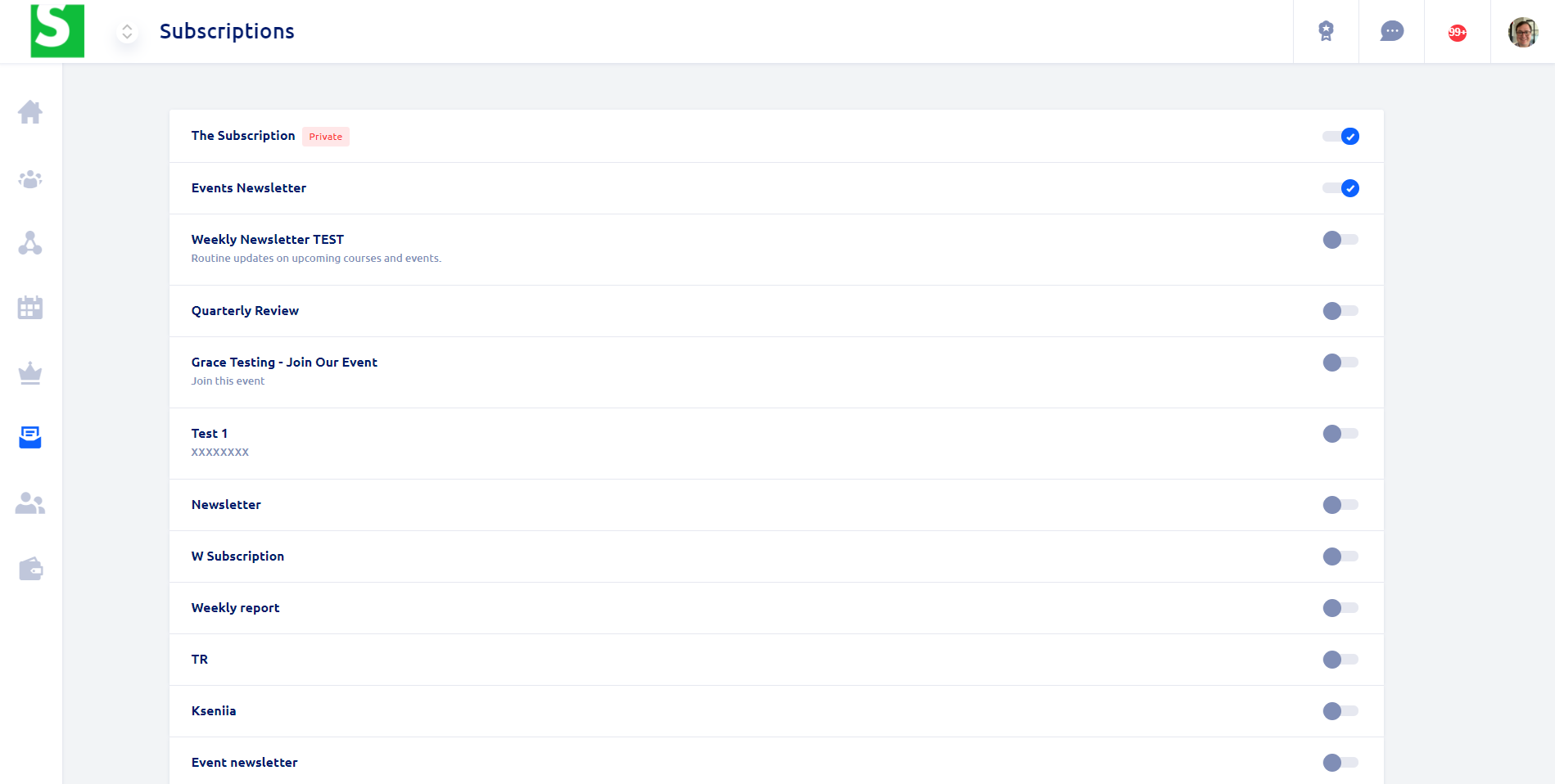
My Payment Methods
The Glue Up platform, when coupled with specific payment processors in specific countries, allows you to store payment methods for recurring memberships. You can manage and add stored payment methods for all membership organizations you are a part of.