Criando um novo evento
Criar um evento é simples. Basta ir ao módulo Evento e clicar no botão verde + Criar evento.
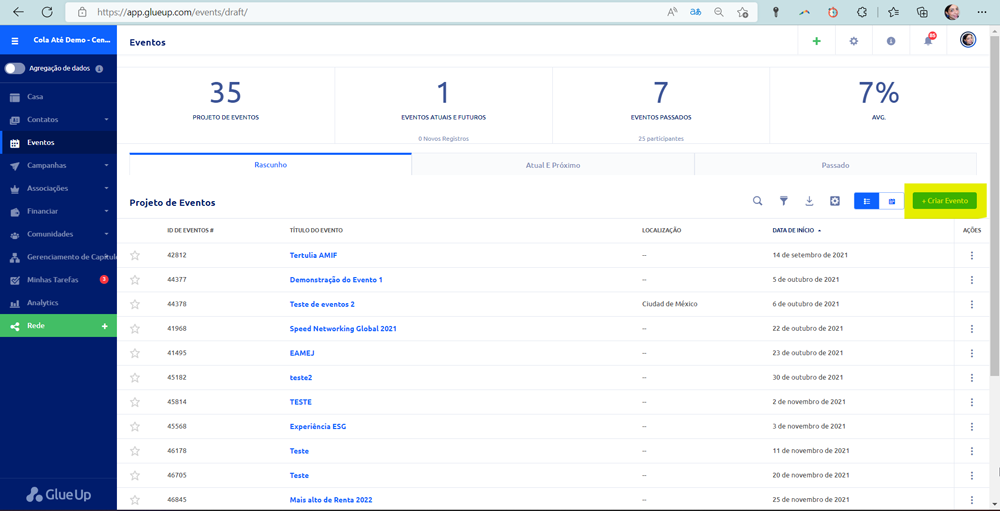
O botão está disponível em todas as sessões Rascunho, Próximos, Atual ou Passado. Cada sessão pode ser acessada no menu de navegação da barra superior. Além disso, você pode clicar no ícone de adição localizado na barra de navegação superior da plataforma para adicionar um novo evento.
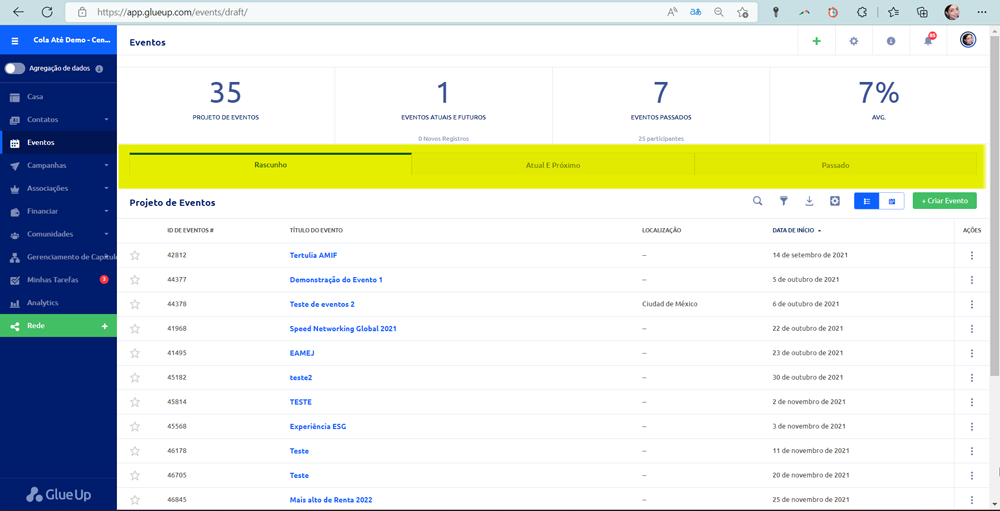
When creating an event, you can select a blueprint to expedite the setup process. If no blueprints are available or you want to continue without a blueprint, click the Skip This Step button.
Tip: Blueprints can help you create and publish new events quickly. For more information about blueprints, click here.
Choose a name for your event, the primary event language, and event start and end times. Also, choose whether to add members of your organization to your event team or activate the event community. Click + Create Event to enter the Event Management process. The event can be found in the Draft subsection of the Event module until the event is published.
Important: You cannot change the primary event language after you create your event.
Tip: An event community is useful for increasing engagement among your event attendees. To learn more about event communities, click here.

