Introduction
With just a few taps, users can ensure that critical updates remain prominently displayed for all members of their community. Here’s how it works:
- Accessing the Action Button: Upon opening the Glue Up app, users can navigate to the desired post and tap the action button located conveniently within the interface.
- Pinning the Post: Upon tapping the action button, users are presented with an action sheet where they can select the “pin post” option. Once chosen, the selected post is promptly moved to the designated “pinned post” section, ensuring maximum visibility.
- Unpinning with Ease: Should the need arise to remove a pinned post, users can simply tap on the same action button where the “pin post” option was found. This action swiftly returns the post to its original location, granting users unparalleled control over their communication channels.
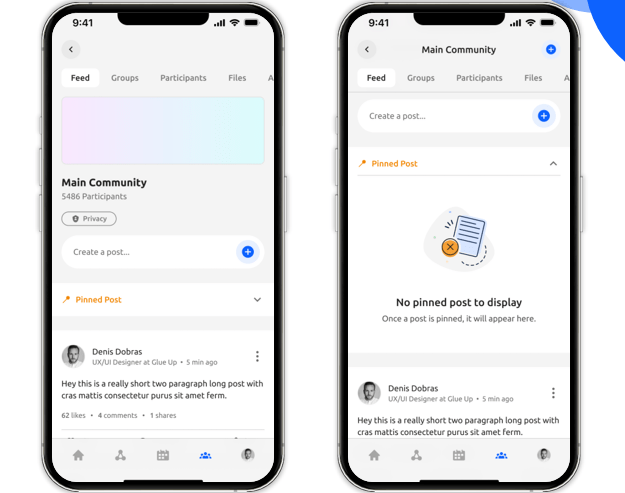 To maintain clarity and prevent clutter within the platform, only one post can be pinned at any given time.
To maintain clarity and prevent clutter within the platform, only one post can be pinned at any given time.
