Overview
On the Glue Up platform, we can create membership types that have defined terms (e.g., yearly, monthly, etc.) and expire on a fixed date (e.g., December 31st). For this type of membership, there is always the question of how much an applicant should be asked to pay if they apply halfway through the term; do they pay the total membership price, or should they pay a reduced amount? Fortunately, using the Glue Up prorated pricing feature, you get to decide how a membership price is calculated depending on the date on which someone applies.
Setting up prorated pricing
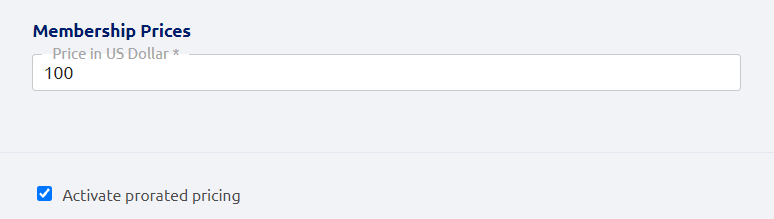
- Click the double-gear icon located in the platform’s top navigation bar to open the Organization Settings dropdown. In the dropdown’s Membership Settings column, click Membership Types.
- Create a new membership type. For setting up prorated pricing on existing membership types, you would need to create a membership type version first. (Click here to learn how to create a new version.)
- In the General Information section, make sure you have selected a fixed expiration date for your membership type.
- In the Price Configurations section, check the box next to ‘Activate prorated pricing’ to configure how the membership price is calculated.
Prorated Pricing Configurations
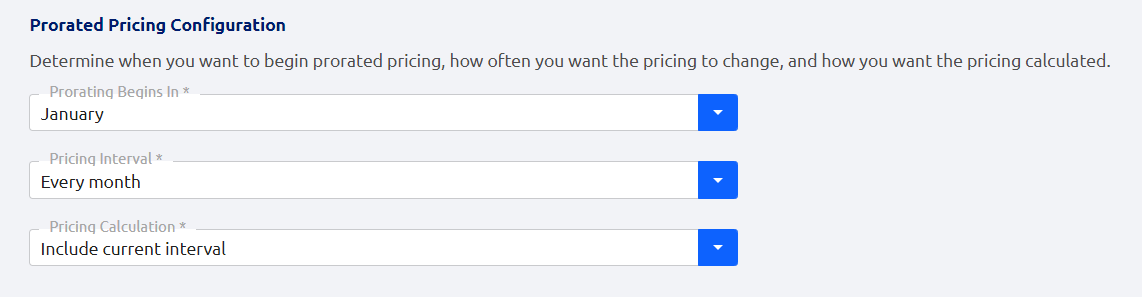
Step 1. Prorating Start Month
Select the month on which you would like to start applying prorated pricing. For example, if you select the month of June, that means would pay the prorated price if they apply in June or later; anyone who applies before that month would have to pay the full membership price.
Step 2. Pricing Interval
In this section, you get to decide how many intervals to divide each year into. Your options are every month (which will divide the year into 12 intervals), every three months (which will divide the year into 4 intervals), and every six months (which will divide the year into 2 intervals). For example, if a yearly membership costs $100, and you select “every six months”, that means each interval price is $50.
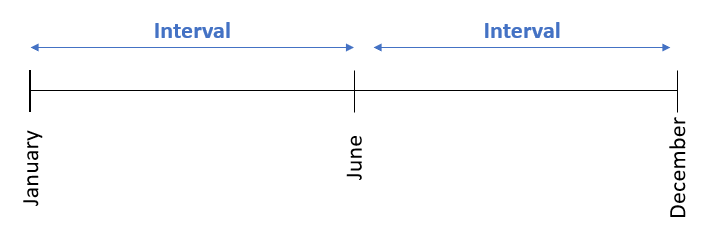
Example: Selecting “every six months” divides the year into two equal price intervals
Step 3. Pricing Calculation
Select how the membership price is calculated. This dropdown allows you to select whether you want to include, exclude, or round to the nearest interval when calculating pricing.
Include current interval: the price the member needs to pay includes the interval during which they apply. On the example below, that means if a member applies during the second interval, they would need to pay $150.

Exclude current interval: the price the applicant needs to pay excludes the interval during which they apply and the calculation starts from the following interval. On the example above, that means if a member applies during the second interval, they would need to pay $100.
Use nearest interval: The price depends on when in an interval the member applies. If a member applies on a date closer to the end of the interval, the price would be calculated from the next interval. On the example above, that means if the applicant applies at the beginning of the second interval they would have to pay 150$ but if they apply towards the end of the second interval, they would pay $100.
Case Study 1
- Membership Duration: 1 year
- Renewal date: January 1st
- Begin to Prorate In: July
- Pricing Interval: Change pricing every 3 months (The membership price is reduced every three months.)
- Pricing Calculation: Include Current Interval (If a membership is purchased September 5th, this is within the current interval of July 1st to September 30th. If this membership application is approved and pays for the membership on the same day, his or her new membership will begin on September 5th, but he or she must pay for the current interval of July 1st to September 30th, in addition to paying for the following interval of October 1st to December 31st.)
Case Study 2
- Membership Duration: 6 months
- Renewal day: 15th
- Renewal month: January/July
- Begin to Prorate In: January/July
- Pricing Interval: Change pricing every month (The membership price is reduced on a monthly basis.)
- Pricing Calculation: Exclude Current Interval (If a membership is purchased February 20th, this is within the current interval of February 15th to March 14th. If this membership application is approved and pays for the membership on the same day, his or her new membership will begin on February 20th, but he or she will not need to pay for the current interval of February 15th to March 14th. He or she will only need to pay for March-April, April-May, and May-June. The interval from February 15th to March 14th will be excluded.)
If you have any questions about this feature, feel free to reach out to your dedicated customer success manager or contact us at support@glueup.com.
