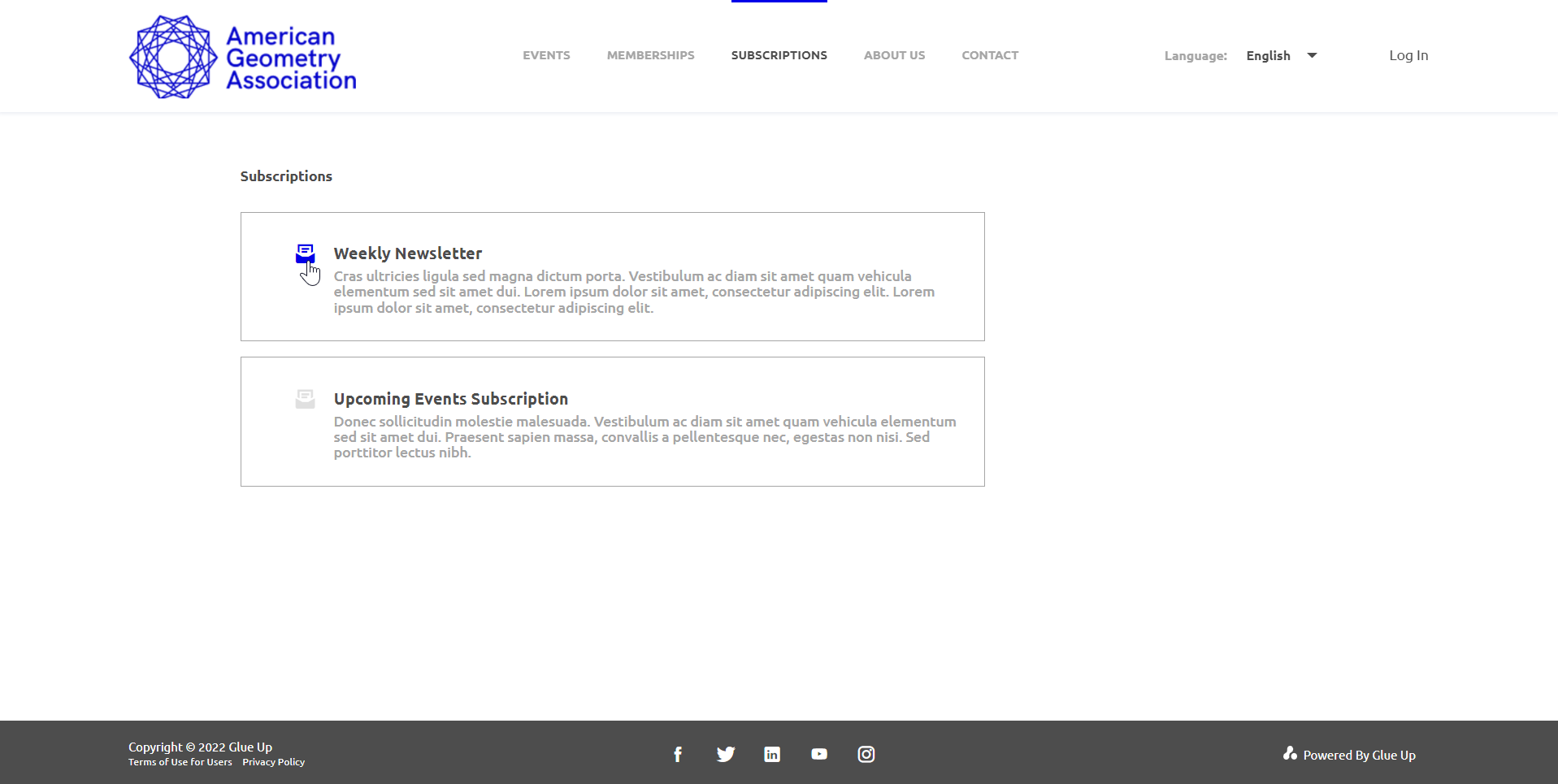Before you start promoting your subscriptions you need to make sure you have set up the distribution lists, categorized, structured them, and made at least one of the lists public. Learn here how to manage subscriptions.
In the top right corner of the screen, click ⚙️ > Other Settings > Website Widgets > Subscription Widget
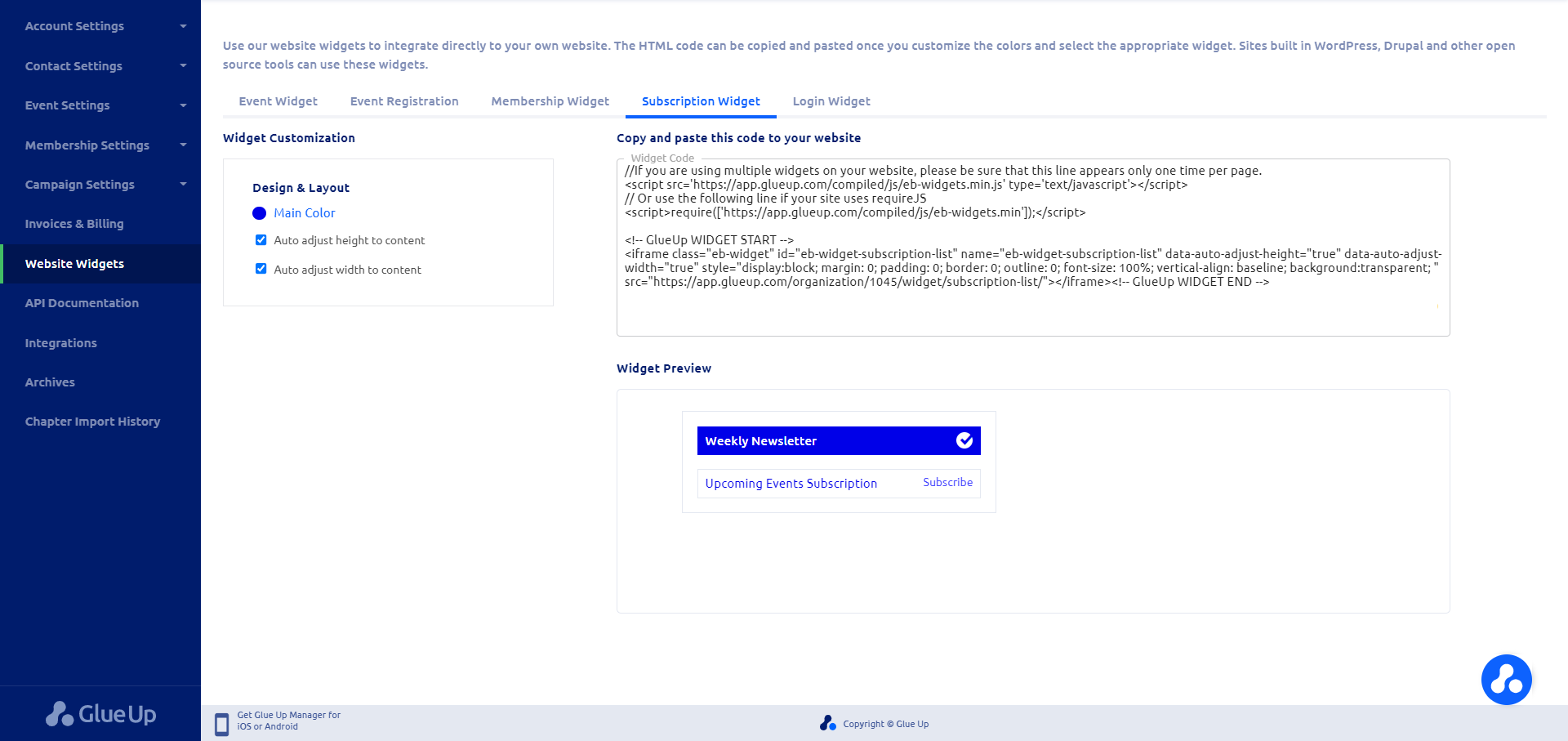
The widget has two states:
- Active. If you have subscribed to a list the widget will be displayed in its active state with the checkmark on the right;
- Inactive. If you are not subscribed yet, click on ‘Subscribe’.
You can change the color of the widget to match your organization’s branding, its height, and width, then copy-paste the code above the ‘Widget Preview’ into your website.
Alternatively, if you don’t have a website, you can purchase Glue Up’s Website Solution or use the Subscription section of your organization’s default page.