The ‘Data Verification’ feature allows admin users to view, approve and reject contact data updates before they sync to the Contact database.
In other words, if members or event attendees change their contact information, you can approve or decline those changes before they sync to their saved ‘Contact Profile’.
Activate Data Verification
To turn on ‘Data Verification’, go to ‘Settings’ > ‘Privacy Settings’ > ‘Data Verification Settings‘
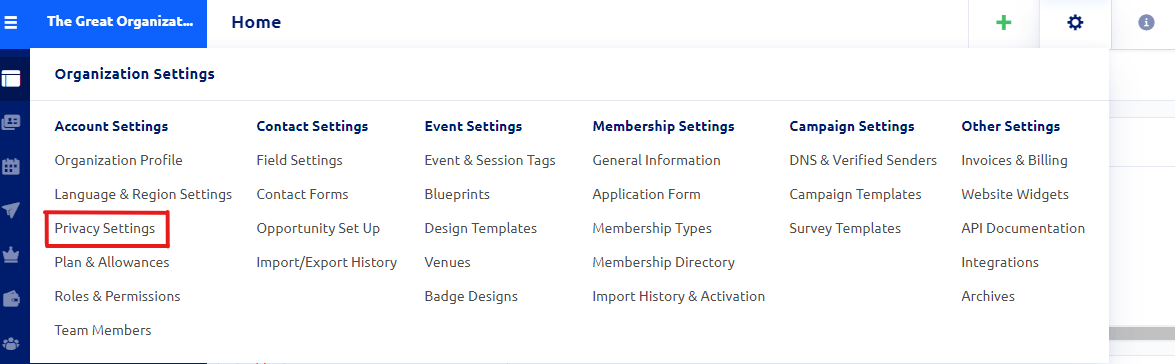
Next, disable ‘Automatically approve future data sync-up requests’ to turn on ‘Data Verification’.
Receive notifications of changes by selecting ‘Enable notifications to team members when a contact is updated’.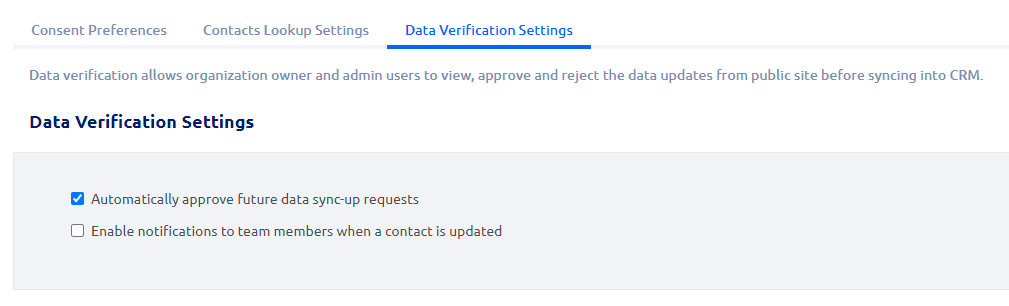
How does it work?
When a member edits his information from My Glue:
When your members change existing details on their profile, these changes show up under ‘Data Update Verification’.
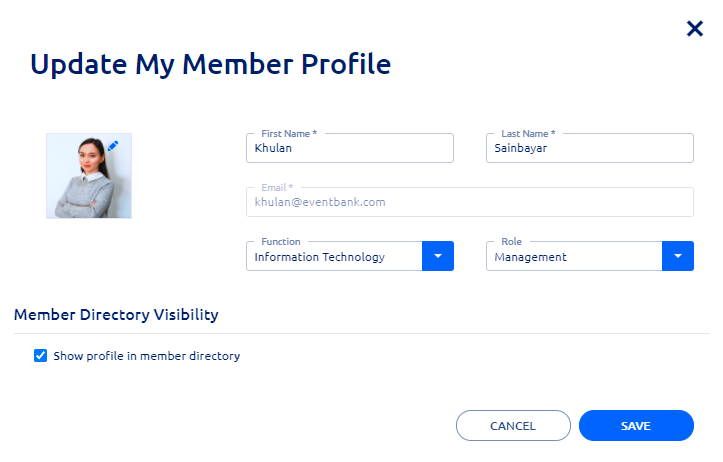
Verify, approve or reject changes before they sync to the Contact database.
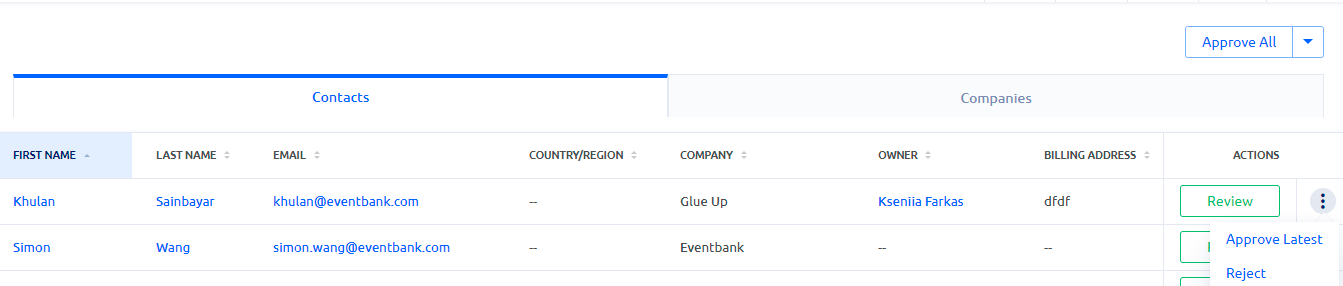

When the attendee edits their information during the event registration:
If an event attendee is an existing contact and edits their contact information during registration, these changes show up under ‘Data Update Verification’.
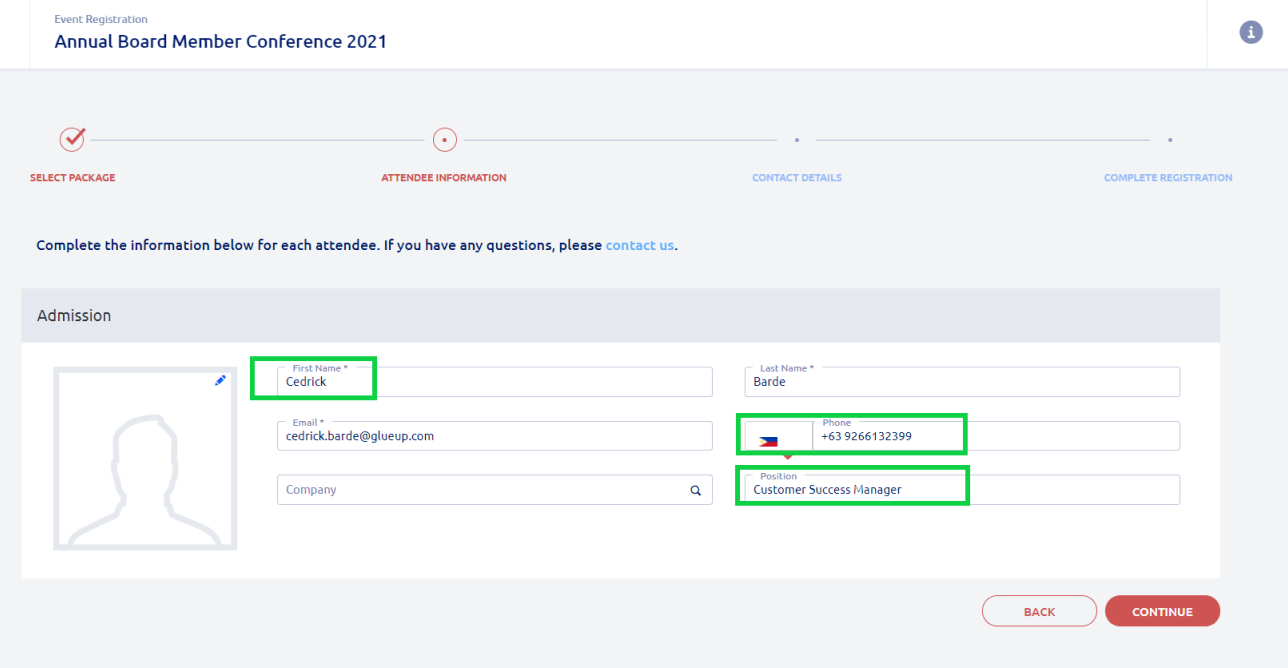
Review, verify, accept or reject the changes the attendee has made to their profile information.
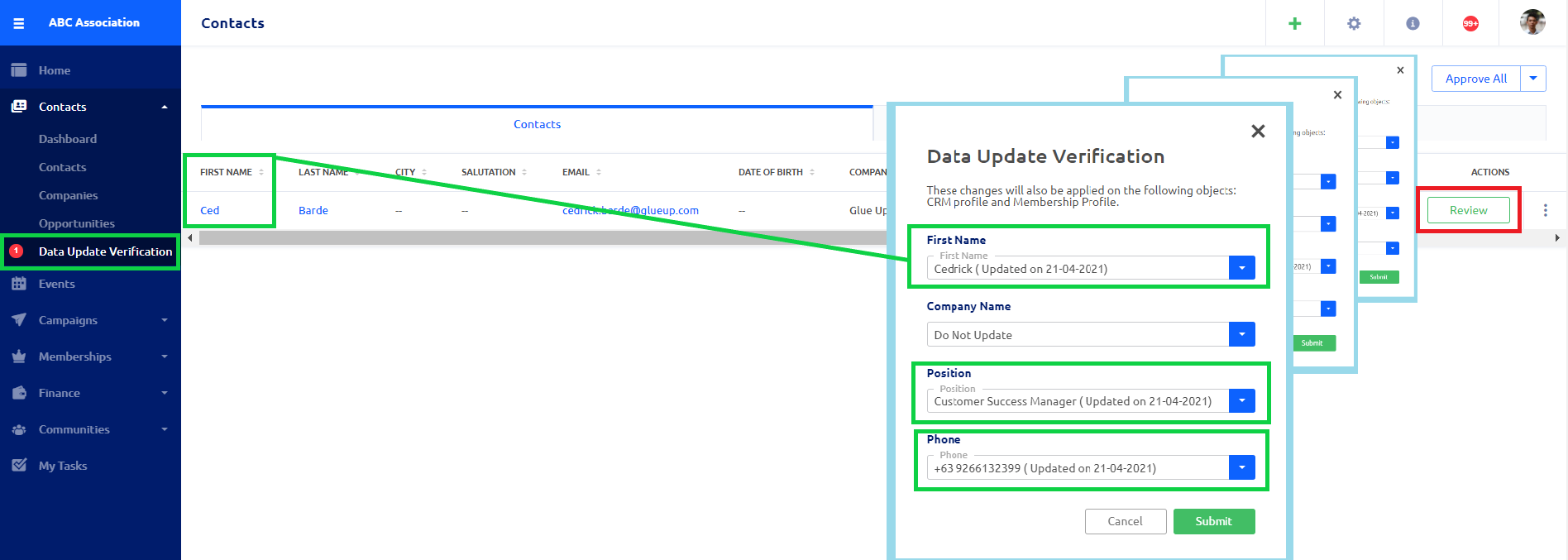
When the end user (event attendee or member) updates their profile data, there will be a popup notifying them that their changes are pending admin approval.
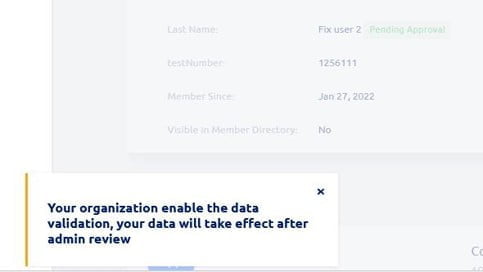
They will also have a pending approval notification detailed in their profile as detailed below. If/when the pending change is approved by an admin the ‘Pending Approval’ notification will no longer be in the contact/company profile.

