Why register an account on Glue Up
By registering an account on Glue Up, you can be informed about all events and activities published by the organization you follow and register for them directly. You can also update your membership profile, manage your subscriptions independently, and take full advantage of your membership benefits. Click here to read a complete list of all the things you can do by registering a Glue Up account.
How to register and log in to Glue Up
If you do not have a Glue Up account, you can create one using an email address or register using your social media accounts. Social login options include Apple, Twitter, Google, and LinkedIn.
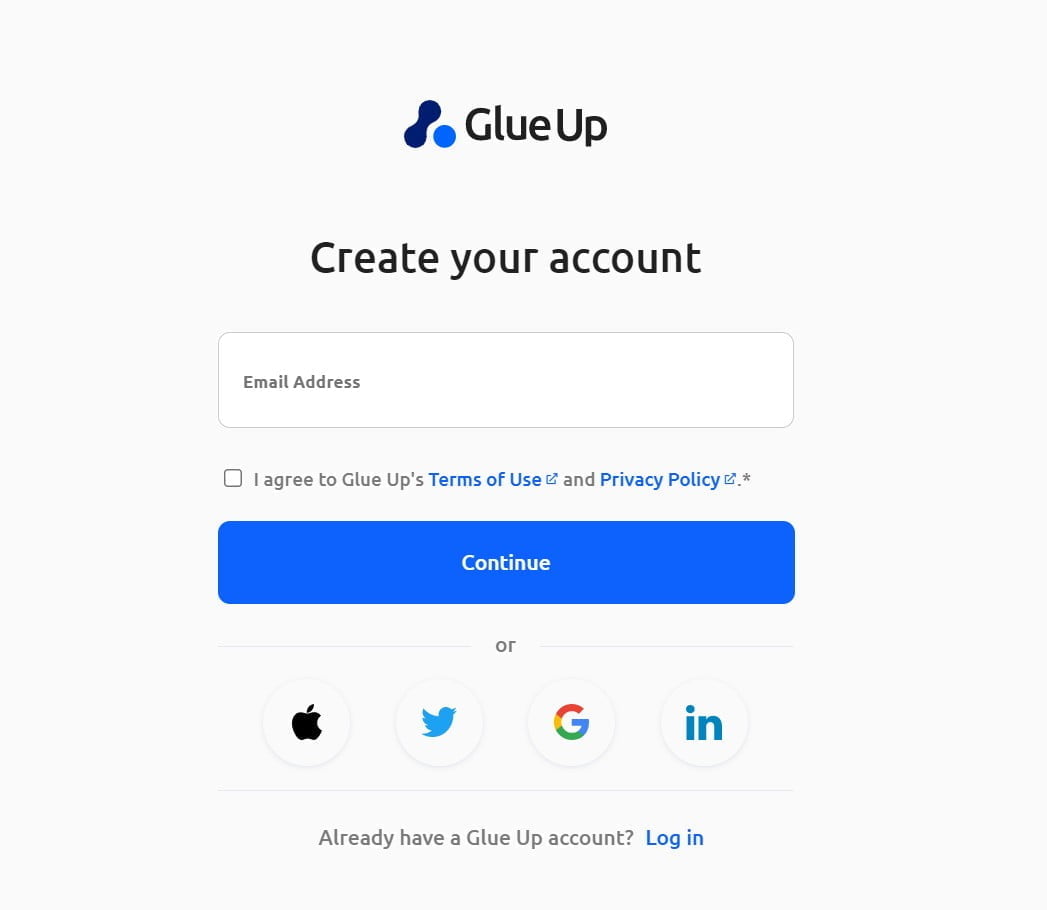
Logging in using social accounts
You can register for a Glue Up account by using your profile on Apple, Twitter, Google, and LinkedIn. You can also link your existing Glue Up account to your social media profile for easier access. To do so, under Settings, click on My Profile. Scroll down to Linked Social Account and select the platform you would like to link to your Glue Up account. You can unlink your social accounts just as easily by following the same steps.

What to do if you forget your Glue Up password
If you do not remember your Glue Up account password, click on “Send password to my email” on the login page. By doing so, you will receive a temporary password to log in to your account. Make sure to check your spam box if you can’t find the temporary password in your inbox.
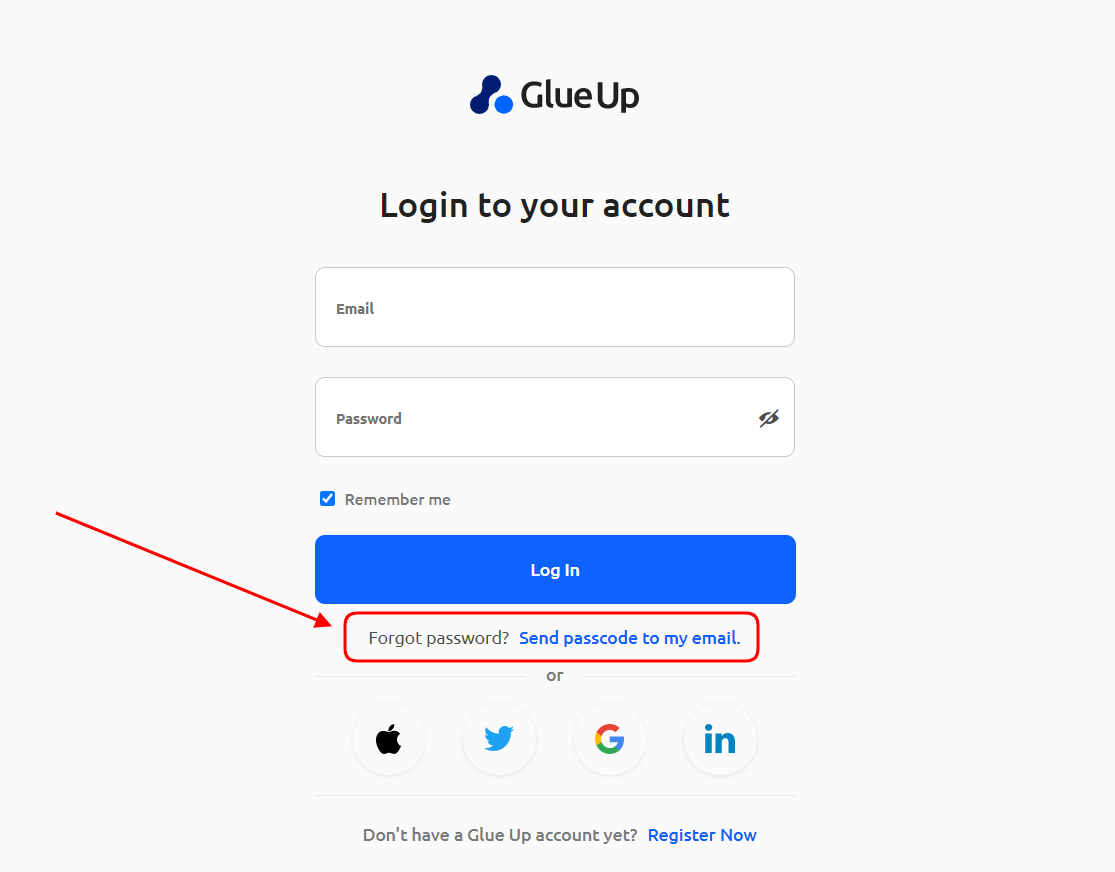
Resetting your Glue Up password
If you wish to reset your Glue Up password, first, make sure you are logged in to your Glue Up account. You can use a temporary passcode to log in. Once you are logged in, in the Settings section, select Change Password. If you do not remember your current password, click on “Forgot Password?” and follow the instructions to set up a new one.

Glue Up Account Deletion
A user can always delete their Glue Up account permanently by clicking on their profile and then clicking on the red “delete account” button. Deleting the Glue Up account means that the user will not be able to update their membership profile directly anymore. They will also lose access to digital business cards that they had collected through Glue Up.

Organizations can see if and when users have deleted their Glue Up account by looking at the contact’s activity timeline. The activities timeline can be accessed by clicking on a contact in the Contacts Module.
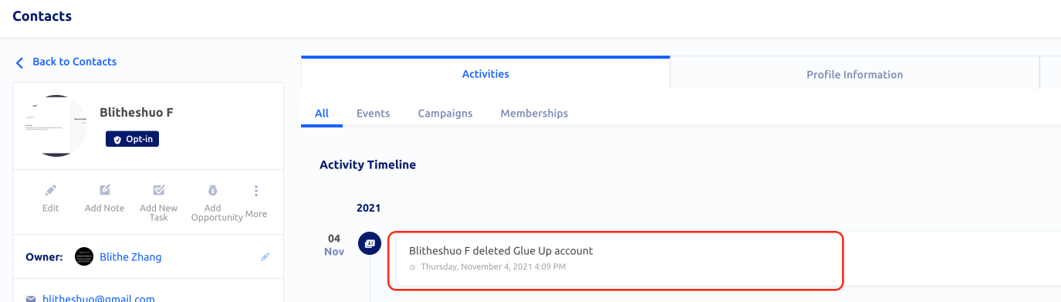
If an organization “team member” deletes their Glue Up account, they will lose access to the organization admin portal and be removed as a team member. Admins can see when a team member deletes their Glue Up account on the Organization Activities Timeline on the homepage.
Once a contact deletes their Glue Up account, the green Glue Up tag signifying a registered Glue Up account disappears from their profile.
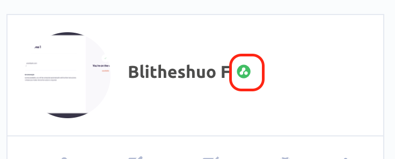
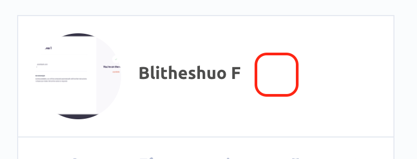
If you are having trouble accessing your Glue Up account, feel free to contact us at support@glueup.com.
